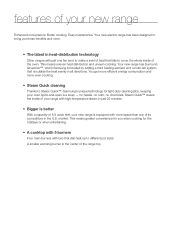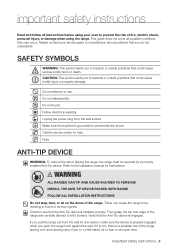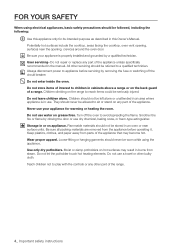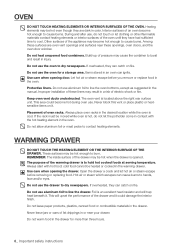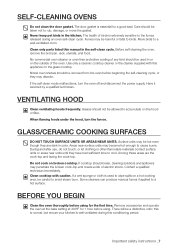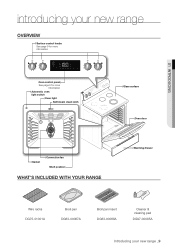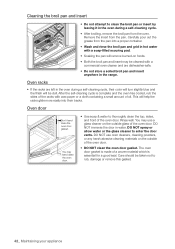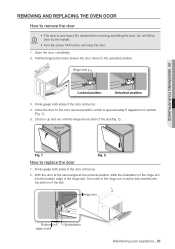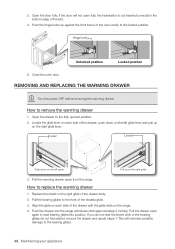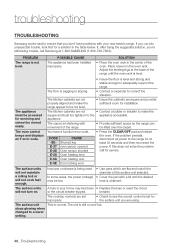Samsung FTQ353IWUX Support Question
Find answers below for this question about Samsung FTQ353IWUX - 30in Electric Range.Need a Samsung FTQ353IWUX manual? We have 2 online manuals for this item!
Question posted by fcourtade on December 9th, 2010
Oven Door With White Streek In Glass Of Oven Door
I very seldom use the oven, now I have a white streek running down the glass (door). Cannot remove, very upset. What could cause this unattractive defect?
Current Answers
Related Samsung FTQ353IWUX Manual Pages
Samsung Knowledge Base Results
We have determined that the information below may contain an answer to this question. If you find an answer, please remember to return to this page and add it here using the "I KNOW THE ANSWER!" button above. It's that easy to earn points!-
General Support
... run the All White or Signal Pattern function for approximately one hour to white. Signal Pattern function is more effective at removing after -images from the screen effectively. The Signal Pattern function removes after -images than the All White function. How Do The All White And Signal Pattern Functions Work? Using the All White or Signal Pattern functions To use... -
General Support
GW73C Features and Specifications 20L Microwave Oven The SAMSUNG 20L grill oven with controls. It also has a epoxy cavity that keeps an ...50Hz Output Power (w) 950W 1,100W Control method Membrane Door opening type Pocket Handle Microwave distridution Turntable Max Cooking time 99'90" Poultry 3. Clock The SAMSUNG microwave oven has an inbuilt clock that provides time and energy efficiency... -
How To Install The Oven Racks SAMSUNG
Product : Ranges > How To Calibrate Your Battery Electric Ranges Installing The Oven Rack To Install the oven racks, the curved part must be facing upwards and rearwards. 21604.
Similar Questions
I Have A Samsung Electric Range Ne595r1absr. I Keep Getting E-27, Oven Sensor O
I know the E-27 means oven sensor opened. This error usually resolves itself if I turn the oven off ...
I know the E-27 means oven sensor opened. This error usually resolves itself if I turn the oven off ...
(Posted by jpetrides 8 years ago)
Hi, Samsung Electric Range Model# Fen300wx
Hi, i have aSsamsung electric range with cook-top that does not work. the rest of the oven works fin...
Hi, i have aSsamsung electric range with cook-top that does not work. the rest of the oven works fin...
(Posted by pjhawk 10 years ago)
Oven Door Won't Lock, Showing Error Code E-0e
(Posted by jonhernandez777 11 years ago)
Oven Door Will Not Unlock.
We self-cleaned our 3-year-old Samsung oven today. It took three hours to finish cleaning. It has no...
We self-cleaned our 3-year-old Samsung oven today. It took three hours to finish cleaning. It has no...
(Posted by dshovein 12 years ago)