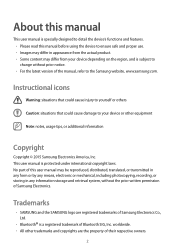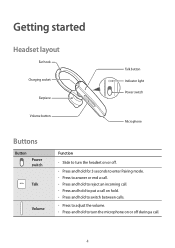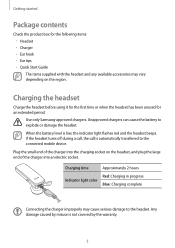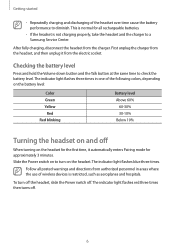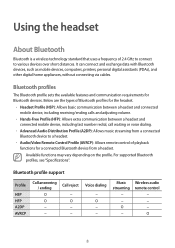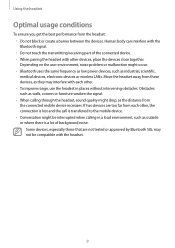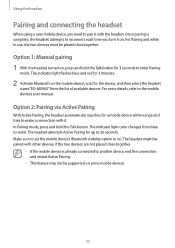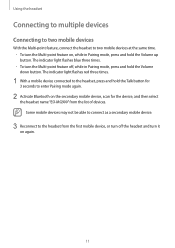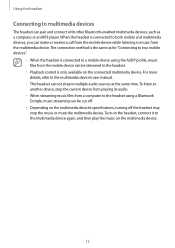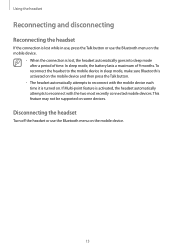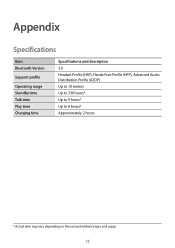Samsung EO-MG900 Support Question
Find answers below for this question about Samsung EO-MG900.Need a Samsung EO-MG900 manual? We have 1 online manual for this item!
Question posted by raypatton on July 12th, 2015
Pairin With Note Edge
I am no longer able to pair my mg900 with my note edge. I have in the past but now it wont connect.
Current Answers
Answer #1: Posted by TechSupport101 on July 12th, 2015 9:59 AM
This is common across virtually all BT headsets and a factory reset (of the headset) normally resolves such glitches.
Related Samsung EO-MG900 Manual Pages
Samsung Knowledge Base Results
We have determined that the information below may contain an answer to this question. If you find an answer, please remember to return to this page and add it here using the "I KNOW THE ANSWER!" button above. It's that easy to earn points!-
General Support
... the receiving antenna. Press and hold to pair with a compatible phone Connecting the paired headset to the phone Using the headset Using call functions Using music control functions Answering a call . Charging the Battery The headset has a rechargeable internal battery which this function. Select Samsung SBH170. Connecting the paired headset to the phone If two Bluetooth... -
How To Connect An MP3 Device To Your Samsung Home Theater System Using Bluetooth SAMSUNG
...theater. On your home theater and MP3 device. Note: During the connection process, your home theater is preparing, and&...CONNECT followed by the name of the connected MP3 device, the two devices have been connected. Select, and then play the tracks using Bluetooth, follow these steps: Turn on your MP3 device, pull up the Bluetooth menu, and then select the stereo headset... -
General Support
...INSTRUCTIONS. If during the period of warranty may only be able to the number you receive an incoming call The headset can make notes or read this may not be supported. All repair ... of where and how they purchased this feature is connected with other respective owners. Rejecting a call When you can immediately pair it back on or off Using enhanced features Appendix...
Similar Questions
Eo-pn900bbe Level On Bluetooth Headset
Compatible with Galaxy S5 on Straight Talk - Prepaid?
Compatible with Galaxy S5 on Straight Talk - Prepaid?
(Posted by mark44240 8 years ago)
Can I Use Samsung Galaxy Note 2 Charger To Charge Hm1100 Bluetooth Headset
(Posted by djab 10 years ago)
How To Listen Music Using Bluetooth Headset To Samsung Galaxy Note
(Posted by ematisa 10 years ago)
Hm1300 Issues
I Have My Hm1300 Headset Paired With My Samsung Galaxy Note 1 And
(Posted by hiamie89 11 years ago)