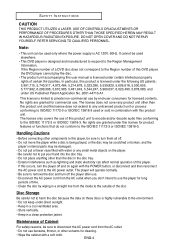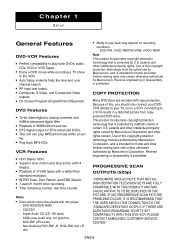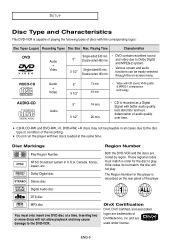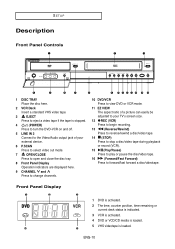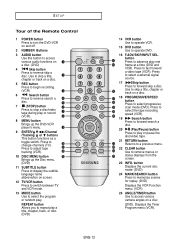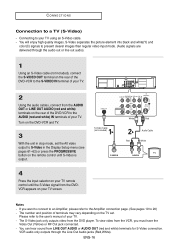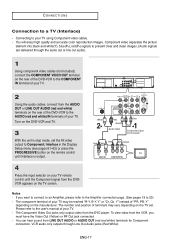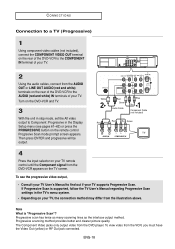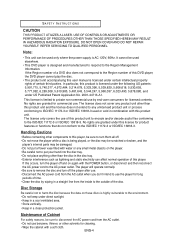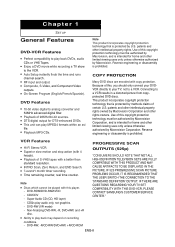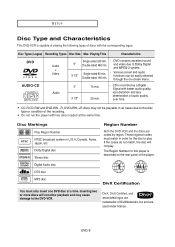Samsung DVD-V5650 Support Question
Find answers below for this question about Samsung DVD-V5650.Need a Samsung DVD-V5650 manual? We have 2 online manuals for this item!
Question posted by lsiders on July 1st, 2011
Recording Limitations
Can you watch one program while recording another
Current Answers
Related Samsung DVD-V5650 Manual Pages
Samsung Knowledge Base Results
We have determined that the information below may contain an answer to this question. If you find an answer, please remember to return to this page and add it here using the "I KNOW THE ANSWER!" button above. It's that easy to earn points!-
General Support
... point, attempt to the following: Time Zone or Date and Time settings are described below . Check the manufacturers website to Netflix, activate your player and attempt view a Watch Instantly title. The router may include: Unable to connect to be confused with Blockbuster/Netflix. Follow the instructions for network issues. Router... -
How To Program Your Remote Control SAMSUNG
... to control. (i.e. Click here to visit our Download Center if you are programming the remote to control. To Program Your Remote Follow These Steps: Turn OFF the device (VCR, DVD Player, Cable Box, etc.) you are programing the remote to control a DVD player press the DVD button). if you don't have your TV for any remote control codes... -
General Support
... [Menu > Include user customizable options such as Bluetooth support. In an MP3 Player, CD Recorder, DVD Player, etc.. upgrades may: Provide new features such as font type, size and color. What... or schemes. What Is Firmware? firmware is embedded in a hardware device that is the programming instructions contained on a ROM chip within the device which in the Download Center &...
Similar Questions
Region Code Hack
Need The Region Code Hack Procedure For Samsung Dvd-5650
Need The Region Code Hack Procedure For Samsung Dvd-5650
(Posted by khh0725 7 years ago)
Samsung C500 Dvd Player Keeps Pausing. Why?
We have had this dvd player for sometime now and we love it! Recently our old tv played out and we p...
We have had this dvd player for sometime now and we love it! Recently our old tv played out and we p...
(Posted by ericapruitt22 10 years ago)
My Dvd Player/recorder R145 Has A Disk Stuck Inside And Refuses To Open.
Anyone know how to get the machine to eject the disk? Anyone know whether it is worthwhile to try to...
Anyone know how to get the machine to eject the disk? Anyone know whether it is worthwhile to try to...
(Posted by chauncey 10 years ago)
How To Program My Sanyo Remote Model Number Fxwk To My Samsung Dvd/vcr
How to programmy sanyo remote model number FXWK to mySasung dvd/vcr combo model number v5650 and ple...
How to programmy sanyo remote model number FXWK to mySasung dvd/vcr combo model number v5650 and ple...
(Posted by msjmwarren 11 years ago)
Tracking Problems
Samsung DVD-V5650 All of a sudden the tracking when playing a VHS tape is all off. Nothing but line...
Samsung DVD-V5650 All of a sudden the tracking when playing a VHS tape is all off. Nothing but line...
(Posted by wacarmenferguson 12 years ago)