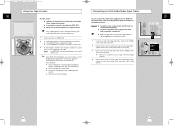Samsung DVD-V5000 Support Question
Find answers below for this question about Samsung DVD-V5000.Need a Samsung DVD-V5000 manual? We have 1 online manual for this item!
Question posted by petertonkin on December 16th, 2021
Samsung Dvd-vcr Recorder
Current Answers
Answer #1: Posted by hzplj9 on December 16th, 2021 4:18 PM
This is one example:
You may have to search in your own country for this item.
Hope that helps.
Answer #2: Posted by SonuKumar on December 17th, 2021 9:58 AM
https://www.youtube.com/watch?v=OccgFqqAgcg&t=254
https://www.youtube.com/watch?v=OccgFqqAgcg&t=801
https://www.youtube.com/watch?v=OccgFqqAgcg&t=1055
https://www.aliexpress.com/w/wholesale-dvd-laser-replacement-samsung.html
https://www.ifixit.com/Guide/Cleaning+Samsung+DVA-P230+Laser+Lens/4923
Please respond to my effort to provide you with the best possible solution by using the "Acceptable Solution" and/or the "Helpful" buttons when the answer has proven to be helpful.
Regards,
Sonu
Your search handyman for all e-support needs!!
Related Samsung DVD-V5000 Manual Pages
Samsung Knowledge Base Results
We have determined that the information below may contain an answer to this question. If you find an answer, please remember to return to this page and add it here using the "I KNOW THE ANSWER!" button above. It's that easy to earn points!-
General Support
...Purchased On the Internet Before you selected in the upper right corner. A menu appears. In the drop down menu, select Removable Disk. Open Windows Media Player. Click Edit Play List. On the upper right side of Media Player... YP-T5H or YP-T5V MP3 player, you want to Your YP-T5H or YP-T5V MP3 Player If You Have Windows Media Player 9. To copy music you bought... -
General Support
... the data recorded on virtually any DVD player. You can play DVDs recorded in VR Mode when first initialized. When you re-format the disc, you cannot perform additional recording. However, it is a newer technology, VR Mode is only compatible with DVD-R, DVD+R, DVD-RW, and DVD+RW discs. You can , however, unfinalize a DVD-RW disc and then record on DVDs available at the... -
General Support
... Are Media Specifications On My Helio SPH-A503 (Drift) Phone? Ringtones Music / Media Player Specifications File Formats Supported File Formats: Media Files: Ringtones File Types: MIDI, QCLEP... Media Player Limitations Format Media Player Support Ring Tone Support Max Media Player File Size Max Supported Bit Rates Character Limits Max Ring Tone File MP3 N/A Limited To Available Memory ...
Similar Questions
How do you record vcr to dvd?
Anyone know how to get the machine to eject the disk? Anyone know whether it is worthwhile to try to...
how do you program the Samsung dvd-v1000 dvd/vcr combo to the Samsung remote 00084J? Any assistance ...
How to programmy sanyo remote model number FXWK to mySasung dvd/vcr combo model number v5650 and ple...