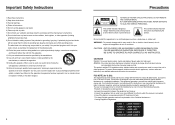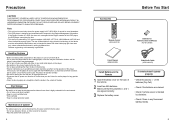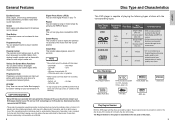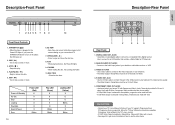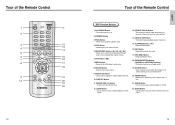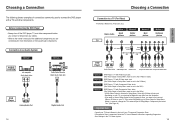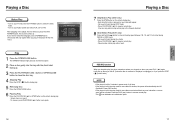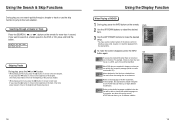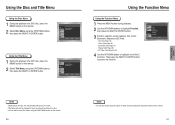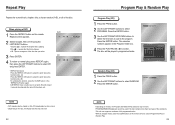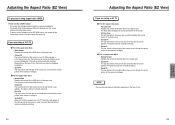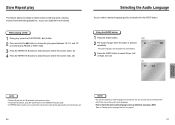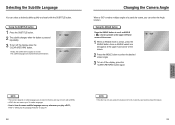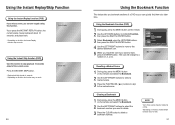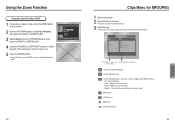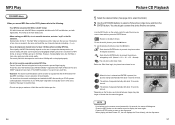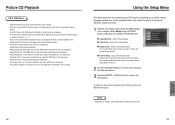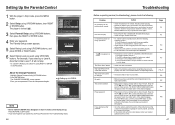Samsung DVD P241 Support Question
Find answers below for this question about Samsung DVD P241 - Progressive-Scan DVD Player.Need a Samsung DVD P241 manual? We have 1 online manual for this item!
Question posted by carolduchesne on April 24th, 2012
Type Of Dvd
Does the P241A play minus R or plus R DVD's or will it play either?
Current Answers
Related Samsung DVD P241 Manual Pages
Samsung Knowledge Base Results
We have determined that the information below may contain an answer to this question. If you find an answer, please remember to return to this page and add it here using the "I KNOW THE ANSWER!" button above. It's that easy to earn points!-
General Support
... converting file formats please visit or Call 1-800-275-2273 for technical assistance. files use MPEG-4 AAC format which is not a supported file type of Samsung MP3 players except the YP-P3 & It's possible to convert MPEG-4 AAC files to MP3 format using the iTunes© For Mac© Is... -
General Support
... - Clearer Images Video signal: AV, S-Video, Component, HDMI. (Not PC Signal) 3 Way Burn-in Protection 3 Types of customers. All White, this timer helps user choose protection mode, period and operation time that they want. Pictures Scan System Progressive Scan Digital Comb Filter 3D Comb filter Picture Mode Dynamics, Standard,Movie, Custom Screen Mode 16... -
How To Choose Your Video And Audio Connections For Your DVD Player SAMSUNG
... connect a DVD player to play back DVDs, verify the DVD player has an HDMI out and the TV has an HDMI in. cable is the lowest quality video connection format. These tuners are also known as Progressive Video. How To Choose Your Video And Audio Connections For Your DVD Player Video Connections When you choose a video connection type, make sure...
Similar Questions
Samsung Dvd Player. Hd 755, Will This Play Hd Dvds?
Is this player capable of playing HD dvd's?
Is this player capable of playing HD dvd's?
(Posted by goodguyscarstore 8 years ago)
User Manual For A Samsung V4600 Dvd Player
I need user manual for Samsung V4600 DVD player
I need user manual for Samsung V4600 DVD player
(Posted by ddawg 10 years ago)
Problems With My Remote Control
My remote control for my DVD player does not want to work. I put in new batteries and still does not...
My remote control for my DVD player does not want to work. I put in new batteries and still does not...
(Posted by prbeauty4jc 12 years ago)
P 241
how do i hook up a p241 dvd to a panosonic tv not other devices
how do i hook up a p241 dvd to a panosonic tv not other devices
(Posted by charlie62345 12 years ago)
Dvd Hd 860
I bought the dvd HD 860 at a garage sale witout a manual and without a remote. I have bought a unive...
I bought the dvd HD 860 at a garage sale witout a manual and without a remote. I have bought a unive...
(Posted by Benns4sons 12 years ago)