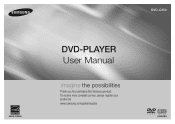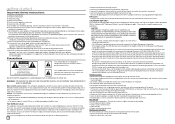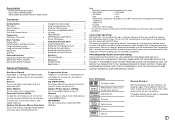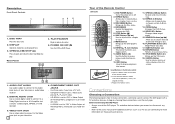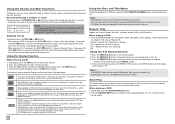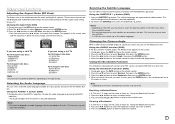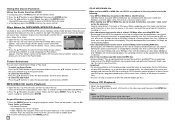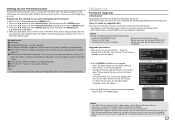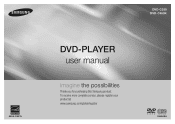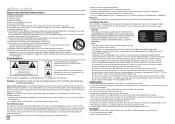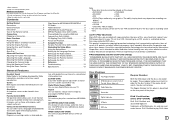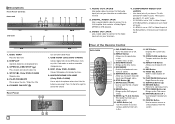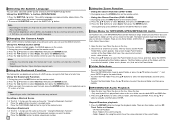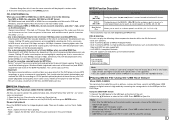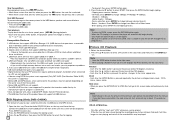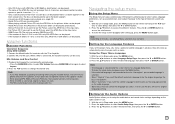Samsung DVD-C350 Support Question
Find answers below for this question about Samsung DVD-C350.Need a Samsung DVD-C350 manual? We have 3 online manuals for this item!
Question posted by shahidasif1 on August 8th, 2012
Usb Host Play Feature
Does this model 'DVD-C350' has USB Host Play Feature.
Current Answers
Related Samsung DVD-C350 Manual Pages
Samsung Knowledge Base Results
We have determined that the information below may contain an answer to this question. If you find an answer, please remember to return to this page and add it here using the "I KNOW THE ANSWER!" button above. It's that easy to earn points!-
General Support
... Samsung does not make a Windows driver. USB Driver - Not all manufacturers are plug and play. it with a computer running Windows 98 ... ABIT : ASUS ECS EVGA GIGABYTE INTEL MSI PCCHIPS SUPERMICRO Host Adapter manufactures: ADAPTEC HIGHPOINT PROMISE SIIG TEKRAM BIOS support: ...Get The Latest Driver For My Optical CD-R, CD-Rom, DVD Drive? Samsung does offer some drivers for support. You can... -
General Support
..., QuickTime, or other video files burned on the list, you can also find this information in your DVD player can read depends on the model. What Disc Types Can I Play On My DVD Player? Attachment : DVD COMPATABILITY CHART.pdf All DVD players are capable of discs that your User Manual . Please view the attached Disc Compatibility List. The... -
General Support
... Player. Windows Media Player 10 auto-detects the Yepp model. Click Sync. In the dialog that appears, click Windows Media Player. Click Edit Play ...Player. Windows Media Player opens with Media Player in the left side of the Media Player, look for Items on the Internet to your YP-T5H or YP-T5V MP3 Player, Connect your MP3 player to your computer's USB slot. Left click Play...
Similar Questions
Samsung Dvd Player. Hd 755, Will This Play Hd Dvds?
Is this player capable of playing HD dvd's?
Is this player capable of playing HD dvd's?
(Posted by goodguyscarstore 8 years ago)
Dvd Player Plays For About 5 Minutes Then Stops.
My DVD Player stops after playing for just a few minutes.
My DVD Player stops after playing for just a few minutes.
(Posted by jeffbuscher 11 years ago)
How Can I Change My Dvd Player From Region 1 To Region 0 ?? Dvd Model V9650
(Posted by niko99 12 years ago)
'no Disc'
my samsung C350 cant read any dvd's. The message "no disc" appear.
my samsung C350 cant read any dvd's. The message "no disc" appear.
(Posted by byzance00 12 years ago)
Player Plays Dvds But No Volume
samsung dvd player L300A plays dvds but no volume as of yesterday?
samsung dvd player L300A plays dvds but no volume as of yesterday?
(Posted by sbarrett 12 years ago)