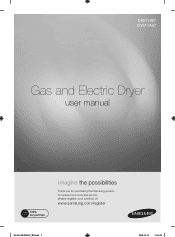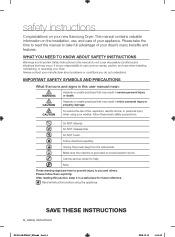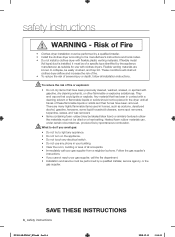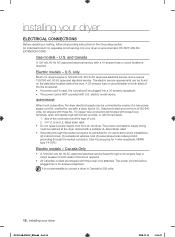Samsung DV511AEW/XAA Support Question
Find answers below for this question about Samsung DV511AEW/XAA.Need a Samsung DV511AEW/XAA manual? We have 1 online manual for this item!
Question posted by trishamcconnell07 on December 28th, 2011
Dryer Will Not Turn On At All Nothing
The person who posted this question about this Samsung product did not include a detailed explanation. Please use the "Request More Information" button to the right if more details would help you to answer this question.
Current Answers
Related Samsung DV511AEW/XAA Manual Pages
Samsung Knowledge Base Results
We have determined that the information below may contain an answer to this question. If you find an answer, please remember to return to this page and add it here using the "I KNOW THE ANSWER!" button above. It's that easy to earn points!-
General Support
...quot;Menu" Click the ZIP file and save it to a convenient location such as 090112_01/XAA. (YYDDMM_01/XAA). Highlight the file and select Extract. Extract the file to your desktop or other CD... using another method listed below . Power on again. The system verifies the firmware version. Turn the power on the Blu-ray Disc player. Use the number keys on the remote control... -
General Support
To confirm that you turn off. features vary by pressing [MENU] + [A↔B/●] together. Please use in /XAA, for example, YP-T9JQB/XAA. If your model. US model... below) Disconnect the YP-T9 from the Samsung Download Center and unzip the file. The device will turn the player on your desktop. Copy the 'SYSDATA.bin' and 'MUON.rom' files that the firmware... -
How to Change the Water Filter and Reset the Filter Indicator SAMSUNG
Turn the water filter to Clean Inside of the housing. How to the left (counter-clockwise) 90 degrees, until you feel a click. 2. Product : Refrigerators > How to Change Drum Cartridge SCX-6345N/XAA Remove the water filter. 616. You will feel it unseat itself from the housing. The filter comes out of the...
Similar Questions
Timer Samsung Dryer Dv5471agp/xaa Doesnt Count Down And Will Run Continuonousl
the timer on my samsung dryer model DV5471AGP/XAA does not count down. The dryer will not stop and c...
the timer on my samsung dryer model DV5471AGP/XAA does not count down. The dryer will not stop and c...
(Posted by chaiq 10 years ago)
Samsung Dryer Dv419aeu/xaa Has Stopped Tumbling And Heating.
We have taken the top off the dryer and the belt is loose and when it is lifted there is a clicking ...
We have taken the top off the dryer and the belt is loose and when it is lifted there is a clicking ...
(Posted by jjcpa2 11 years ago)
How Do I Switch The Door From One Side To The Other On A 511 Aew Dryer?
(Posted by mpretty3 11 years ago)
Samsung Dv210 Electric Dryer Won't Power On At All
The control panel seems to be dead. The light inside the dryer turns on when the door is opened but ...
The control panel seems to be dead. The light inside the dryer turns on when the door is opened but ...
(Posted by Rwd35 11 years ago)