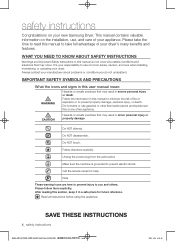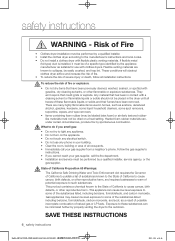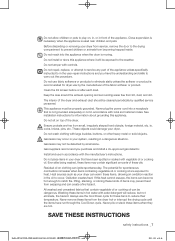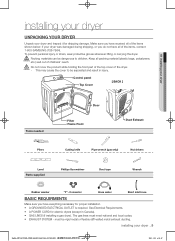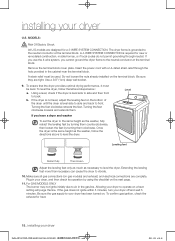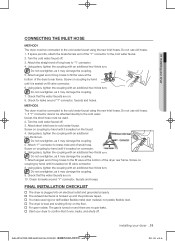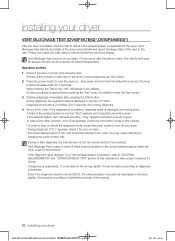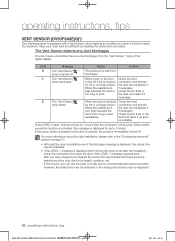Samsung DV50F9A7GVW/A2 Support Question
Find answers below for this question about Samsung DV50F9A7GVW/A2.Need a Samsung DV50F9A7GVW/A2 manual? We have 1 online manual for this item!
Question posted by gracewyang on December 15th, 2013
The Dryer Makes A Loud Noise When I Turn The Power And Start Button
The dryer makes a loud noise when I turn the machine. Also, I saw the coding "filter check" can I fix the problem myself? This machine is still under warranty. Should I contact the dealer for repair? Can you send me a repair manual? Thanks. Jim
Current Answers
Related Samsung DV50F9A7GVW/A2 Manual Pages
Samsung Knowledge Base Results
We have determined that the information below may contain an answer to this question. If you find an answer, please remember to return to this page and add it here using the "I KNOW THE ANSWER!" button above. It's that easy to earn points!-
General Support
...Start Button and select Explore. Windows Explorer opens up. Notes: W hen Extract both firmware files to your firmware, follow these steps: Download the firmware from the PC to update. When 5/5 has completed, the device will shut down . Turn the power... screen and 5 items will shut down again. Turn the device back on. To check the firmware version on the back of the... -
General Support
...make and edit multimedia messages using such content as multimedia messages, movies, and sounds. Multimedia Player (Play Allows you to a simple file management function, Multimedia Manager has a powerful... appears, click the Start button. In the Launcher ...Composer can send text messages ... latest version manually. and Outlook... Phone Editor (Manage contacts and more information The ... -
General Support
... PC Studio to the latest version manually. Windows 2000 or XP family At...powerful play multimedia files compatible with your PC. Live Update menu. (Make sure the PC is connected to close all unsaved tasks and close Live Update. (In case the Live Update program itself has been updated, click the Start button...button. Phone Editor (Manage contacts and more) Allows you to play...
Similar Questions
My Samsung Dryer Wont Turn On When I Push Start Button
Although I cleaned out and vacuumed out the entire System down to opening out and removing the Front...
Although I cleaned out and vacuumed out the entire System down to opening out and removing the Front...
(Posted by dkissoonhomes 1 year ago)
Trying To Download A Service Repair Manual Pdf
I am trying to find a pdf download service manual for electric dryer model DV42H5000EW/AC
I am trying to find a pdf download service manual for electric dryer model DV42H5000EW/AC
(Posted by Anonymous-167104 3 years ago)
Why Is My Almost New Dryer Not Heating?
(Posted by linda1951conley 8 years ago)
Samsung Dryer Model Dv50f9a6e(g) Use Hot Or Cold Settting For Steam Drying
For installation do we use hot or cold setting for steam drying.
For installation do we use hot or cold setting for steam drying.
(Posted by mwayneh48 10 years ago)