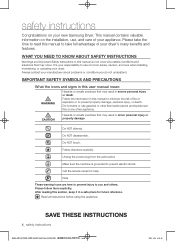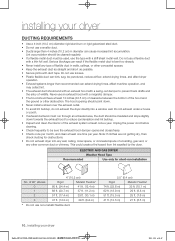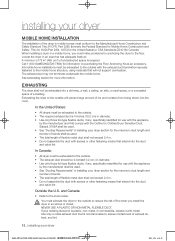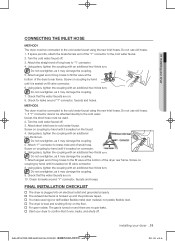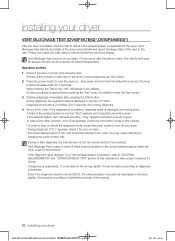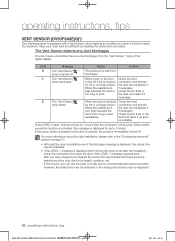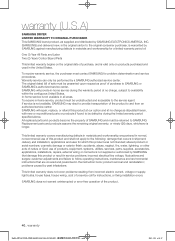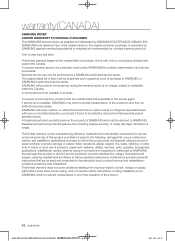Samsung DV50F9A6GVW/A2 Support Question
Find answers below for this question about Samsung DV50F9A6GVW/A2.Need a Samsung DV50F9A6GVW/A2 manual? We have 1 online manual for this item!
Question posted by dkissoonhomes on June 12th, 2022
My Samsung Dryer Wont Turn On When I Push Start Button
Although I cleaned out and vacuumed out the entire System down to opening out and removing the Front of dryer and vacuumed down to the Fan and also the Rear exhaust Vent through to the outside of the house- Still the Dryer wont Start. When I push the Start Button the Filter check still blinks and the machine do not start rolling- Do you think it's not igniting?
Current Answers
Answer #1: Posted by SonuKumar on June 12th, 2022 10:13 AM
Please respond to my effort to provide you with the best possible solution by using the "Acceptable Solution" and/or the "Helpful" buttons when the answer has proven to be helpful.
Regards,
Sonu
Your search handyman for all e-support needs!!
Answer #2: Posted by Odin on June 12th, 2022 9:20 AM
This kit is no longer available new from Electrolux or most major sources. (Sorry.) The tips at https://www.frigidaireapplianceparts.com/Shop-For-Parts/a13b10c20i23-x65333664663736677073/E36df76gps-Electrolux-Range-Stove-Oven-Gas-Burner-Control-Valve-Conversion-Kit-Parts might get you the kit. Good luck!
Hope this is useful. Please don't forget to click the Accept This Answer button if you do accept it. My aim is to provide reliable helpful answers, not just a lot of them. See https://www.helpowl.com/profile/Odin.
Answer #3: Posted by Odin on June 12th, 2022 9:09 AM
Hope this is useful. Please don't forget to click the Accept This Answer button if you do accept it. My aim is to provide reliable helpful answers, not just a lot of them. See https://www.helpowl.com/profile/Odin.
Related Samsung DV50F9A6GVW/A2 Manual Pages
Samsung Knowledge Base Results
We have determined that the information below may contain an answer to this question. If you find an answer, please remember to return to this page and add it here using the "I KNOW THE ANSWER!" button above. It's that easy to earn points!-
General Support
... sure that the source you turn on and/or providing a signal. Turn the TV off a few minutes after you try to use your TV as a Computer Monitor If you have pushed the On button, but the blinking should stop once the screen ... supply in . If You Are Using Your TV as a computer monitor, try the following: Check the power cord on , the TV may be using its power management system. -
General Support
...buttons on and the indicator will turn to green when charging has completed. Recharging the battery will resume. Click twice within 60 seconds, the blue indicator turns to regular blinking... powerful bass reflection designs. Rear Mic-in jack to possibly... Bluetooth devices before you start whether the device is a trade ... act as shown above. Check your phone can be co... -
Using Anynet+ SAMSUNG
... the external Anynet+ device(s) connected to the Anynet+ Device List. Start an Anynet+ Device Search by pressing the Red Button on the screen. When the search finishes, the list should appear ... not appear, check to the Anynet+ Device List, follow these steps: Turn on your TV Press the [Tools] button on . add the device to make sure that the Anynet+ feature is turned on your remote...
Similar Questions
Conversion Kit To Lp
what lp kit is recommended for samsung dryer dv50f9a6gvw/2a
what lp kit is recommended for samsung dryer dv50f9a6gvw/2a
(Posted by Juangutierrez040484 1 year ago)
The Dryer Makes A Loud Noise When I Turn The Power And Start Button
The dryer makes a loud noise when I turn the machine. Also, I saw the coding "filter check" can I fi...
The dryer makes a loud noise when I turn the machine. Also, I saw the coding "filter check" can I fi...
(Posted by gracewyang 10 years ago)
Dryer Clicks Once We Push Start But Does Not Spin Or Heat.
DRYER CLICKS ONCE WE PUSH START BUT DOES NOT SPIN OR HEAT.
DRYER CLICKS ONCE WE PUSH START BUT DOES NOT SPIN OR HEAT.
(Posted by SOFTBALLMADNESS 11 years ago)
Samsung Gas Dryer #dv330agw/xaa, Drum Won't Spin, Filter Check Is Flashing.
Our dryer stopped working. We moved 45 days ago and last night between loads it just stopped. I clea...
Our dryer stopped working. We moved 45 days ago and last night between loads it just stopped. I clea...
(Posted by etaustin00 11 years ago)