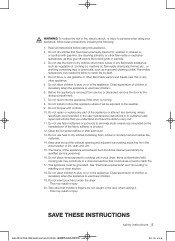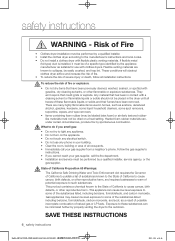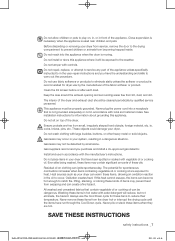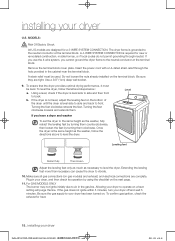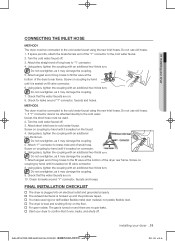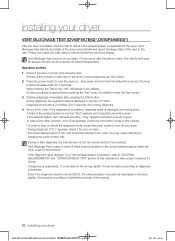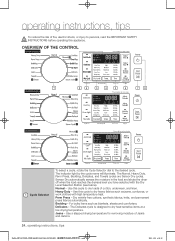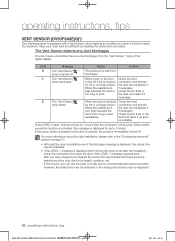Samsung DV50F9A7EVW/A2 Support Question
Find answers below for this question about Samsung DV50F9A7EVW/A2.Need a Samsung DV50F9A7EVW/A2 manual? We have 1 online manual for this item!
Question posted by jsuddeth on October 2nd, 2014
How Do You Turn On The Drum Light
Does the drum light work with the power off? How do you turn it on?
Current Answers
Answer #1: Posted by TommyKervz on October 3rd, 2014 12:06 AM
Download the user manual & installations guide and follow the read from page 26-29
Related Samsung DV50F9A7EVW/A2 Manual Pages
Samsung Knowledge Base Results
We have determined that the information below may contain an answer to this question. If you find an answer, please remember to return to this page and add it here using the "I KNOW THE ANSWER!" button above. It's that easy to earn points!-
General Support
...;If DIS or EASY.Q is set, COLOR NITE mode will not turn on the screen. Press the [COLOR NITE] button. What Is Color...OFF (SC-D363) *Color N. 1/30, Color N. 1/15, Color N. 1/15 (light) and OFF (SC-D365) COLOR NITE will be released. Digital Zoom,16:9 Wide, ... Mirror or Mosaic are recording. To Activate Color Nite: Set the [Power] switch to [TAPE]. Each time you press the [COLOR NITE] ... -
General Support
...using the navigation key key for Start Select More (7) to display more settings Select Power Management (4) Highlight Backlight Time Out, either on battery or on the phone, if the...Custom Time, set the interval when the keypad turns off Light sensor: To use light levels to save the Keypad Backlight setting In bright light conditions (outdoors) the phone increases keypad brightness ... -
General Support
...using the navigation key If Custom Time, set the interval when the keypad turns off Light sensor: To use light levels to adjust the display's brightness and contrast Note: Lengthy backlight times ...the left soft key for More Select Settings Select More (0) to display more settings Select Power Management (2) Highlight Backlight Time Out, either on battery or on the phone, if the sensors...
Similar Questions
My Dryer Will Not Power On
My dryer will not power on. I have checked the breaker and machine is plugged in. Recently I replace...
My dryer will not power on. I have checked the breaker and machine is plugged in. Recently I replace...
(Posted by emtiffkody 8 years ago)
Dv50f9a6e Missing The Three Screws For The Dryer Cord Connection.
Does anyone know the type and size of the three screws that attaches the dryer electrical cord to th...
Does anyone know the type and size of the three screws that attaches the dryer electrical cord to th...
(Posted by cbottel 9 years ago)
My Samsung Dv210aew Dryer Has Power To The Controls But No Visuals Doesn't Run.
The heater coil failed, we continued to run the dryer with no heat. Several times the dryer quit run...
The heater coil failed, we continued to run the dryer with no heat. Several times the dryer quit run...
(Posted by turnerinteriorfinishes 9 years ago)
Drum Light Doesn't Come On.
Why doesn't the drum light come on and where is the bulb located?
Why doesn't the drum light come on and where is the bulb located?
(Posted by summercb 10 years ago)
Dv206aes/xac Samsung Dryer Won't Heat
Our Samsung Dryer dv206aes/xac will not heat, everything else works, dryer tumbles but no heat. Do w...
Our Samsung Dryer dv206aes/xac will not heat, everything else works, dryer tumbles but no heat. Do w...
(Posted by catherinesquier 12 years ago)