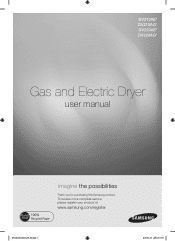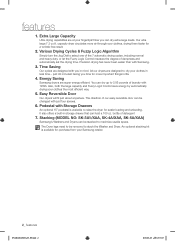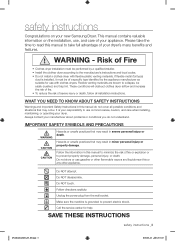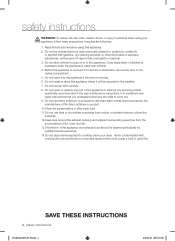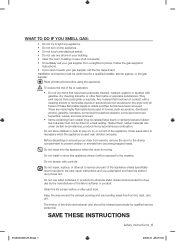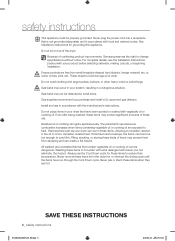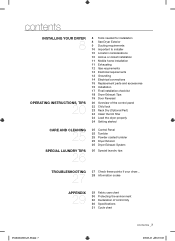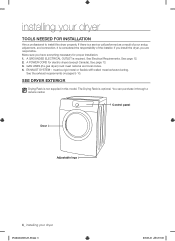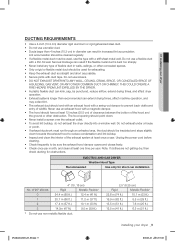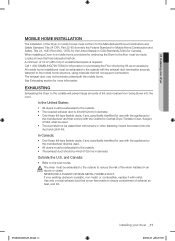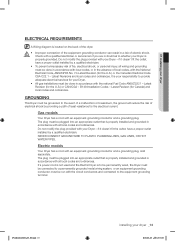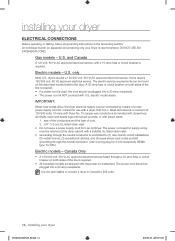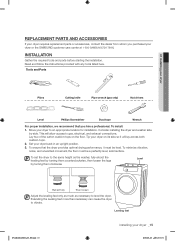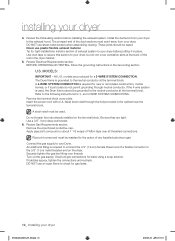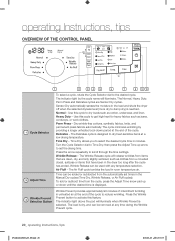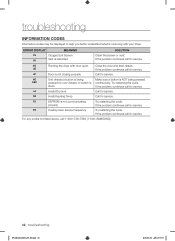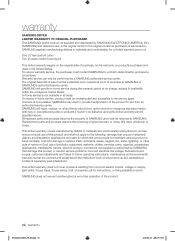Samsung DV210AEW Support Question
Find answers below for this question about Samsung DV210AEW.Need a Samsung DV210AEW manual? We have 1 online manual for this item!
Question posted by turnerinteriorfinishes on June 25th, 2014
My Samsung Dv210aew Dryer Has Power To The Controls But No Visuals Doesn't Run.
The heater coil failed, we continued to run the dryer with no heat. Several times the dryer quit running but after several hours it restarted, but then totally quit. A service tech diagnosed a bad coil and PCB and sugested a new dryer. I replaced the coil and PCB unit to no avail. Tested the resistance to the motor and electronics according to the service manual with no failures and no change.Pushing on the power button causes what I beleave is a safety relay in the PCB to click and seconds later to click a second time.Can't find any power at the flat wires to the control nob. the door light work correctly. Am i missing a override control somewhere?
Current Answers
Answer #1: Posted by TechSupport101 on June 25th, 2014 9:39 PM
Hi. Here http://support-us.samsung.com/cyber/popup/iframe/pop_troubleshooting_fr.jsp?idx=30972&modelname=DV210AEW%2FXAA&modelcode=&session_id=Trjyd81yj108gL6JLV4vLs1s5hbdPZZ6njKyLqp4Hb5l1dKP81j5%211541601248%211185398393%211403757490104&from_osc= is a troubleshooting guide for the model which should be able to help.
Related Samsung DV210AEW Manual Pages
Samsung Knowledge Base Results
We have determined that the information below may contain an answer to this question. If you find an answer, please remember to return to this page and add it here using the "I KNOW THE ANSWER!" button above. It's that easy to earn points!-
General Support
...a call on for help. Charging Time Standard Operation Time Battery Operation Approximately 2 hr 30 minutes Talk Time Standby Time Play Time Up to 8 hours Up to the back of the purchase contract... been paired, via the A/V Remote Control Volume Up/Down Button Press to stop and you may cause undesired operation. This equipment has been tested and found to comply with the limits... -
General Support
...-button) on the Travel Charger. Pairing Procedure Every time the HKT 450 is necessary to any paired device for 3 seconds. Then say the Voice Call tag to user's manual of the mobile phone for 3 seconds to the last connected Bluetooth device. If this occurs, it will be restarted. Transfer a call With two callers on power... -
General Support
...line Service Ticket for your computer. Running a Self-Test To run a monitor self-test to discuss your problem with your monitor is probably with Tech ...power button on the front. If there is a power switch on the back of the monitor. on your monitor will display the "Check Signal Cable" you perform the self test, most likely the monitor backlight has failed...
Similar Questions
My Samsung Dryer Wont Turn On When I Push Start Button
Although I cleaned out and vacuumed out the entire System down to opening out and removing the Front...
Although I cleaned out and vacuumed out the entire System down to opening out and removing the Front...
(Posted by dkissoonhomes 1 year ago)
Wiring Schematic Diagram For Dv210aew/xaa Dryer
where do I find a wiring Schematic diagram for DV210AEW/XAA dryer
where do I find a wiring Schematic diagram for DV210AEW/XAA dryer
(Posted by austini2 2 years ago)
E9 Code On Samsung Dv210aew
dryer stopped working! All lights come on tried unplugging and rebooting please help 443 336 4576Gre...
dryer stopped working! All lights come on tried unplugging and rebooting please help 443 336 4576Gre...
(Posted by gmorris1962 4 years ago)
How Much Should A New Drum Cost On This Unit?
clunking sound began 2 days ago, service technician says we need a new drum!
clunking sound began 2 days ago, service technician says we need a new drum!
(Posted by yayir 10 years ago)
Won't Stay On?
I just purchased this dryer, when you push the power button on the panel it will come on but as soon...
I just purchased this dryer, when you push the power button on the panel it will come on but as soon...
(Posted by blknight85 11 years ago)