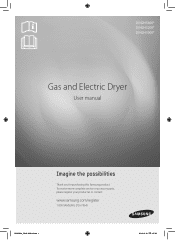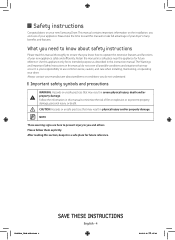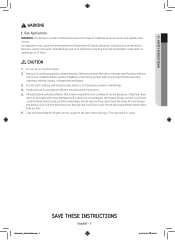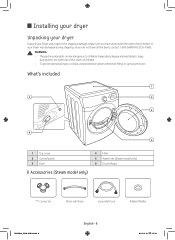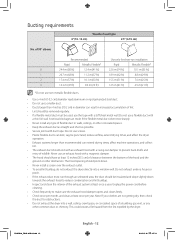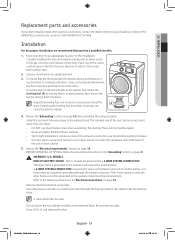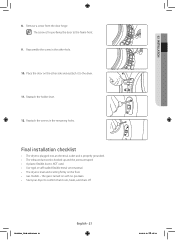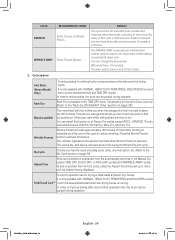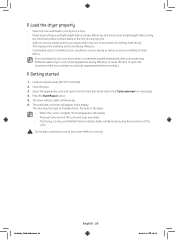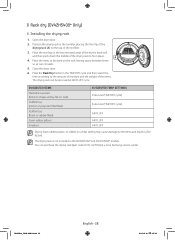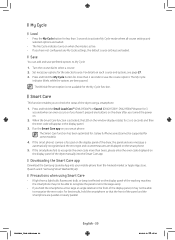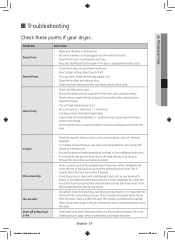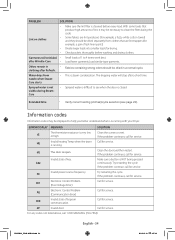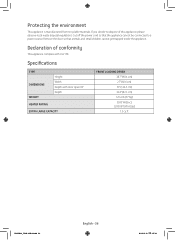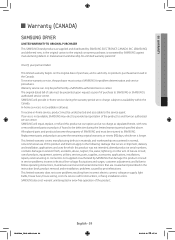Samsung DV42H5000EW/A3 Support Question
Find answers below for this question about Samsung DV42H5000EW/A3.Need a Samsung DV42H5000EW/A3 manual? We have 1 online manual for this item!
Question posted by Stevesweenor6 on November 3rd, 2023
My Samsung Dryer Cuts Off After Me Running It For 3 Seconds And I Don't Know W
Current Answers
Answer #1: Posted by SonuKumar on November 3rd, 2023 8:33 PM
Thermal fuse: The thermal fuse is a safety device that prevents the dryer from overheating. If the thermal fuse is blown, it will cut off power to the dryer. To check the thermal fuse, you will need to disassemble the dryer and disconnect the thermal fuse wires. If the thermal fuse is blown, it will need to be replaced.
Drive motor: The drive motor is responsible for spinning the dryer drum. If the drive motor is faulty, it may not be able to start up properly, causing the dryer to cut off. To check the drive motor, you will need to use a multimeter to test the resistance of the motor windings. If the resistance is too high or too low, the drive motor will need to be replaced.
Control board: The control board is the brains of the dryer. It controls all of the dryer's functions, including the drive motor and thermal fuse. If the control board is faulty, it may cause the dryer to cut off. To check the control board, you will need to use a multimeter to test the voltage at the output terminals of the board. If the voltage is incorrect, the control board will need to be replaced.
If you are not comfortable troubleshooting and repairing the dryer yourself, you should contact a qualified appliance repair technician.
Here are some additional troubleshooting tips:
Make sure that the dryer vent is not clogged. A clogged dryer vent can cause the dryer to overheat and cut off.
Check the dryer lint trap. If the lint trap is full, it can also cause the dryer to overheat and cut off.
Make sure that the dryer is properly leveled. An unlevel dryer can cause the drive motor to work harder, which can lead to overheating and shutdown.
Try resetting the dryer's control board. To do this, unplug the dryer from the power outlet for 30 seconds, then plug it back in and try starting it.
If you have tried all of the above troubleshooting tips and your dryer is still cutting off after 3 seconds, you will need to contact a qualified appliance repair technician for further assistance.
Please respond to my effort to provide you with the best possible solution by using the "Acceptable Solution" and/or the "Helpful" buttons when the answer has proven to be helpful.
Regards,
Sonu
Your search handyman for all e-support needs!!
Answer #2: Posted by Technicalproblemsolver on November 3rd, 2023 6:52 PM
1. Check for a tripped thermal fuse: The thermal fuse is a safety feature in dryers that shuts off the dryer if it overheats. If the thermal fuse is faulty or tripped, it can cause the dryer to shut off shortly after starting. You can locate the thermal fuse in your dryer by referring to the user manual or by searching for its location specific to your model. If you find that the thermal fuse is tripped, it will need to be replaced.
2. Inspect the door switch: The door switch is another safety feature that prevents the dryer from running if the door is not properly closed. If the door switch is faulty or not making proper contact, it can cause the dryer to shut off after a few seconds. Check if the door switch is damaged or misaligned. If you notice any issues, the door switch may need to be replaced.
If these steps don't address the issue, it's best to contact Samsung customer support or a professional appliance repair technician. They will have specific knowledge about your dryer model and can provide further troubleshooting steps or recommend any necessary repairs.
"Hi there,
I hope my response was helpful in addressing your question or concern. If you found it valuable, I kindly ask you to consider accepting my answer by clicking the designated button. Your support will not only acknowledge my efforts but also guide others in finding useful solutions. Thank you for your trust and I'm ready to assist you further if needed.
Best regards,
Technicalproblemsolver"
Related Samsung DV42H5000EW/A3 Manual Pages
Samsung Knowledge Base Results
We have determined that the information below may contain an answer to this question. If you find an answer, please remember to return to this page and add it here using the "I KNOW THE ANSWER!" button above. It's that easy to earn points!-
General Support
...For more information on Operating Systems Running x32 bit Microsoft Windows XP (...listed below indicates where to Know" section and proceed by ...to restore previously saved data. If I Have Problems Updating My SCH-i770, Can I Install ...to be written during the second step. If your device....9387 respectively. Currently, there is turned on this Update. Troubleshooting If you... -
General Support
...Effect Open Photo Editor This is any problem while installation, please reinstall the driver... click You can change to run the Photo editor. Mobile Multimedia... select Download, or select the second button in the Music area. Play... Open a photo file from the window. Cut the scissors icon. Copy the first from... with great ease. Use the wonderful features of Gracenote. for similar music... -
General Support
...the SGH-I637 (Jack) handset. If the phone does not hear a command within approximately eight seconds, it ? Voice Command is advanced speech recognition software that can also speak any ...) Open (Application) Show (Application) Help If a name has only a single number, or if you know the name but are my appointments for the contact, the phone prompts you will be used to verify it...
Similar Questions
dryer panel is lit up but a couple buttons are flashing and won't start
when I turn on the dryer it start spinning in one direction for few seconds and stop and after a min...
Where can we find a lint flap for the Model DV425000EW/A3 serial Number 0ABA5BAH402312P , need to kn...