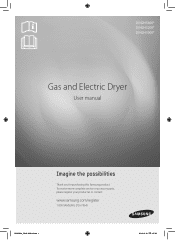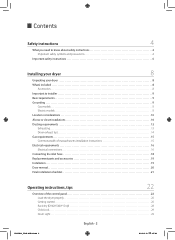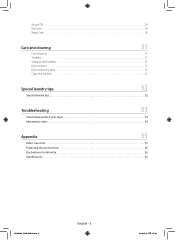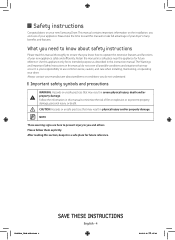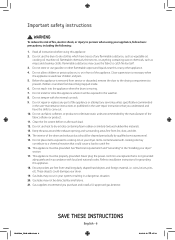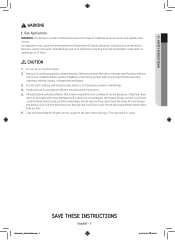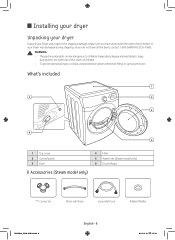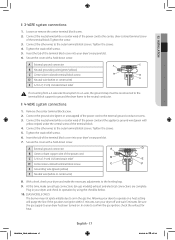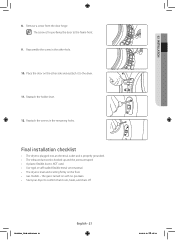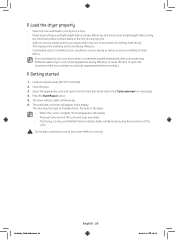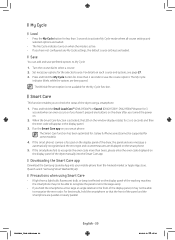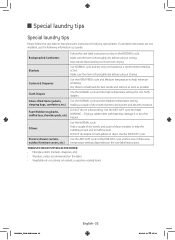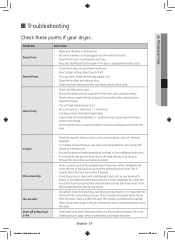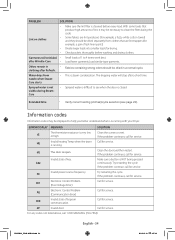Samsung DV42H5000EW/A3 Support Question
Find answers below for this question about Samsung DV42H5000EW/A3.Need a Samsung DV42H5000EW/A3 manual? We have 1 online manual for this item!
Question posted by Gonshoppin531 on April 23rd, 2022
My Dryer Panel Is Lit But Dryer Won't Start
dryer panel is lit up but a couple buttons are flashing and won't start
Current Answers
Answer #1: Posted by SonuKumar on April 23rd, 2022 7:35 AM
https://downloadcenter.samsung.com/content/UM/202005/20200515012338725/DV5000H_DC68-03381A-19_EN_CFR_MES.pdf
page 36 onwards follow
Please respond to my effort to provide you with the best possible solution by using the "Acceptable Solution" and/or the "Helpful" buttons when the answer has proven to be helpful.
Regards,
Sonu
Your search handyman for all e-support needs!!
Related Samsung DV42H5000EW/A3 Manual Pages
Samsung Knowledge Base Results
We have determined that the information below may contain an answer to this question. If you find an answer, please remember to return to this page and add it here using the "I KNOW THE ANSWER!" button above. It's that easy to earn points!-
General Support
...Shop". The TV displays the volume bar. If Dynamic or Dynamic Mode is displayed on the front panel. the button. When the options comes up select "Home" TVs From 2006 And Before If your TV ... your TV will no longer in Shop Mode or Store Demo Mode: Press the INFO button on the side panel of the menu and sideways. See if the Picture Mode setting is displayed in ... -
General Support
... WITH THE COM PORT LISTED IN ACTIVESYNC Placing Handset in "discoverable" mode. Control Panel Select the Bluetooth configuration icon (For Kensington) To get Incoming Com Port, go to Local Services...to enter the Bluetooth PIN Code. Enter the same passkey used before (0000) On the device Select start > Activesync > Settings > To synchronize the i607 with a PC, via ... -
How To Vent Your dryer Out Of The Left Side SAMSUNG
How To Vent Your Dryer Out Of The Bottom Dryers 19663. Product : Washers & Dryers >
Similar Questions
My Samsung Dryer Cuts Off After Me Running It For 3 Seconds And I Don't Know W
On my dryer when I turn it on it will run for about 4 seconds and then shut off I was wondering if y...
On my dryer when I turn it on it will run for about 4 seconds and then shut off I was wondering if y...
(Posted by Stevesweenor6 6 months ago)
Trying To Download A Service Repair Manual Pdf
I am trying to find a pdf download service manual for electric dryer model DV42H5000EW/AC
I am trying to find a pdf download service manual for electric dryer model DV42H5000EW/AC
(Posted by Anonymous-167104 3 years ago)
Samsung Dryer Won't Start
y dryer won't start. It blinks only it's a samsung model DV393ETPARA/A1 why?
y dryer won't start. It blinks only it's a samsung model DV393ETPARA/A1 why?
(Posted by daniellepacitto4263 8 years ago)
My Dryer Runs For 30 Seconds Then Shuts Dont Showing Fe Error Code.
(Posted by pokihanta 9 years ago)