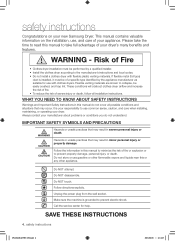Samsung DV410AEW Support Question
Find answers below for this question about Samsung DV410AEW.Need a Samsung DV410AEW manual? We have 1 online manual for this item!
Question posted by Awflyfish on March 25th, 2016
Dryer Board Lights Up And Only Clicks When Hitting Start
My DV410AEW dryer makes a clicking sound but does not start. The display works fine.
Current Answers
Answer #1: Posted by TechSupport101 on March 25th, 2016 9:56 PM
Hi. The clicking is the relay closing to complete the circuit to the dryer motor - but with possibly a bad/blown thermal fuse or a faulty door switch, starting remains impossible. You can test each of these with volt/ohm meter.
Related Samsung DV410AEW Manual Pages
Samsung Knowledge Base Results
We have determined that the information below may contain an answer to this question. If you find an answer, please remember to return to this page and add it here using the "I KNOW THE ANSWER!" button above. It's that easy to earn points!-
General Support
... Number 7: Address Book Settings 1: My Business Card 2: Save New Contacts to see the menu tree in collapsed view. SETTINGS 1: Sound Profile 2: Display 1: Wallpaper 2: Menu Style 3: Pop-up List Menu 4: Light Settings 1: Brightness 2: Backlight Time 5: Dialing Display 1: Font Type 2: Font Size 3: Font Color 4: Background Color 6: Greeting Message 3: Time & Menu Tree (Expanded) SGH-A767 (Propel... -
General Support
...Display 6: Dialing Display 7: Greeting Message 2: Front Display 1: Clock 2: My Images 3: Screen Slogan 3: Light Settings 1: Brightness 2: Backlight Timer 1: Main Display On 2: Main Display Dim 3: Front LCD Contrast 4: Set Time & View - Blue indicate a submenu is available by clicking... Starting Day 2: Default View By 6: Address Book Settings 9: Reset Settings 2: Sound Settings 3: Display ... -
General Support
... 4: CV Settings 5: Record Audio Settings 6: Calendar Settings 1: Starting Day 2: Default View Mode 7: Address Book 8: Reset Settings ... Menu Tree Click here to SIM 2: Copy Contacts from SIM 3: Delete Contacts from SIM 9: Settings 1: Sound Profile 2: Display 1: Wallpaper ... List focus 3: Menu Style 4: Light Settings 1: Brightness 2: Backlight Time 5: Dialing Display 1: Font Type 2: Font Size 3: Font ...
Similar Questions
Repair Or Replace A 5 Year Old Samsung Dv410aew/xaa Dryer?
My 5 year old, lightly used dryer quit completely in the middle of the second load of the day. It wo...
My 5 year old, lightly used dryer quit completely in the middle of the second load of the day. It wo...
(Posted by nesoreus 9 years ago)
Dryer Makes A Buzzing Noise For About 1 Minute Of Cycle. Is This Normal?
Buzzing noise stops after about 1 minute. Dryer heats and dries clothes just fine. Tech said noise i...
Buzzing noise stops after about 1 minute. Dryer heats and dries clothes just fine. Tech said noise i...
(Posted by Annegossweiler 9 years ago)
The Dryer Makes A Loud Noise When I Turn The Power And Start Button
The dryer makes a loud noise when I turn the machine. Also, I saw the coding "filter check" can I fi...
The dryer makes a loud noise when I turn the machine. Also, I saw the coding "filter check" can I fi...
(Posted by gracewyang 10 years ago)
Dryer Not Makes Any Sound But On The Board It Shows Dryer Is Working.
ON THE BOARD EVERYTHINK IS WORKING BUT WHEN YOU PUSH BUTTON FOR START AFTER 3 SECONDS YOU CAN HEAR C...
ON THE BOARD EVERYTHINK IS WORKING BUT WHEN YOU PUSH BUTTON FOR START AFTER 3 SECONDS YOU CAN HEAR C...
(Posted by aidin04 11 years ago)
Samsung Dv210agw/xaa Gas Dryer Buzzing/rattling Sound
Our Samsung DV210AGW/XAA gas dryer has begun making a rattling/buzzing sound intermittently during t...
Our Samsung DV210AGW/XAA gas dryer has begun making a rattling/buzzing sound intermittently during t...
(Posted by steveklinck 12 years ago)