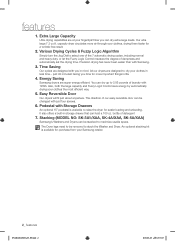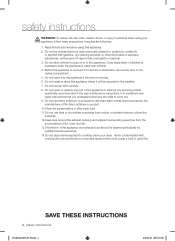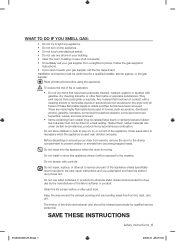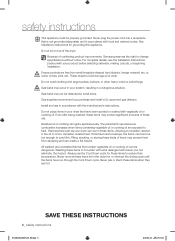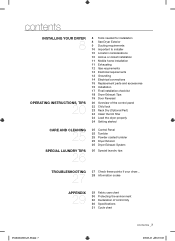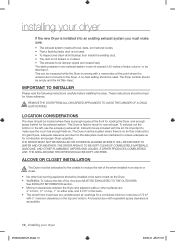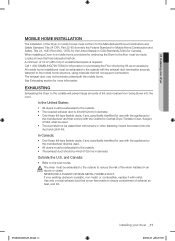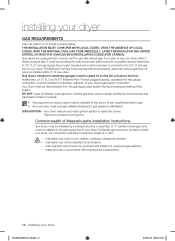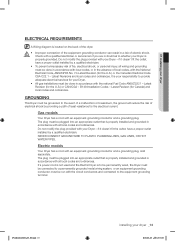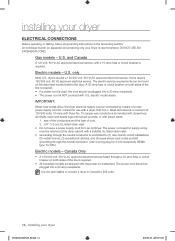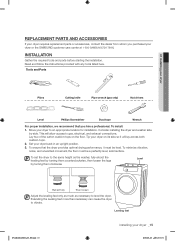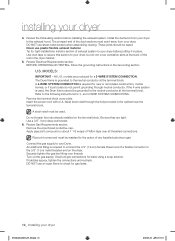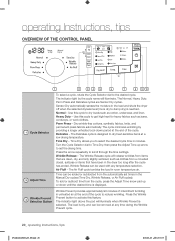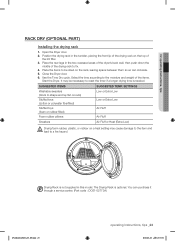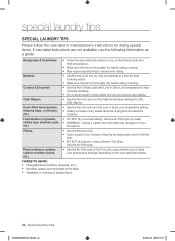Samsung DV210AEW/XAA Support Question
Find answers below for this question about Samsung DV210AEW/XAA.Need a Samsung DV210AEW/XAA manual? We have 1 online manual for this item!
Question posted by frankhoughton on September 21st, 2014
Where Are Thermostats Located And How Do I Gain Access To Them?
Dryer starts, drum turns and starts to heat up -about 2 minutes later the timer goes to 1 minute and cooling light comes on. What can cause the problem. Serial numberon this unit is Need to test items above
Current Answers
Related Samsung DV210AEW/XAA Manual Pages
Samsung Knowledge Base Results
We have determined that the information below may contain an answer to this question. If you find an answer, please remember to return to this page and add it here using the "I KNOW THE ANSWER!" button above. It's that easy to earn points!-
General Support
...locate desired MP3 file Right click on On the phone with different applications for Digital Rights Management (DRM) which allows you experience connection drops or inability to transfer information, settings, and files. PC Enter a Name for Start Select Storage Card Navigate to Bluetooth then select the handset Accept incoming data from being accessed... Bluetooth by turning it is ... -
How To Change The LED Lighting In The Refrigerator Compartment SAMSUNG
How To Change The LED Lighting In The Refrigerator Compartment STEP 2. Remove The Lamp Housing With the cover removed, you gain access to the refrigerator. Remove the 2 screw that secure the lamp housing to the housing mounting screws. Remove the electrical connector Product : Refrigerators > French Door 7587. -
General Support
...Do not expose the headset or any loss or damage incurred in shipping. headset will need to access the recent call . Using the ear hook Attach the supplied hook to the headset to... and you turn the indicator light on the headset turns solid blue The headset will get started, and to flashing every 3 seconds. Placing a call on hold the Multi-Function button. THIS POWER UNIT IS INTENDED ...
Similar Questions
Dryer Starts But Only Run For Short While.
when dryer is running and heats up about five minuts later it stop .on the control panel it say ther...
when dryer is running and heats up about five minuts later it stop .on the control panel it say ther...
(Posted by james1elec 7 years ago)
The Dryer Will Not Turn On Or Power Up When I Plug It In The Lights Will Not Tur
(Posted by countrygal0 8 years ago)
Skept To Cooling And Not Drying
on normal mode and start for two minutes and skept to cooling and winkle prevent and then for 20 min...
on normal mode and start for two minutes and skept to cooling and winkle prevent and then for 20 min...
(Posted by dadaguo520 11 years ago)
Thermostat Location
I have the 3 replacement thermostats for my Samsung dryer dv210aew/xaa. I know were 2 of them are lo...
I have the 3 replacement thermostats for my Samsung dryer dv210aew/xaa. I know were 2 of them are lo...
(Posted by Cgs44 11 years ago)