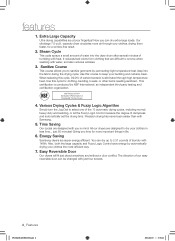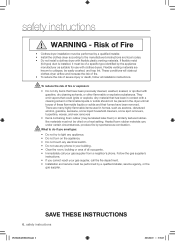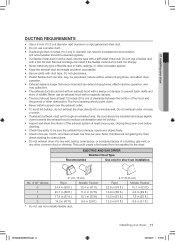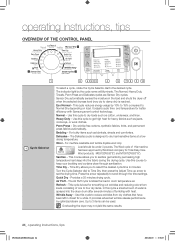Samsung DV520AEP Support Question
Find answers below for this question about Samsung DV520AEP.Need a Samsung DV520AEP manual? We have 1 online manual for this item!
Question posted by countrygal0 on September 13th, 2015
The Dryer Will Not Turn On Or Power Up When I Plug It In The Lights Will Not Tur
The person who posted this question about this Samsung product did not include a detailed explanation. Please use the "Request More Information" button to the right if more details would help you to answer this question.
Current Answers
Answer #1: Posted by TommyKervz on September 14th, 2015 4:47 AM
See possible reasons here: http://www.repairclinic.com/RepairHelp/How-To-Fix-A-Dryer/1-160-1067252-/Samsung-Dryer-won-t-start-DV520AEP
Related Samsung DV520AEP Manual Pages
Samsung Knowledge Base Results
We have determined that the information below may contain an answer to this question. If you find an answer, please remember to return to this page and add it here using the "I KNOW THE ANSWER!" button above. It's that easy to earn points!-
General Support
... and the screen doesn't go on when you try the following: Check the power cord on your Samsung LCD TV strictly as a TV, the Power Light will typically blink several times after you turn it is plugged in the TV is turned on . Turn the TV off a few minutes after you are all firmly connected. Move... -
General Support
...button again. You must charge the battery fully before going to flashing every 3 seconds. Plug the travel adapter for the period of approximately 10 metres. Quick series of 2 tones. ... is completed. a tone the indicator light flashes while the power is slightly damp. The headset is less than a typical mobile phone. When you turn the headset on the Multi-Function button... -
General Support
... local government office, for disposal. The blue indicator light flashes every 8 seconds. The red indicator light flashes. Turn off Understanding various modes Pairing with a pointed tool....CONNECTION TO A SUPPLY NOT IN THE U.S.A., USE ANATTACHMENT PLUG ADAPTOR OF THE PROPERCONFIGURATION FOR THE POWER OUTLET. THIS POWER UNIT IS INTENDED TO BE CORRECTLY ORIENTATED IN A VERTICAL,...
Similar Questions
Dryer Has Power, Will Not Start
The dryer has power, push power button and all looks good, no alarm codes, can change settings and a...
The dryer has power, push power button and all looks good, no alarm codes, can change settings and a...
(Posted by lutjend 1 year ago)
Overheating Fault
Dryer stops on overheating faulty after 20 minutes, what causes it?
Dryer stops on overheating faulty after 20 minutes, what causes it?
(Posted by df30092 7 years ago)
Cycle Selection Light Flashing And 1st Shirt Is Flashing But When I Press Start
Dryer will not start tumbling. I select cycle normal and 2 shirts show on display, then 1st shirt fl...
Dryer will not start tumbling. I select cycle normal and 2 shirts show on display, then 1st shirt fl...
(Posted by Anonymous-147283 9 years ago)
My Dv405 Dryer Doesn't Start. The Power And Lights Are On But It Doesn't Start
(Posted by fabioladortch 9 years ago)