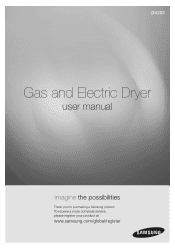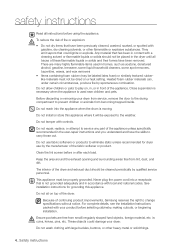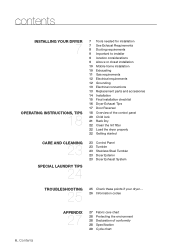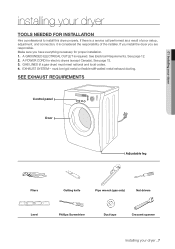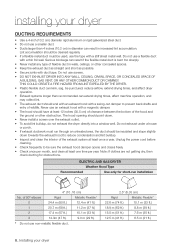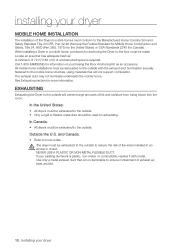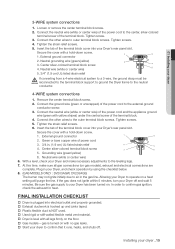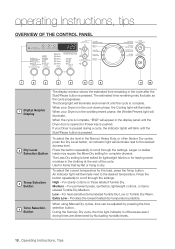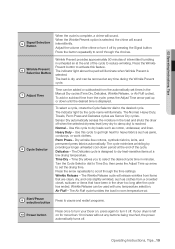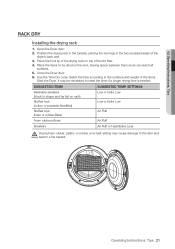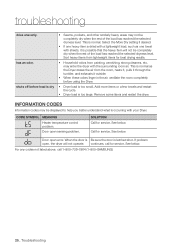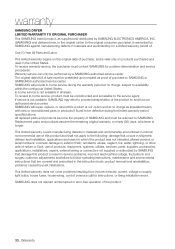Samsung DV203AES Support Question
Find answers below for this question about Samsung DV203AES.Need a Samsung DV203AES manual? We have 1 online manual for this item!
Question posted by pwstewart48 on January 17th, 2012
Samsung Dryer Dv203aes/xac Will Not Start
pushing power on, dash lights up.pushing start ,motor relay only clicks .if i short out motor relay,motor will run.if i at the same time short out the heater relay i have heat.
Current Answers
Related Samsung DV203AES Manual Pages
Samsung Knowledge Base Results
We have determined that the information below may contain an answer to this question. If you find an answer, please remember to return to this page and add it here using the "I KNOW THE ANSWER!" button above. It's that easy to earn points!-
General Support
... Home Screen, How Do I Fix This? To change the time before returning to the Home Screen follow the steps below: While in standby mode, press the left soft key for Start Select Display (3) Select Home Screen (1) Highlight Time Out, Select desired Home Screen Time Out interval, using the navigation keys key for Done to... -
General Support
...all current content Press down over the battery, until it clicks into either device during data transfer as this page. Right click on start then left click on the battery cover release latch (1) and lift the ...quot; PC A formatted microSD memory card, USB cable and a PC are explained, in place Press lightly down and inward on the bottom of the MP3 files then drag and drop them in the... -
How To Use The Memory Card Reader SAMSUNG
...and tried a different card in your card. submit Please select answers for the first time, your card under Devices with Removable Storage. How To Format The Memory Card When ... your PC recognizes neither, you satisfied with another digital device, reformat it . STEP 5. Click Start, and then click Computer. Inserting and removing a memory card repeatedly may not work in another PC or device...
Similar Questions
My Dryer Will Not Start
all the lights are on but when I push the start button nothing happens .
all the lights are on but when I push the start button nothing happens .
(Posted by egutierrez459 7 years ago)
Samsung Dryer Won't Start
y dryer won't start. It blinks only it's a samsung model DV393ETPARA/A1 why?
y dryer won't start. It blinks only it's a samsung model DV393ETPARA/A1 why?
(Posted by daniellepacitto4263 8 years ago)
Dryer Motors Working But No Heat
I recently experienced a problem with my Samsung clothes dryer model number DV203AES. The dryer moto...
I recently experienced a problem with my Samsung clothes dryer model number DV203AES. The dryer moto...
(Posted by mikese 9 years ago)
My Dv405 Dryer Doesn't Start. The Power And Lights Are On But It Doesn't Start
(Posted by fabioladortch 9 years ago)
Dryer Is Not Heating Up To Dry Clothes
dryer is not heating up to dry clothes Samsung DV203AES.
dryer is not heating up to dry clothes Samsung DV203AES.
(Posted by beattiejr 10 years ago)