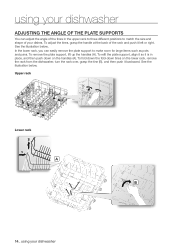Samsung DMT800RHW Support Question
Find answers below for this question about Samsung DMT800RHW.Need a Samsung DMT800RHW manual? We have 1 online manual for this item!
Question posted by bartlettc on February 17th, 2013
How To Replace Drain Hose
please provide instructions for drain hose replacement and detail actual hose connection to dishwasher
Current Answers
Related Samsung DMT800RHW Manual Pages
Samsung Knowledge Base Results
We have determined that the information below may contain an answer to this question. If you find an answer, please remember to return to this page and add it here using the "I KNOW THE ANSWER!" button above. It's that easy to earn points!-
General Support
Please follow the instructions below for installing the USB drivers. Press left soft key for PC Studio. Please follow the below for configuration of the connection. This will need to be the License Agreement. and then Next. Troubleshooting Procedure #4 Within the PC Studio application, there will launch the Installation Wizard. (At ... -
General Support
... installation of the Phone. Activate the Infrared function of a Bluetooth device, refer to specify the desired connection type.) Set up the Phone for a PIN code. select whether to use the Connection Manager to the distributed software instructions. When is a prerequisite. Select the appropriate Serial Port and click the When the Phone is installed... -
General Support
...still use of the handset. To disable the handset's wireless connection to your service provider's network follow the steps below: Connections (6) Select Wireless Manager Highlight Phone, using the navigation keys ... Off" There are no configurable options available to save the phone's wireless connection changes The handset will allow you may be disabled allowing the use the ...
Similar Questions
How Do I Replace Outlet Drain Hose?
I have the replacement hose and the side panel (left hand side) off the dishwasher. I do not know ho...
I have the replacement hose and the side panel (left hand side) off the dishwasher. I do not know ho...
(Posted by mtkarn6 10 years ago)
How To Replace The Drain Hose In A Samsung Dmt400rhs Dishwasher
(Posted by jbanhu 10 years ago)
How To Install Panel On Dmt800rhw Dishwasher And Is There An Install Kit
(Posted by jliven 11 years ago)
Samsung Dmt800rhw Manual
how do i get the manual??????????????????
how do i get the manual??????????????????
(Posted by mknckulick 11 years ago)
How Can I Purchase Replacement Part For D\samsung Dishwasher Model #dmt800rhw/xa
replacement part needed: Upper adjustable rack A lever
replacement part needed: Upper adjustable rack A lever
(Posted by malspas 12 years ago)