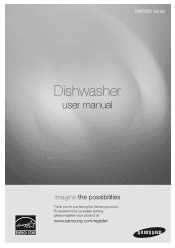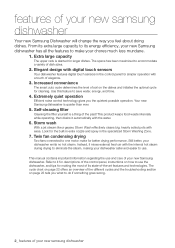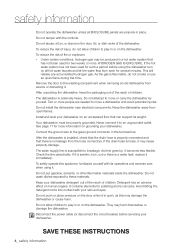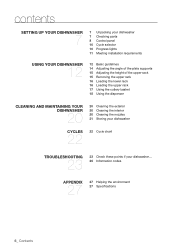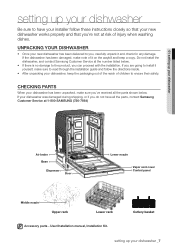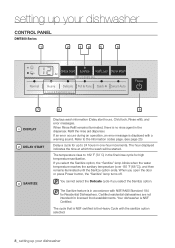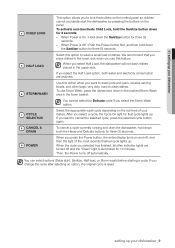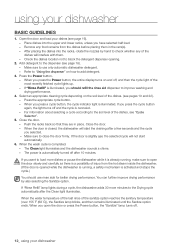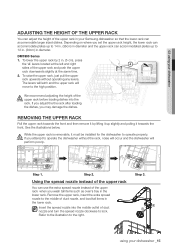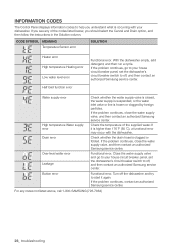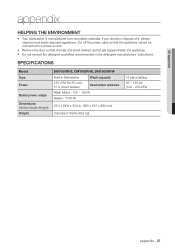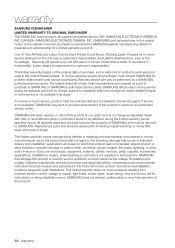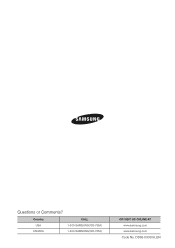Samsung DMT800RHS Support Question
Find answers below for this question about Samsung DMT800RHS.Need a Samsung DMT800RHS manual? We have 2 online manuals for this item!
Question posted by Benthick on August 21st, 2014
Samsung Dmt800rhs Wont Power Up
The person who posted this question about this Samsung product did not include a detailed explanation. Please use the "Request More Information" button to the right if more details would help you to answer this question.
Current Answers
Related Samsung DMT800RHS Manual Pages
Samsung Knowledge Base Results
We have determined that the information below may contain an answer to this question. If you find an answer, please remember to return to this page and add it here using the "I KNOW THE ANSWER!" button above. It's that easy to earn points!-
General Support
... downloaded and installed automatically. No more read/write speed BD-P1500 users must be necessary to have a USB drive connected to a network, each time you power on the player it will be updated using the buttons on your model. Firmware Update Instructions - Click the 'Firmware Update Instructions - Allow (Valid... -
General Support
... My SPH-m620 (UpStage) Support Infrared Communications? Can I Enable Or Disable Daylight Savings Time On My Model? How Do I Change Which Side Of The Phone Powers Up On My SPH-m620 (UpStage)? Voice Dial, Notes or Commands How Do I Delete All Images, Photos or Videos From My SPH-m620 (UpStage)? Why... -
General Support
Hold the power button , located on the SGH-I637 (Jack) or click here . These can both be accomplished thru the...the handset's factory settings, via buttons, follow the steps below : When the handset is powered off, Press and Hold the 5 key then power on the handset Press either Master Clear (2) or Master Reset (3) With Device highlighted, press the left soft key ...
Similar Questions
Dishwasher Powers Up But Wont Wash ?
I have a Samsung DMT300 series dishwasher. When i turn it on it lights and powers up but i dont hear...
I have a Samsung DMT300 series dishwasher. When i turn it on it lights and powers up but i dont hear...
(Posted by ajk98 12 years ago)