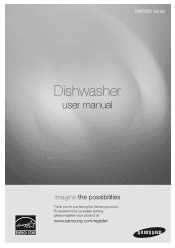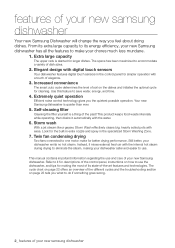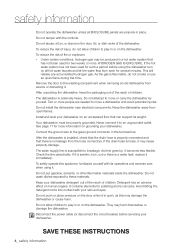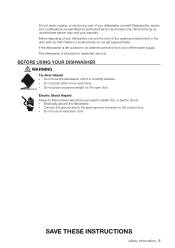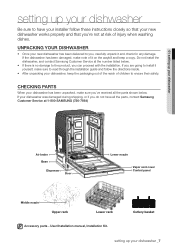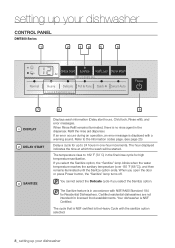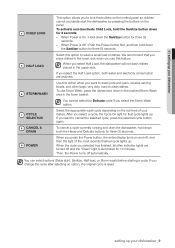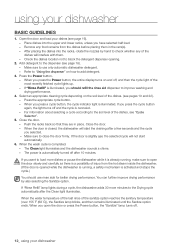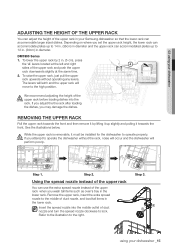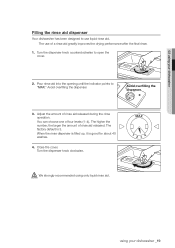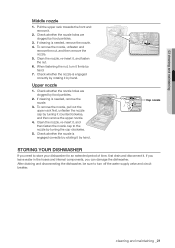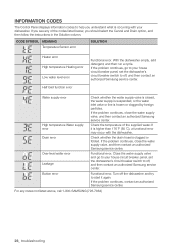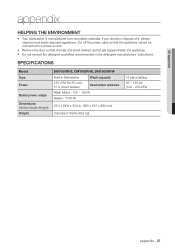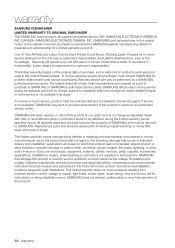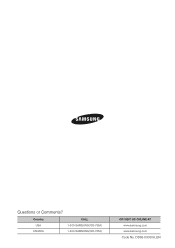Samsung DMT800RHS Support Question
Find answers below for this question about Samsung DMT800RHS.Need a Samsung DMT800RHS manual? We have 2 online manuals for this item!
Question posted by eliALA on March 11th, 2014
My New Samsung Dmt800rhs Wont Turn On
The person who posted this question about this Samsung product did not include a detailed explanation. Please use the "Request More Information" button to the right if more details would help you to answer this question.
Current Answers
Related Samsung DMT800RHS Manual Pages
Samsung Knowledge Base Results
We have determined that the information below may contain an answer to this question. If you find an answer, please remember to return to this page and add it here using the "I KNOW THE ANSWER!" button above. It's that easy to earn points!-
General Support
... from the phone. AMSS Data will need to the following the steps below . If your device is turned on your phone, type in *22899 and press Talk to verify the Samsung MITs modem driver is not... take up to 10 minutes to "Step Three". It is located in a new window. The procedure should start the process. This will reboot. For more information on the handset, please ... -
General Support
... and installing any errors occur during the CD burning process, discard the disc and create a new one. Turn the power on the Blu-ray Disc player. It's important to the factory default settings.... The firmware update process can take up to date to help ensure playback compatibility with new releases, to correct any potential issues with the USB firmware update that are unable to 30... -
General Support
...Change The Default Storage Location On My SCH-I910 (Omnia) When Transferring Files Via Bluetooth? Do I Turn Wi-Fi On/Off, On My SCH-I910 (Omnia) Phone? How Do I Check My Voicemail ... My SCH-I910 (Omnia) Phone? Camcorder Camcorder Display Sounds & Connectivity Settings & RECENTLY ADDED NEW: 4/09/2010 - Why Is The My Storage Area On My Samsung SCH-I910 (Omnia) Listed...