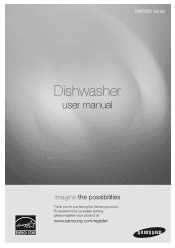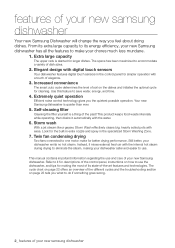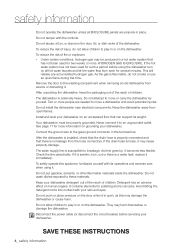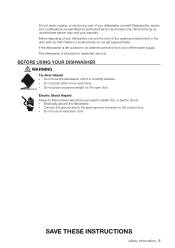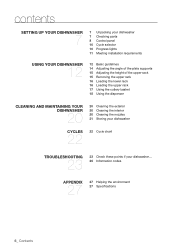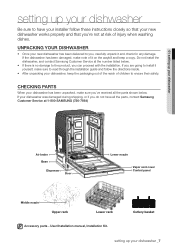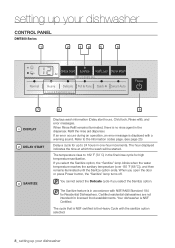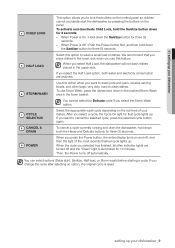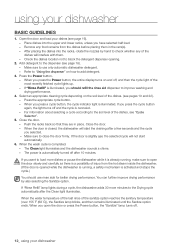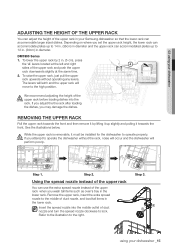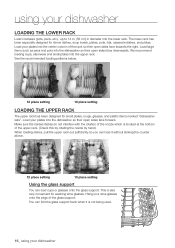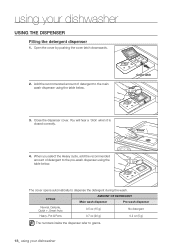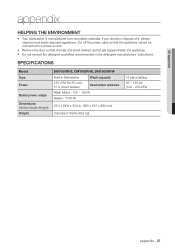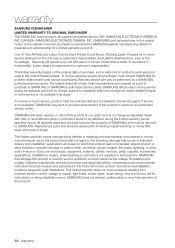Samsung DMT800RHS Support Question
Find answers below for this question about Samsung DMT800RHS.Need a Samsung DMT800RHS manual? We have 2 online manuals for this item!
Question posted by Carcon on November 30th, 2011
Dishwasher Specifications
Looking for physical specs and installation instructions for Samsung DMT800RHS
Current Answers
Related Samsung DMT800RHS Manual Pages
Samsung Knowledge Base Results
We have determined that the information below may contain an answer to this question. If you find an answer, please remember to return to this page and add it here using the "I KNOW THE ANSWER!" button above. It's that easy to earn points!-
General Support
Camera & Controls Camera Specifications Camera Type: CMOS Physical Location On Handset: Top Of Back Slider Camera Image Format: .JPG Pixel Rating: 2.0 Resolution Settings 1200 x 1600 960 x 1280 800 x 600 640 x ... -
General Support
... Memory Of 150MB Support for Long Movie Format: FPS (Frames Per Second): 15 Other: ( ) Camcorder Controls & Camera & Controls Camera Specifications Camera Type: CMOS Physical Location On Handset: On Back Top Left Hand Corner Camera Image Format: JPG Pixel Rating: 2.0 Resolution Settings 1280 x 960 1024... -
General Support
... Options: -4 to +4 White Balance: Auto Cloudy Fluorescent Sunny / Daylight Tungsten Quality: Super Fine Fine Normal Economy Color Tones: Black & Controls Camera Specifications Camera Type: CMOS Physical Location On Handset: Top Back Side Of Phone Camera Image Format: JPG Pixel Rating: 2.0 Resolution Settings 1200 x 1200 1280 x 960...
Similar Questions
Bottom Seal For Model Dmt800rhs Is Cracked And Leaking. What Part Replaces Thi
Bottom seal for model dmt800rhs is cracked and leaking.What part replaces this cracked sea
Bottom seal for model dmt800rhs is cracked and leaking.What part replaces this cracked sea
(Posted by jwheatley3 2 years ago)
Samsung Dishwasher Dmt800rhs How To Clean Pump Chamber
(Posted by Titacony 9 years ago)
Samsung Dishwasher Dmt800rhs Problems Detergent Door Won't Open
(Posted by pwhelkenne 10 years ago)
Parts Manual For Sams Dmt800rhs Dishwasher
Need Top Rack Level Adj For Left Sid
(Posted by wbooth 12 years ago)