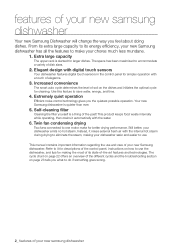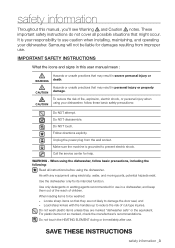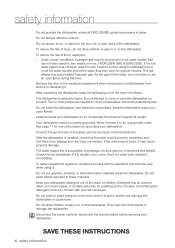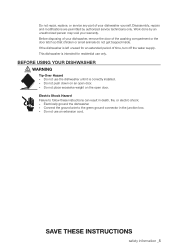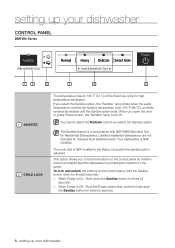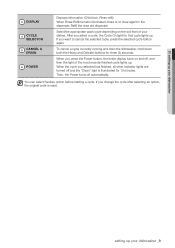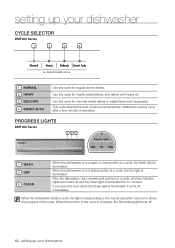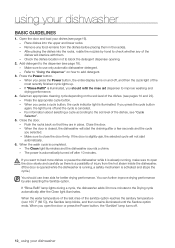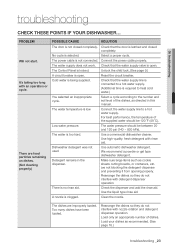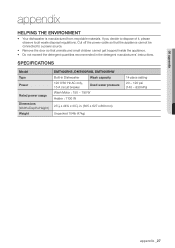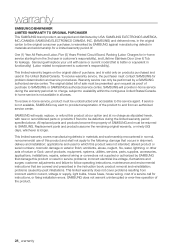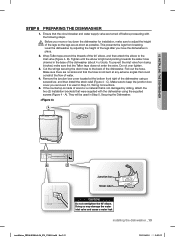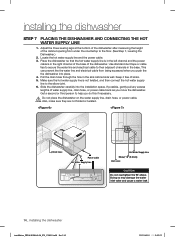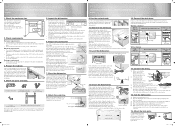Samsung DMT400RHS Support Question
Find answers below for this question about Samsung DMT400RHS.Need a Samsung DMT400RHS manual? We have 3 online manuals for this item!
Question posted by dburson2309 on December 30th, 2013
Low Level Water Error Message
Samsung DMT 400 dishwasher after after 3 to 5 minutes I get the low level water error message. what is the best method in fixing this problem?
Current Answers
Answer #1: Posted by Odin on December 31st, 2013 6:50 PM
See the solution by spucketts at http://www.fixya.com/support/t12076231-samsung_dmt300rfs_dishwasher_low_level.
Hope this is useful. Please don't forget to click the Accept This Answer button if you do accept it. My aim is to provide reliable helpful answers, not just a lot of them. See https://www.helpowl.com/profile/Odin.
Related Samsung DMT400RHS Manual Pages
Samsung Knowledge Base Results
We have determined that the information below may contain an answer to this question. If you find an answer, please remember to return to this page and add it here using the "I KNOW THE ANSWER!" button above. It's that easy to earn points!-
General Support
... MP3's To My SCH-U540? Click on getting started: Common questions: Troubleshooting error messages: To transfer music files using the navigation keys Press the OK button to confirm moving the Song or Album to the handset. SCH-U540 Media Transfer Methods Format a Memory Card To a Memory Card From a Memory Card Using Windows Media... -
General Support
If you have a problem called Error Diffusion. To resolve this problem, you need to access Samsung's on the screen of you Plasma TV, you see sparkling dots on -line service request form. To begin the service process, click here to get your TV adjusted by a Samsung technician. I See Sparkling Dots On The Screen Of My Plasma TV. -
General Support
... (up to 80 characters) Highlight Text then enter the Message Text, using the navigation keys key for Erase key for detailed instructions on the message type method. The Generic CDMA SCH-R600 (Adorn) handset features 3 different message types, text, picture and video. How Do I Create/Delete Messages On My Generic CDMA SCH-R600 (Adorn) Phone?
Similar Questions
All The Lights Are Blinking (normal, Heavy, Delicate, Smart Auto)
All the lights (Normal, Heavy, Delicate, Smart Auto) are blinking.
All the lights (Normal, Heavy, Delicate, Smart Auto) are blinking.
(Posted by Anonymous-154123 8 years ago)
I Have A Samsung Dmt300rfb Dishwasher Flashing A Low Level Water Error.
I have a samsung dmt300rfb dishwasher flashing a "normal heavy quick" error code. The manual states ...
I have a samsung dmt300rfb dishwasher flashing a "normal heavy quick" error code. The manual states ...
(Posted by Bbrooks1981 9 years ago)
My Samsung Dmt 400 Rbh Dishwasher Has All 4 Lights Blinking And Won't Respond.
No combination of pressed buttons will change status. Reseting circut breaker does nothing.
No combination of pressed buttons will change status. Reseting circut breaker does nothing.
(Posted by jsundry 11 years ago)
Low Level Water Error
i'm getting low level water error on Samsung dishwasher DMT300RFS. It shows as functional error in t...
i'm getting low level water error on Samsung dishwasher DMT300RFS. It shows as functional error in t...
(Posted by pchomiak 12 years ago)