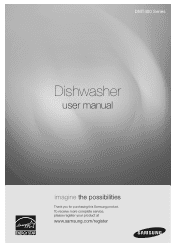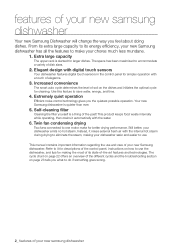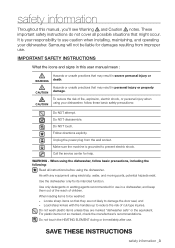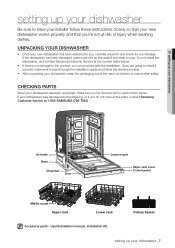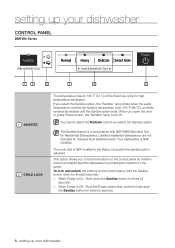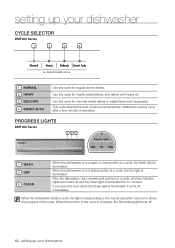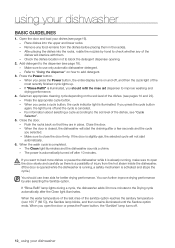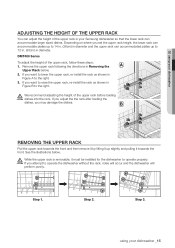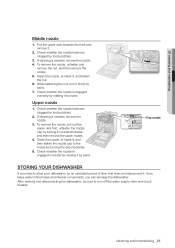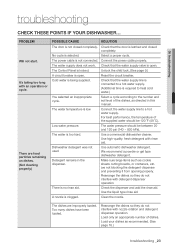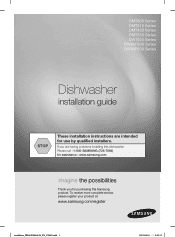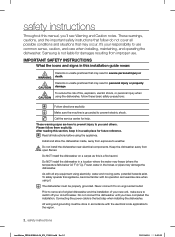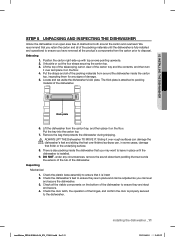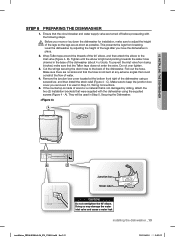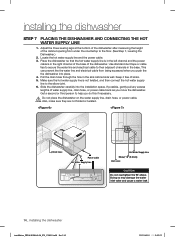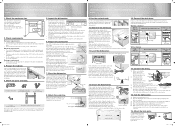Samsung DMT400RHS Support Question
Find answers below for this question about Samsung DMT400RHS.Need a Samsung DMT400RHS manual? We have 3 online manuals for this item!
Question posted by kellron on September 1st, 2014
Where Is Located The Intake Valve In Samsung Dmt400 Dishwasher
The person who posted this question about this Samsung product did not include a detailed explanation. Please use the "Request More Information" button to the right if more details would help you to answer this question.
Current Answers
Related Samsung DMT400RHS Manual Pages
Samsung Knowledge Base Results
We have determined that the information below may contain an answer to this question. If you find an answer, please remember to return to this page and add it here using the "I KNOW THE ANSWER!" button above. It's that easy to earn points!-
General Support
... phone does support the use of children. To format a microSD memory card follow the steps below: Insert a microSD memory card into the memory card slot, located under the battery cover Click here for instructions From the standby screen, press Menu Press Settings Scroll down then press Memory Management Press Memory Card... -
General Support
Samsung netbooks manufactured 2 Netbooks that are 3G compatible the N150 and the N310 for all models. Are Samsung Netbooks 3G Compatible? While all Samsung netbooks have a SIM card slot located beneath the battery, the slot does not work for the US market. -
General Support
.... Using a soft cloth, gently apply pressure to the area where the stuck pixel is . Confine the pressure to the area where the stuck pixel is located, as applying pressure outside this area may cause additional stuck pixels. In most cases, the stuck pixel will now work correctly. Is There Any Way...
Similar Questions
Samsung Dishwasher Dmt400rhs/xaa Heavy Light Won't Stop Blinking.
Already repaired the dishwasher and fixed the leak bu I can't get the heavy light to stop blinking. ...
Already repaired the dishwasher and fixed the leak bu I can't get the heavy light to stop blinking. ...
(Posted by chime57 9 years ago)
What Does Low Level Water Error Mean On Samsung Dmt400 Dishwasher
(Posted by cosmewhi 10 years ago)