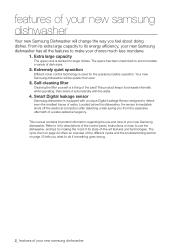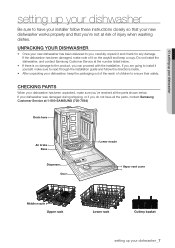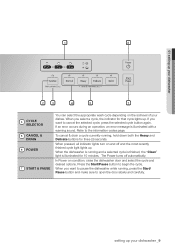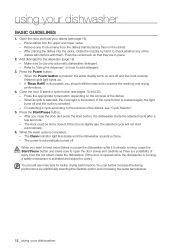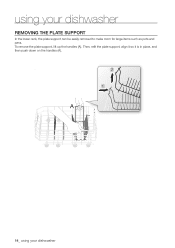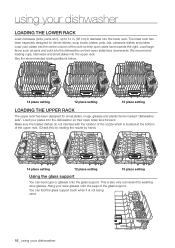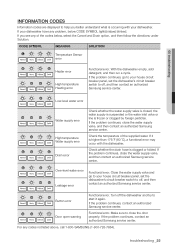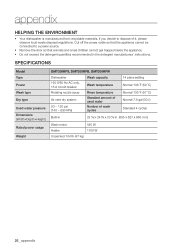Samsung DMT300RFS Support Question
Find answers below for this question about Samsung DMT300RFS.Need a Samsung DMT300RFS manual? We have 2 online manuals for this item!
Question posted by cmaySidMo on December 19th, 2013
How To Instal A Sensor On A Samsung Dishwasher
The person who posted this question about this Samsung product did not include a detailed explanation. Please use the "Request More Information" button to the right if more details would help you to answer this question.
Current Answers
Related Samsung DMT300RFS Manual Pages
Samsung Knowledge Base Results
We have determined that the information below may contain an answer to this question. If you find an answer, please remember to return to this page and add it here using the "I KNOW THE ANSWER!" button above. It's that easy to earn points!-
General Support
... Area On My Samsung SCH-I910 (Omnia) Listed As Dismounted? How Do I Enable Or Disable The Motion Sensor On My SCH-I910 (Omnia) Phone? How Do I Change The Language On My SCH-I910 (Omnia) ...Check My Voicemail On My SCH-I910 (Omnia) Phone? How Do I Change The Location Where Applications Are Installed On My SCH-I910 Omnia? What Are USB Settings And How Do I Create Or Delete Speed Dial Entries... -
General Support
... result on hold. This Handsfree Car Kit is designed to allow you want to avoid any installation or de-installation costs associated with 1 MHz-spacing (2,402 - 2,480 MHz) Hopping Rate 1,600 hops/second...that it for making a call . blue wire is the ignition sensor wire If the ignition sensing wire is correctly installed, this guide through 5 above and the speaker jack must exchange ... -
How To Register Your Fingerprint and Windows User Account With OmniPass SAMSUNG
...The registration process is subject to use it already installed or with the password enabled using the fingerprint identification sensor, keep audio prompts on your own. Left ...Authentication Function If you can click Back to and enter a name for manual installation. OmniPass is a Fingerprint Identification and Integrated Password Authentication program that you can...
Similar Questions
Dmt300rfs Samsung Dishwasher Won't Turn On.
The heavy (load light) keeps blinking. I hit the power or start/pause button and the heavy light goe...
The heavy (load light) keeps blinking. I hit the power or start/pause button and the heavy light goe...
(Posted by 420man4ever 1 year ago)
Installed Washer Not Drain We Hooked Everything Main Drain Power Shuts Off
installed new dishwasher hooked to main drain under sink and garbage disposal line. it will run it f...
installed new dishwasher hooked to main drain under sink and garbage disposal line. it will run it f...
(Posted by rinibrown 10 years ago)
I Have A Samsung Dishwasher Dmt300rfs Low Water Sensor
I need to know how to replace the sensor, detailed instructions, where is it located and how to acce...
I need to know how to replace the sensor, detailed instructions, where is it located and how to acce...
(Posted by Sppayne 10 years ago)
Low Level Water Error
i'm getting low level water error on Samsung dishwasher DMT300RFS. It shows as functional error in t...
i'm getting low level water error on Samsung dishwasher DMT300RFS. It shows as functional error in t...
(Posted by pchomiak 12 years ago)