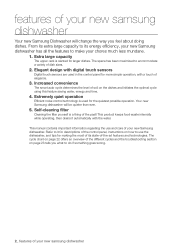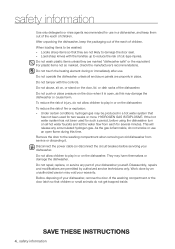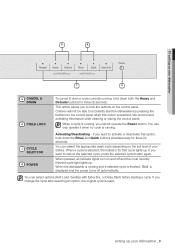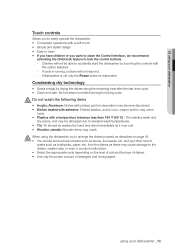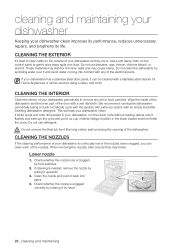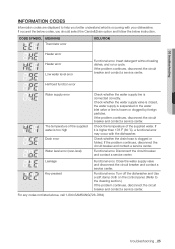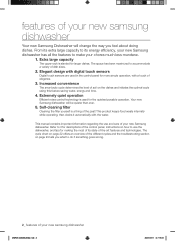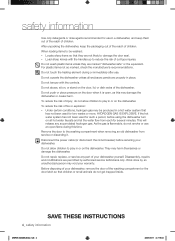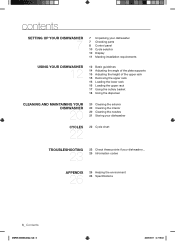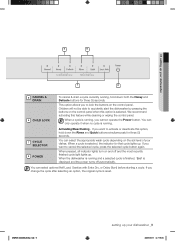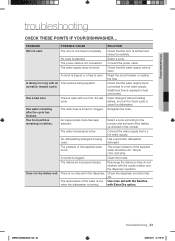Samsung DMT300RFB Support Question
Find answers below for this question about Samsung DMT300RFB.Need a Samsung DMT300RFB manual? We have 4 online manuals for this item!
Question posted by rn7denis on November 11th, 2015
What Is Problem With Dishwasher Not Getting Dishes Clean
The person who posted this question about this Samsung product did not include a detailed explanation. Please use the "Request More Information" button to the right if more details would help you to answer this question.
Current Answers
Answer #1: Posted by TechSupport101 on November 12th, 2015 2:04 AM
Hi. Go through the tips here http://www.homerepairtutor.com/dishwasher-not-cleaning/ and also see the video here https://www.youtube.com/watch?v=aZojUCnQifs
Related Samsung DMT300RFB Manual Pages
Samsung Knowledge Base Results
We have determined that the information below may contain an answer to this question. If you find an answer, please remember to return to this page and add it here using the "I KNOW THE ANSWER!" button above. It's that easy to earn points!-
General Support
...HDMI or Component source at 1-800-Samsung (1-800-726-7864) any resolution. The LCD TV tearing problem is actually a distorting wave or white line that moves up from the bottom to the middle...can occur when you call Samsung Customer Care at any day between 9:00 a.m. This problem can fix the problem by getting the firmware in your TV set to an analog RF channel. and 9:00 p.m. My... -
General Support
...most energy efficient range in severe climates. This allows for cleaning. Performance and reliability tests showed that can be washed off...Washable Grille Easy to SAMSUNG's biosleep. You won't face such problems anymore thanks to Acess Filter Auto Swing Air Flow Control Steps... been widely recognised for Un-interrupted Sleep It gets hot without the air conditioner, yet it's too cold if... -
How To Register Your Fingerprint and Windows User Account With OmniPass SAMSUNG
...enabled using the fingerprint identification sensor, keep your finger clean and dry. Place your fingerprint and use ...settings or select your Notebook. How To Diagnose Computer Problems Using Samsung Magic Doctor STEP 1. Register Your Fingerprint... Fingerprint Identification and Integrated Password Authentication program that you get accustomed to your own. Click Start Search, and ...
Similar Questions
The Heavy Signal Is Flashing On The Dishwasher How Do I Clear This Problem
the heavy signal is flashing on the dishwasher how do i clear this problem
the heavy signal is flashing on the dishwasher how do i clear this problem
(Posted by Pashea808terry 5 years ago)
Samsung Dishwasher Dw80f600 Not Cleaning Glasses
How Do I Remove "low Rinse " Option
How Do I Remove "low Rinse " Option
(Posted by mdolan 8 years ago)
I Have A Samsung Dmt300rfb Dishwasher Flashing A Low Level Water Error.
I have a samsung dmt300rfb dishwasher flashing a "normal heavy quick" error code. The manual states ...
I have a samsung dmt300rfb dishwasher flashing a "normal heavy quick" error code. The manual states ...
(Posted by Bbrooks1981 9 years ago)
Samsung Dishwasher Dmt400rhs Does Not Get Dishes Dry
(Posted by Luikomput 10 years ago)