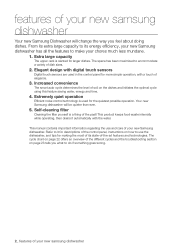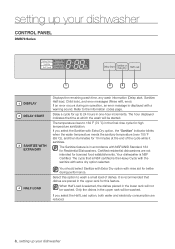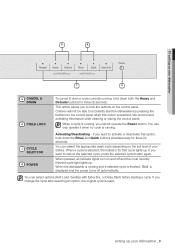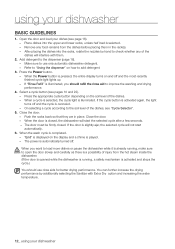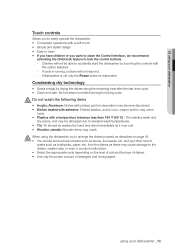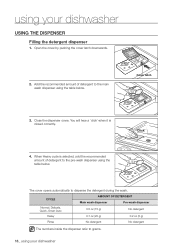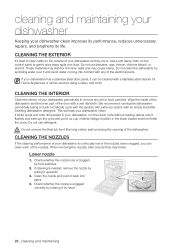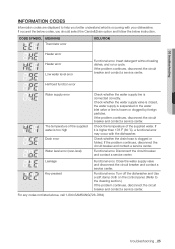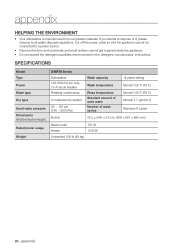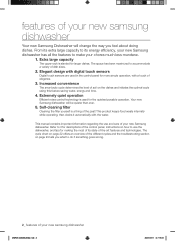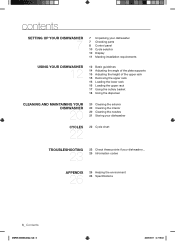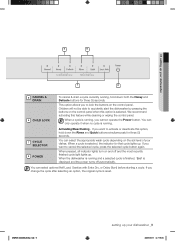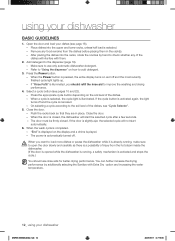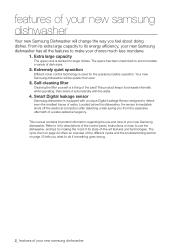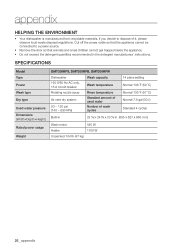Samsung DMT300RFB Support Question
Find answers below for this question about Samsung DMT300RFB.Need a Samsung DMT300RFB manual? We have 4 online manuals for this item!
Question posted by keopctec on March 29th, 2014
Dmt300rfb Does Not Change Cycles
The person who posted this question about this Samsung product did not include a detailed explanation. Please use the "Request More Information" button to the right if more details would help you to answer this question.
Current Answers
Related Samsung DMT300RFB Manual Pages
Samsung Knowledge Base Results
We have determined that the information below may contain an answer to this question. If you find an answer, please remember to return to this page and add it here using the "I KNOW THE ANSWER!" button above. It's that easy to earn points!-
General Support
... the left soft key for Menu Select Settings & Press *228 and SEND after the power cycle to re-program the phone Delete All Voice Memos To delete all Sounds follow the steps below... the lock code, default password is the last 4 digits of cell phone number, unless it has been changed Select Restore Phone (5) to confirm resetting the handset Press the OK button at the re-program the... -
General Support
...the Select World Time (11) Set the visiting time zone, using the World Time feature it is power cycled (turned off then turned on again) time, click ...here. To set the local date & DST settings Changes may not take effect until the handset is not only possible to save the World Time & Note... -
General Support
... list you have added to the World Clock list. You can designate which city is displayed as the 2nd clock Changes may not take effect until the handset is power cycled (turned off then turned on again) ...
Similar Questions
I Have A Samsung Dmt300rfb Dishwasher Flashing A Low Level Water Error.
I have a samsung dmt300rfb dishwasher flashing a "normal heavy quick" error code. The manual states ...
I have a samsung dmt300rfb dishwasher flashing a "normal heavy quick" error code. The manual states ...
(Posted by Bbrooks1981 9 years ago)
How To Repair Dishwasher Samsung Dmt300rfb Low Water Error Code
(Posted by joslwe 9 years ago)
Samsung Dmt400rhb . Smart Auto And Heavy Lights Flashing
I select any cycle . Dishwasher drains and then fills with water for 20 seconds immediately after sh...
I select any cycle . Dishwasher drains and then fills with water for 20 seconds immediately after sh...
(Posted by boothryan24 10 years ago)
My Dmt300rfb Is Very Loud During Operation.
Are there remedies in correcting the problem such as inspecting the pump or motor and what to be loo...
Are there remedies in correcting the problem such as inspecting the pump or motor and what to be loo...
(Posted by Frese6 11 years ago)