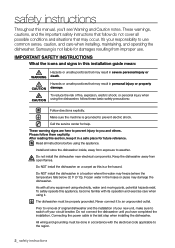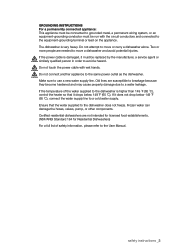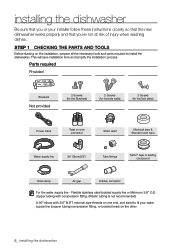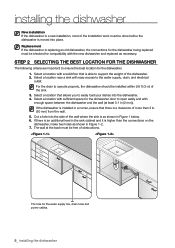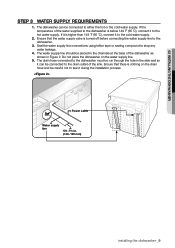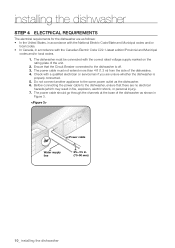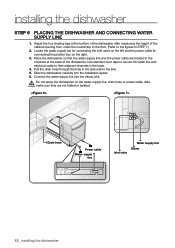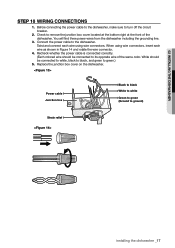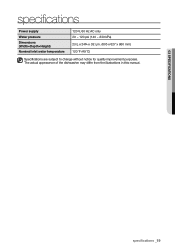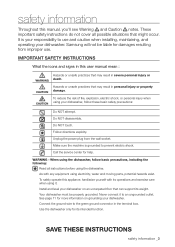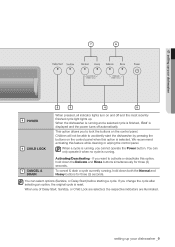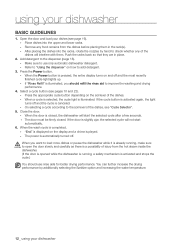Samsung DMR57LFS Support Question
Find answers below for this question about Samsung DMR57LFS - 24in Full Console Dishwasher.Need a Samsung DMR57LFS manual? We have 5 online manuals for this item!
Current Answers
Answer #1: Posted by tintinb on February 28th, 2013 12:45 PM
http://www.helpowl.com/manuals/Samsung/DMR57LFS/47330
If you have more questions, please don't hesitate to ask here at HelpOwl. Experts here are always willing to answer your questions to the best of our knowledge and expertise.
Regards,
Tintin
Related Samsung DMR57LFS Manual Pages
Samsung Knowledge Base Results
We have determined that the information below may contain an answer to this question. If you find an answer, please remember to return to this page and add it here using the "I KNOW THE ANSWER!" button above. It's that easy to earn points!-
General Support
... your phone according to turn the headset on for the first time, it proceeds into Pairing mode immediately. The indicator light turns on . Slide the power switch with pressing and holding [ ] to your phone user's guide. (Bluetooth PIN: 0000, 4 zeros). When the headset and the phone are paired, press... -
How To Setup Your SWA-4000 With Your Samsung Home Theater System SAMSUNG
.... the home theater system off, insert the TX card into an electrical wall outlet, and then switch the power switch on the home theater system. If the SWA-4000 does not connect, proceed to [ON]. Plug the power cord of the wireless module into the TX Card connection (labeled WIRELESS) on the back of... -
General Support
...;The sub menu will be erased completely and erased images cannot be recovered. 1. Attention If you selected the YES, COMPLETE! FORMAT REALLY?" Set the power switch to its initial state. appears on the screen when the MEMORY CARD formatting is finished. 9. Press the ENTER button. To exit the menu, push the...
Similar Questions
service, but they want to charge 180.00 just to come out to our house to lookat it and see what's wr...
How do you replace or adjust the door springs on a Samsung DMR57LFS dishwasher? Your assistance w...