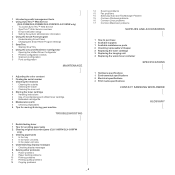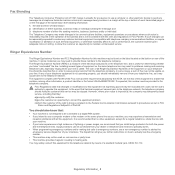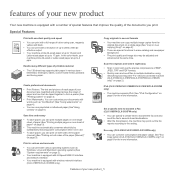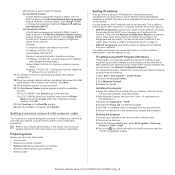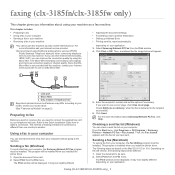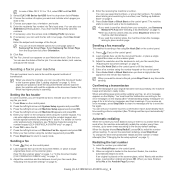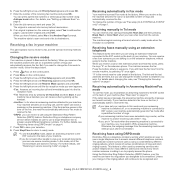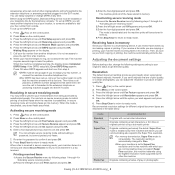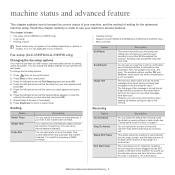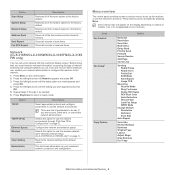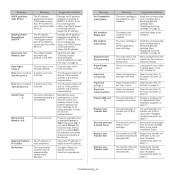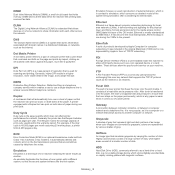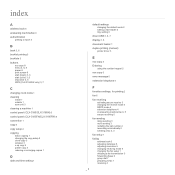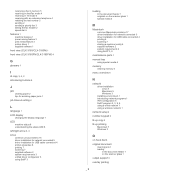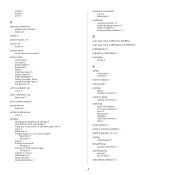Samsung CLX-3185FN Support Question
Find answers below for this question about Samsung CLX-3185FN.Need a Samsung CLX-3185FN manual? We have 6 online manuals for this item!
Question posted by verenacucci on January 30th, 2014
Our Fax Clx-3180 Serial Nr. Z50qbaib400384d Can Send But Not Receive A Fax.
We had to change the modem and since the problem. The fax rings but no fax arrives
Current Answers
Related Samsung CLX-3185FN Manual Pages
Samsung Knowledge Base Results
We have determined that the information below may contain an answer to this question. If you find an answer, please remember to return to this page and add it here using the "I KNOW THE ANSWER!" button above. It's that easy to earn points!-
General Support
Voice Activated Dialing. Wireless Fax Send/Receive Short Message Service. Features of the SCH-n300 can be found by clicking the Features Link below. Some of the more notable ones are as follows: Personal Information Manager. T9 Text Input for Easy Text Entry. What Are Some Additional Features Of The N300? Global Positioning System (GPS) Wireless Internet. -
General Support
... Press the right soft key for Next Enter the name settings or leave the defaults Select the Send/Receive down list. (Internet email or custom email) Internet email is unsuccessful, the following set of ..., you may not be asked to step #9. The type of instructions will be required to change the setting, if needed Press the right soft key for Finish If Auto Configuration was unsuccessful ... -
General Support
...My I730? I Change It? What Is The Flashing Light On My SCH-I730 And How Do I Transfer MP3's To My SCH-I730? Does The SCH-I730 Have A Camera? Problems Receiving Voice Mail And Missed...Explorer On The I730? I Send An E-mail Directly From The I730? Date) I Resolve This? Change The Way That Written Notes Are Composed On My I730 Phone? Is It Possible To Send / Receive Calls In My I730 While ...
Similar Questions
My Samsung Clx-6260fw Laser Printer Has Streaky Vertical Lines On All Documents.
(Posted by jonathanwhitaker90 2 years ago)
My Computer Sends But My Wireless Printer Wont Print M2628dw
(Posted by dollyhubbard8 9 years ago)
Is It Possible To Send A Fax With Clx 3185 Thrue The Computer
(Posted by sidel 9 years ago)