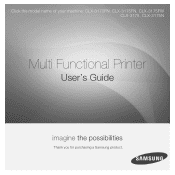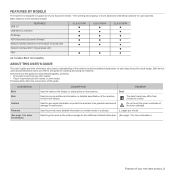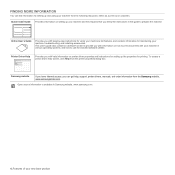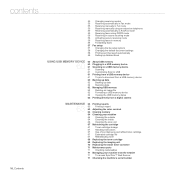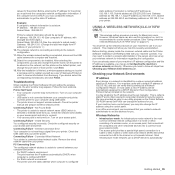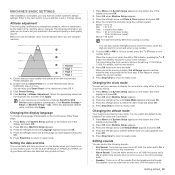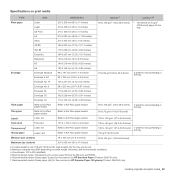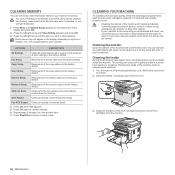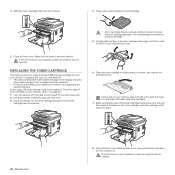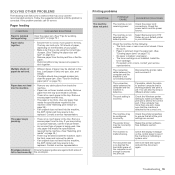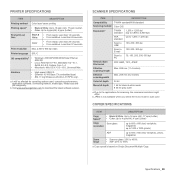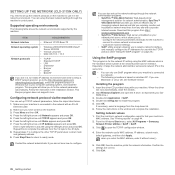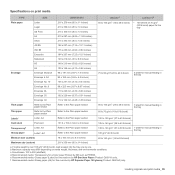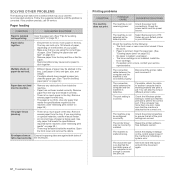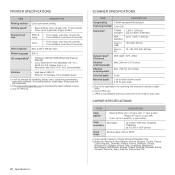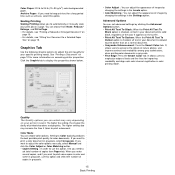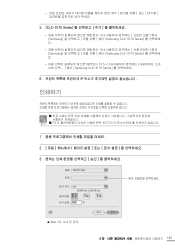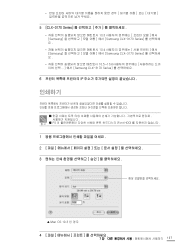Samsung CLX 3175FN Support Question
Find answers below for this question about Samsung CLX 3175FN - Color Laser - All-in-One.Need a Samsung CLX 3175FN manual? We have 4 online manuals for this item!
Question posted by angelmaar on October 2nd, 2013
Manual Samsung Clx-3175fn
Current Answers
Answer #1: Posted by tintinb on October 4th, 2013 1:54 AM
http://www.helpowl.com/manuals/Samsung/CLX3175FN/32927
If you have additional question, please don't hesitate to ask here at HelpOwl.com. Experts here are always willing to provide you quality answers that could solve your problem based on our knowledge and expertise.
Regards,
Tintin
Related Samsung CLX 3175FN Manual Pages
Samsung Knowledge Base Results
We have determined that the information below may contain an answer to this question. If you find an answer, please remember to return to this page and add it here using the "I KNOW THE ANSWER!" button above. It's that easy to earn points!-
General Support
... DVD pueden leer Picture CD. La mayoría de los lectores DVD-ROM leerán Picture CDs o Photo CDs (Si leen CD-Rs) puesto que es trivial soportar los estandares multisesion. Es compatible el CD de audio (CD-DA) con el DVD? Por contra, no son leíbles por los lectores de CD-ROM. A veces, el problema es que los CD-Rs son "... -
How To Clear A Jam In Feed Area CLP-510/510N SAMSUNG
How To Clear A Jam In Feed Area CLP-510/510N Color Laser Printers 281. Product : Printers & Multifunction > -
How to Clear Jam in MP Tray for CLP-510/510N SAMSUNG
... paper is improperly loaded. How to Clear Jam in MP Tray CLP-600N/650N 607. very dissatisfied very satisfied Q2. Color Laser Printers > How to Clear Jam in Multipurpose Tray SCX-6345N/XAA Content Feedback Q1. How to Clear Jam in MP Tray for all of the printer. Product : Printers & Multifunction >
Similar Questions
What should be done first if you receive a smeared image on a Samsung CLX-3175FN/W
how can i install the driver from thru net. kindly help. urgent.
deseo el drivers de la multixpress 6322dn por favor soy docente y me falta esto para la compu. graci...