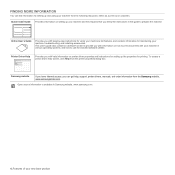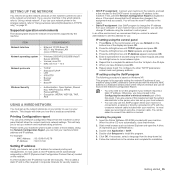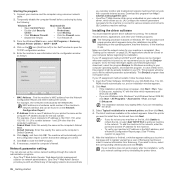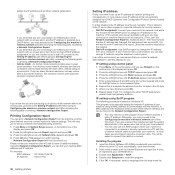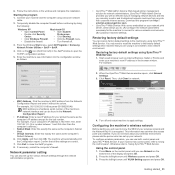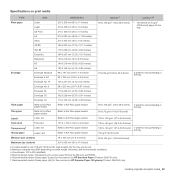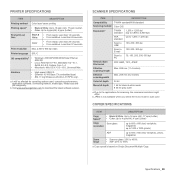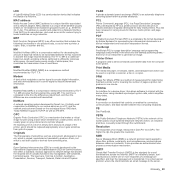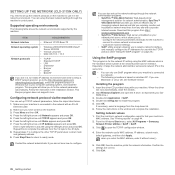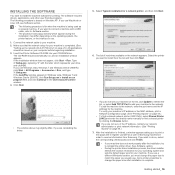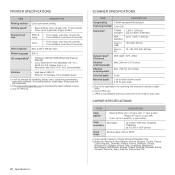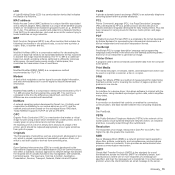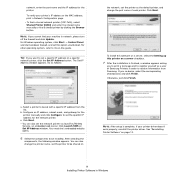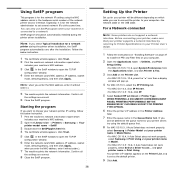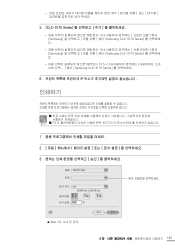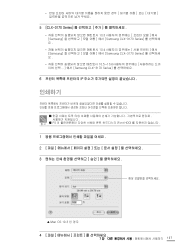Samsung CLX 3175FN Support Question
Find answers below for this question about Samsung CLX 3175FN - Color Laser - All-in-One.Need a Samsung CLX 3175FN manual? We have 4 online manuals for this item!
Question posted by tylereastco on April 15th, 2014
How To Find Samsung Clx 3175 Mac Address
The person who posted this question about this Samsung product did not include a detailed explanation. Please use the "Request More Information" button to the right if more details would help you to answer this question.
Current Answers
Related Samsung CLX 3175FN Manual Pages
Samsung Knowledge Base Results
We have determined that the information below may contain an answer to this question. If you find an answer, please remember to return to this page and add it here using the "I KNOW THE ANSWER!" button above. It's that easy to earn points!-
General Support
... Assign MP3 Files As Ringtones On My SCH-I910 (Omnia) Phone? How Do I Find The Device Information Including The MAC Address On My SCH-I910 (Omnia) Phone? How Do I Enable Wireless Security Settings For A Wi-...? How Do I Check My Voicemail On My SCH-I910 (Omnia) Phone? What Do The Different LED Color Changes Signify On My SCH-I910 (Omnia) Phone? How Do I Open The Media Player On My SCH... -
General Support
... I Turn Wi-Fi On/Off On My SCH-I730 Phone? Do I Find The Device Information Including The MAC Address Do I Configure My I730 To Connect To The Internet? I Use Word Mobile On ...Call, How Can I Delete MP3 Files From My SCH-I730? I Stop This? What Do The Different LED Colors Mean On My I730? I Add A Signature To Outgoing Messages Sent From I Assign A Ringtone To A ... -
General Support
...Settings For A Wi-Fi Connection On My SGH-I907 (Epix) Phone? What Do The Different LED Color Changes Signify On My SGH-I907 (Epix) Phone? How Do I Remove Programs On My SGH-I907... Create/Delete A Text Message On My SGH-I907 (Epix) Phone? How Do I Find The Device Information Including The MAC Address On My SGH-I907 (Epix) Phone? How Do I Delete All Of My Personal Information From ...
Similar Questions
How To Replace Samsung Color Expression Clx -3175 Sfw Imaging Unit
(Posted by mpachch 9 years ago)
How Reset Imaging Unit Samsung Clx 3175
(Posted by bigzr 10 years ago)
Where To Find The Mac Address For My New Scx-4729fw?
(Posted by nnsalama 11 years ago)
I Have A Samsung Clx 3175 Fn Printerthat Is Printing Only One Side Of The Page
The printer is only printing on one side of the page with the other side fading to nothing. I have n...
The printer is only printing on one side of the page with the other side fading to nothing. I have n...
(Posted by david39941 12 years ago)
Mac Address For My Scx-3405?
How do i find the MAC address for my SCX-3405?
How do i find the MAC address for my SCX-3405?
(Posted by thehaddows 12 years ago)