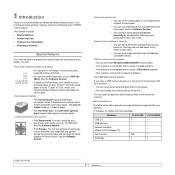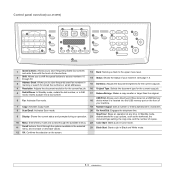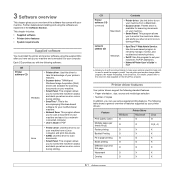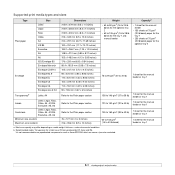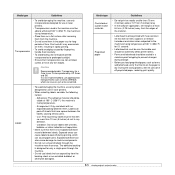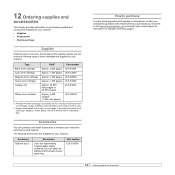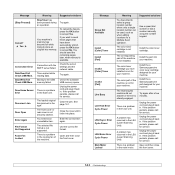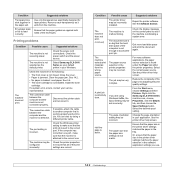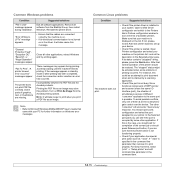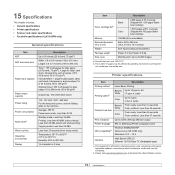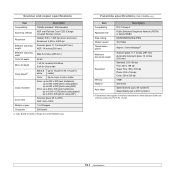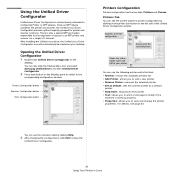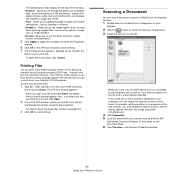Samsung CLX 3160FN Support Question
Find answers below for this question about Samsung CLX 3160FN - Color Laser - All-in-One.Need a Samsung CLX 3160FN manual? We have 7 online manuals for this item!
Question posted by robertomascio on December 7th, 2011
Samsung Deve Sensorerrer
Where can I buy a replacement spring to correct the samsun Deve sensor error. Ialready had streched the spring in half and the printer has woorked for about 8 months. I just started receiveing the deve sensor error message again.
Thanks
Rob
Current Answers
Related Samsung CLX 3160FN Manual Pages
Samsung Knowledge Base Results
We have determined that the information below may contain an answer to this question. If you find an answer, please remember to return to this page and add it here using the "I KNOW THE ANSWER!" button above. It's that easy to earn points!-
How To Clear A Jam In Feed Area CLP-510/510N SAMSUNG
Color Laser Printers 281. Product : Printers & Multifunction > How To Clear A Jam In Feed Area CLP-510/510N -
General Support
... 1: Bluetooth 1: Activation On/Off 2: My Devices 3: My Phone's Visibility 4: My Phone's Name...Message Templates 10: Delete All 11: Messaging Settings 1: Text Message 1: Sending Options 2: Text Message Center Settings 2: Multimedia Message 2: Receiving Options 3: Multimedia Message...Message 3: Menu Style 4: Pop Up List Menu 5: Dialing 1: Font Type 2: Font Size 3: Font Color 4: Background Color... -
How to Clear Jam in MP Tray for CLP-510/510N SAMSUNG
very dissatisfied very satisfied Q2. Product : Printers & Multifunction > Color Laser Printers > How to Clear Jam in MP Tray for all of the printer. How to Clear Jam in Multipurpose Tray SCX-6345N...open and close the right cover. 609. Were you print using the Multi-purpose Tray and the printer detects that there is either no , please tell us why so we can improve the content. If...
Similar Questions
'door Open' Diagno1stic Error Message On Samsung Scx 5530fn
I've checked and double-checked both doors and the error message stays on. Removed the toner cartrid...
I've checked and double-checked both doors and the error message stays on. Removed the toner cartrid...
(Posted by plabrahamson 2 years ago)
Does Samsung Clx 3160fn Scan To Network
(Posted by Warriris0 9 years ago)
Clx 3160fn Printing Blank Pages Even After Toner Cartridge Replaced
(Posted by vrkic 12 years ago)
Samsung Scx 4623f Locked Scanner Error Message
samsung scx 4623f is giving me a locked scanner error message ,how can it be fixed?
samsung scx 4623f is giving me a locked scanner error message ,how can it be fixed?
(Posted by wellton82 12 years ago)
Samsung Clx 3160fn - Error Message
Our printer/copier Samsung CLX 3160FN has stopped printing, and the error message is "Deve Home Sens...
Our printer/copier Samsung CLX 3160FN has stopped printing, and the error message is "Deve Home Sens...
(Posted by vthompson 13 years ago)