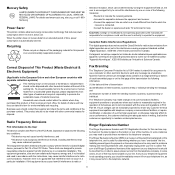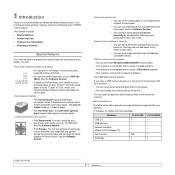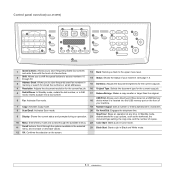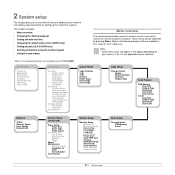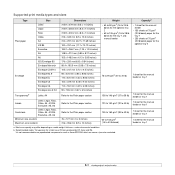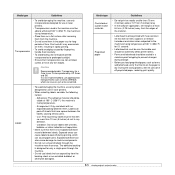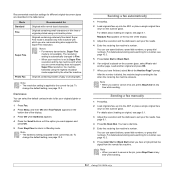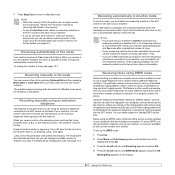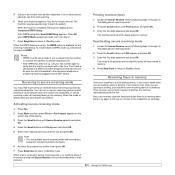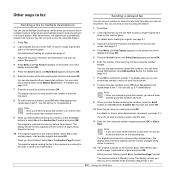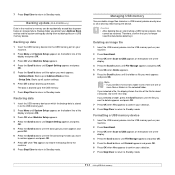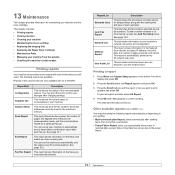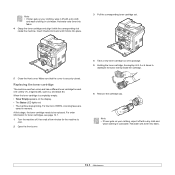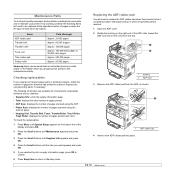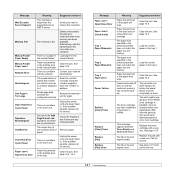Samsung CLX 3160FN Support Question
Find answers below for this question about Samsung CLX 3160FN - Color Laser - All-in-One.Need a Samsung CLX 3160FN manual? We have 7 online manuals for this item!
Question posted by Anonymous-26287 on April 6th, 2011
Need Instructions For Replacing
The person who posted this question about this Samsung product did not include a detailed explanation. Please use the "Request More Information" button to the right if more details would help you to answer this question.
Current Answers
Related Samsung CLX 3160FN Manual Pages
Samsung Knowledge Base Results
We have determined that the information below may contain an answer to this question. If you find an answer, please remember to return to this page and add it here using the "I KNOW THE ANSWER!" button above. It's that easy to earn points!-
General Support
...named Music, if needed Copy desired MP3...configuration, specifications and instructions of the Non-Samsung device please contact the ...manufacturer of the USB cable into the memory card's Music folder When you have copied & Memory Card Reader. The handset also has the capability to transfer MP3 files from a PC to a memory card, residing in place Replace... -
General Support
... first be formatted, by the handset, in place Replace the Format the microSD memory card Take the Picture(s)...This password will need to play or view some images, videos, music (including ringtones) and other Bluetooth device visible &... display "Connect to configuration, specifications and instructions of the Non-Samsung device please contact the manufacturer of the following: Copy... -
General Support
... memory card slot Replace the battery and cover...instructions of the Non-Samsung device ...please contact the manufacturer of the USB cable into the handset Accessories/Power Cable connector Touch Connect to PC When the handset has established an active connection to the PC, the handset LCD will display "Connected to the MP3 file(s) location on the memory card named Music, if needed...
Similar Questions
How To Replace Imaging Unit On Samsung Clx-3175
(Posted by aurogehal 9 years ago)
How To Replace Bad Fuser For Samsung Clx-3175fn
(Posted by trDilan 9 years ago)
Clx 3160fn Printing Blank Pages Even After Toner Cartridge Replaced
(Posted by vrkic 12 years ago)
What Does The Image Scanner Needs To Be Replaced Mean On The Samsung Clx 3160 Fn
Is this easily fixed or is there a solution and what does one do?
Is this easily fixed or is there a solution and what does one do?
(Posted by mlb4801 12 years ago)
Need Instructions For Replacing The Transfer Belt
(Posted by Anonymous-26287 13 years ago)