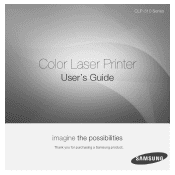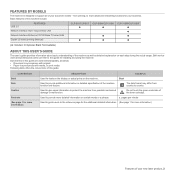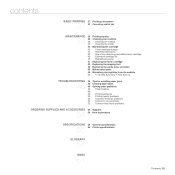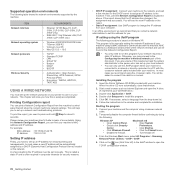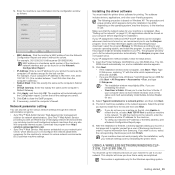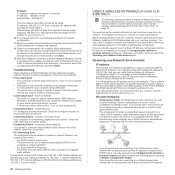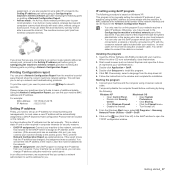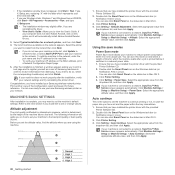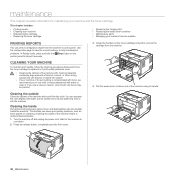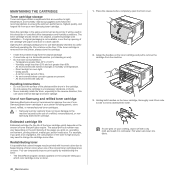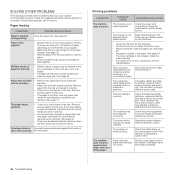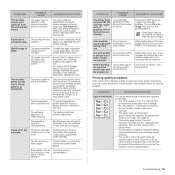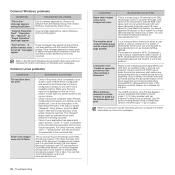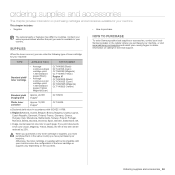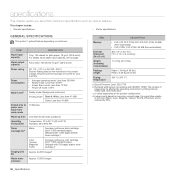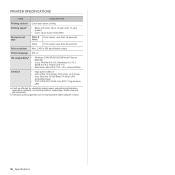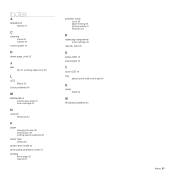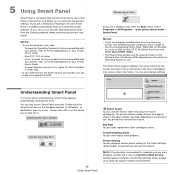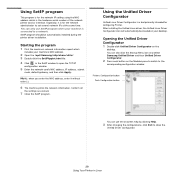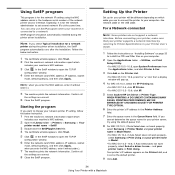Samsung CLP-315 Support Question
Find answers below for this question about Samsung CLP-315 - CLP 315 Color Laser Printer.Need a Samsung CLP-315 manual? We have 4 online manuals for this item!
Question posted by Carltona81 on August 30th, 2014
How To Solved Samsung Clp315 Report Invalid Toner
The person who posted this question about this Samsung product did not include a detailed explanation. Please use the "Request More Information" button to the right if more details would help you to answer this question.
Current Answers
Related Samsung CLP-315 Manual Pages
Samsung Knowledge Base Results
We have determined that the information below may contain an answer to this question. If you find an answer, please remember to return to this page and add it here using the "I KNOW THE ANSWER!" button above. It's that easy to earn points!-
General Support
Invalid Toner ความหมายคืออะไร? ตลับโทนเน&#... -
How to Remove fuser unit CLP-510-510N SAMSUNG
Color Laser Printers > Open the left cover How to Load Paper SCX-4725FN 273. How to Remove fuser unit CLP-510-510N Open left cover and press down firmly until the toner cartridges are ejected. 274. How to replace Fuser Unit CLP-600N/650N Product : Printers & Multifunction > CLP-510N 553. -
How to Clear Jam in MP Tray for CLP-510/510N SAMSUNG
... improve the content. How to Clear Jam in MP tray "Jam In MP Tray" appears on the display when you satisfied with this content? Product : Printers & Multifunction > submit Please select answers for CLP-510/510N Jam in Multipurpose Tray SCX-6345N/XAA Content Feedback Q1. Color Laser Printers > very dissatisfied very satisfied Q2.
Similar Questions
How To Re Reset Transfer Belt Samsung Clp-510 Color Laser Printer
(Posted by manikjchri 9 years ago)
How To Increase Toner Samsung 315
(Posted by scfecarlai 9 years ago)
How To Repair A Samsung Color Laser Printer Clp-315w
(Posted by gench 10 years ago)
How To Reset Samsung Clp-315 Toner
(Posted by morgniv 10 years ago)
Samsung 3051 Suddenly Showin 'invalid Toner' And Won't Print
(Posted by brendajgandy 12 years ago)