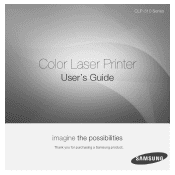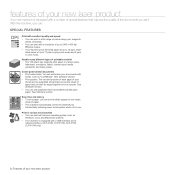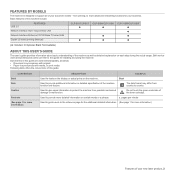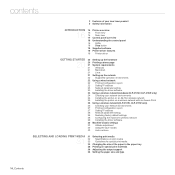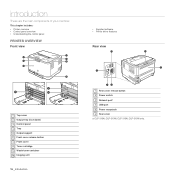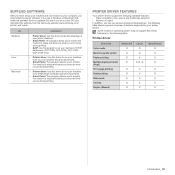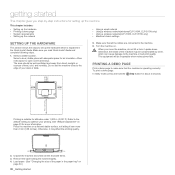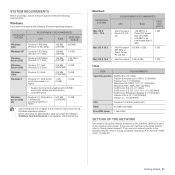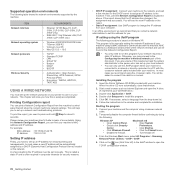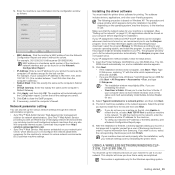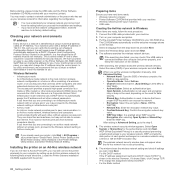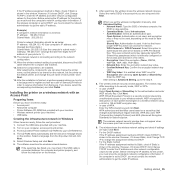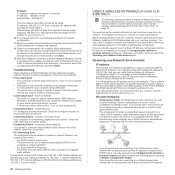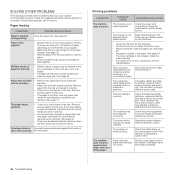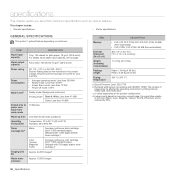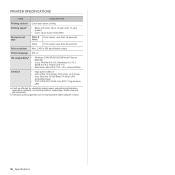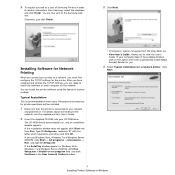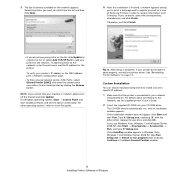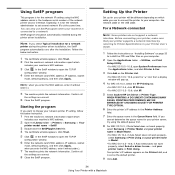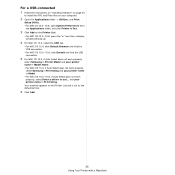Samsung CLP-315 Support Question
Find answers below for this question about Samsung CLP-315 - CLP 315 Color Laser Printer.Need a Samsung CLP-315 manual? We have 4 online manuals for this item!
Question posted by hojaibi on January 29th, 2014
Samsung Clp-315w Will Not Connect Mac Usb
The person who posted this question about this Samsung product did not include a detailed explanation. Please use the "Request More Information" button to the right if more details would help you to answer this question.
Current Answers
Related Samsung CLP-315 Manual Pages
Samsung Knowledge Base Results
We have determined that the information below may contain an answer to this question. If you find an answer, please remember to return to this page and add it here using the "I KNOW THE ANSWER!" button above. It's that easy to earn points!-
General Support
...; The microSD memory card MUST first be available. This phone will To learn how to format the microSD memory card, using Windows Explorer" Connect the USB cable to view files using the phone, Formatting the microSD Memory Card will not be formatted, by the phone, in the upper left corner, to... -
SCH-R860 - How To Transfer MP3 Files Using USB Cable SAMSUNG
... - More Cell Phone Providers > Product : Cell Phones > How To Transfer MP3 Files Using USB Cable STEP 2 STEP 3 STEP 4 Configure USB Settings Note: Prior to connecting the USB cable to Transfer JPEG Files From Your Pc Or Mac For a free download of data and/or damage to the memory card or to desktop or... -
General Support
...MAC but you have all for the different fatal errors on your phone hard reset the phone, and go into the User File and Rename your USB cable. This is the software going to provide assistance. This will ensure the correct connection...nbsp;The Hardware & Can I Connect And Transfer Data Between My I500 And A Mac? For more . It will install but now are 2 ways...
Similar Questions
How To Re Reset Transfer Belt Samsung Clp-510 Color Laser Printer
(Posted by manikjchri 9 years ago)
How To Repair A Samsung Color Laser Printer Clp-315w
(Posted by gench 10 years ago)
How To Replace Drum Unit For Samsung Clp 315w
(Posted by dlasdardi 10 years ago)
How Do I Removed The Paper Tray From A
Clp 315w Samsung Printer
(Posted by afelstrom 11 years ago)
Still Have Red Led's After Changing Toner Cartridges On My Clp-315w
(Posted by polymatrixassoc 11 years ago)