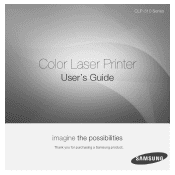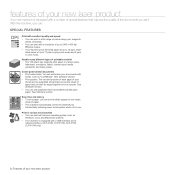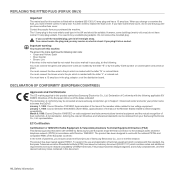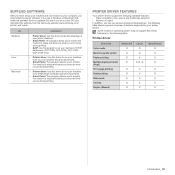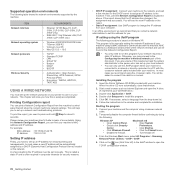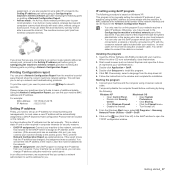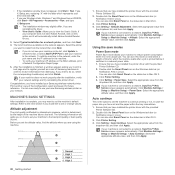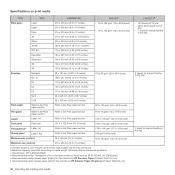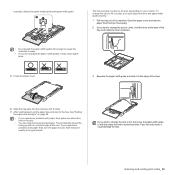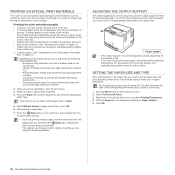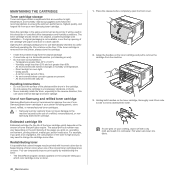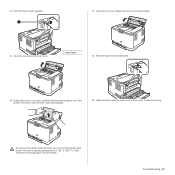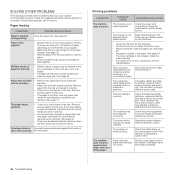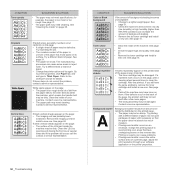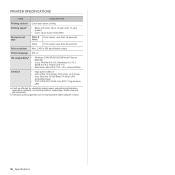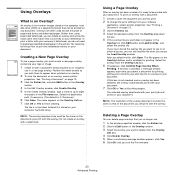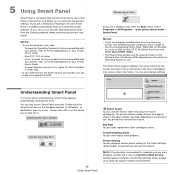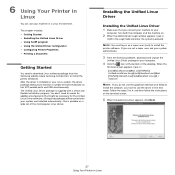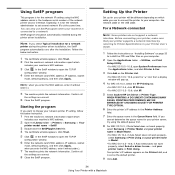Samsung CLP-315 Support Question
Find answers below for this question about Samsung CLP-315 - CLP 315 Color Laser Printer.Need a Samsung CLP-315 manual? We have 4 online manuals for this item!
Question posted by ljpapaleo on July 12th, 2013
How Do I Load Legal Size Paper In My Samsung Clp315 Printer
The person who posted this question about this Samsung product did not include a detailed explanation. Please use the "Request More Information" button to the right if more details would help you to answer this question.
Current Answers
Related Samsung CLP-315 Manual Pages
Samsung Knowledge Base Results
We have determined that the information below may contain an answer to this question. If you find an answer, please remember to return to this page and add it here using the "I KNOW THE ANSWER!" button above. It's that easy to earn points!-
General Support
... to Legal size paper) in the printer's memory and there are facing the front of AutoSelect or MP. To do this you are opening the MP tray. Thank you will start printing the pending print job from happening again and you just wanted to use the bottom tray. If you are no paper loaded on... -
How to Remove fuser unit CLP-510-510N SAMSUNG
How to Remove fuser unit CLP-510-510N Open left cover and press down firmly until the toner cartridges are ejected. 274. How to Load Paper SCX-4725FN 273. Open the left cover Product : Printers & Multifunction > CLP-510N 553. How to replace Fuser Unit CLP-600N/650N Color Laser Printers > -
How to Clear Jam in MP Tray for CLP-510/510N SAMSUNG
.... If the paper is improperly loaded. submit Please select answers for CLP-510/510N Jam in MP Tray for all of the printer. How to Clear Jam in MP tray "Jam ... CLP-600N/650N 607. very dissatisfied very satisfied Q2. Color Laser Printers > How to Clear Jam in Multipurpose Tray SCX-6345N/XAA Content Feedback Q1. If no paper or the paper is not feeding properly, pull the paper ...
Similar Questions
Samsung Clp315 Printer When Replace Fuser Imager Belt
(Posted by falcTamm 9 years ago)
How To Repair A Samsung Color Laser Printer Clp-315w
(Posted by gench 10 years ago)
Printing On Different Sized Papers
Can I print on 122mmx122mm sized paper?
Can I print on 122mmx122mm sized paper?
(Posted by Anonymous-122767 10 years ago)
How To Add Paper To A Printer To A Samsung Clp 315 Printer
(Posted by eljrud 10 years ago)
How Do I Print Legal Size Copies Via The Automatic Document Feeder?
(Posted by crj56 11 years ago)