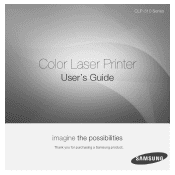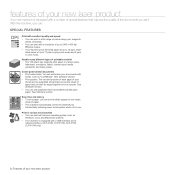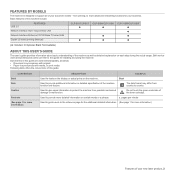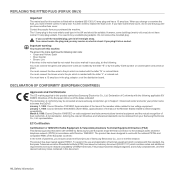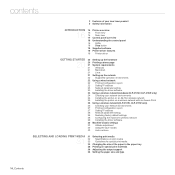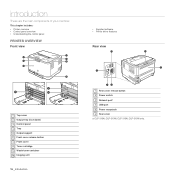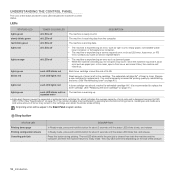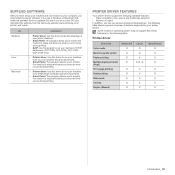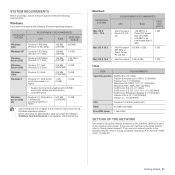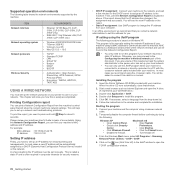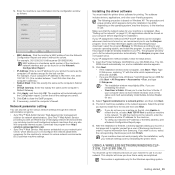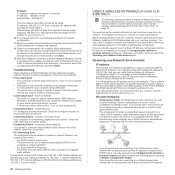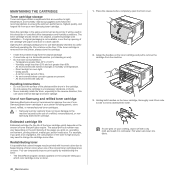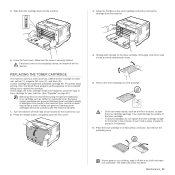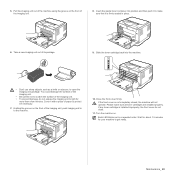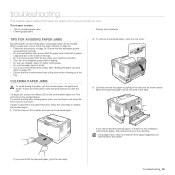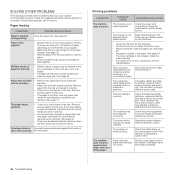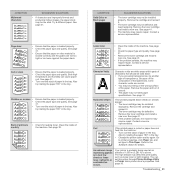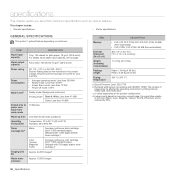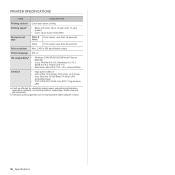Samsung CLP-315 Support Question
Find answers below for this question about Samsung CLP-315 - CLP 315 Color Laser Printer.Need a Samsung CLP-315 manual? We have 4 online manuals for this item!
Question posted by DRna on January 31st, 2014
How To Fix The Red Light For Samsung Clp 315
The person who posted this question about this Samsung product did not include a detailed explanation. Please use the "Request More Information" button to the right if more details would help you to answer this question.
Current Answers
Related Samsung CLP-315 Manual Pages
Samsung Knowledge Base Results
We have determined that the information below may contain an answer to this question. If you find an answer, please remember to return to this page and add it here using the "I KNOW THE ANSWER!" button above. It's that easy to earn points!-
General Support
... CORRECTLY ORIENTATED IN A VERTICAL OR HORIZONTAL OR FLOOR MOUNT POSITION. Please see meaning of the headset is low There is waiting for 4 seconds until the red light on the product or its antenna must use the adapter provided. bad weather, high traffic density, presence of children in any loss or damage... -
General Support
...Canada Operation is under normal use of any use or misuse of the indicator light in Standby mode and in red 5 tones every 20 seconds The battery of the headset is low There ... battery. You must not be a quick tap. Set your headset for 4 seconds until the red light on the product or its working life. Your phone will find the Samsung WEP180 headset and ask if ... -
General Support
...headset until the indicator light turns on /off , press and hold the Multi-Function button until the red light on the side of the indicator light ). a tone. the indicator light flashes while the ... Charging The Headset Storage Of The Headset Turning The Headset On/Off Meaning Of The Light Indicator Pairing With Your Bluetooth Phone Wearing The Headset Making A Call Ending A Call ...
Similar Questions
How To Fix Red Light Error On Samsung Clp 315
(Posted by umtbcl 9 years ago)
What Does The Solid Red Light Mean On A Clp-315 Printer
(Posted by dewgoomer 10 years ago)
How To Repair A Samsung Color Laser Printer Clp-315w
(Posted by gench 10 years ago)
Red Light Error
Please, help! After removing papper mishmach /front door/ red light error appears and printer don't ...
Please, help! After removing papper mishmach /front door/ red light error appears and printer don't ...
(Posted by kdundova 10 years ago)