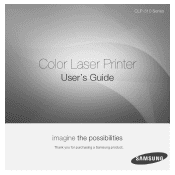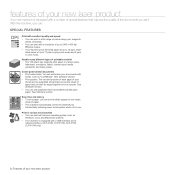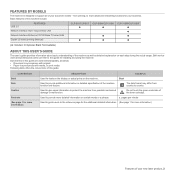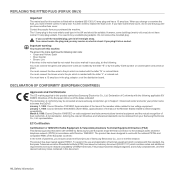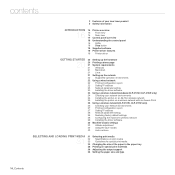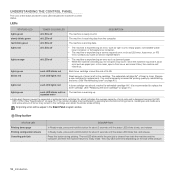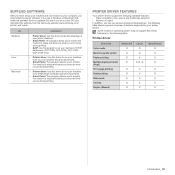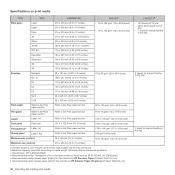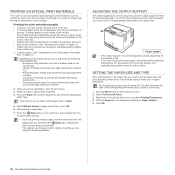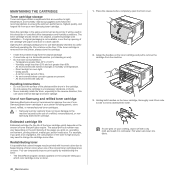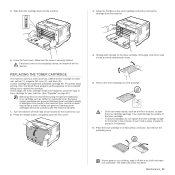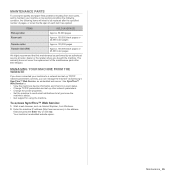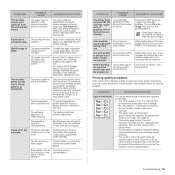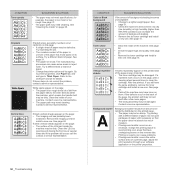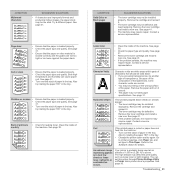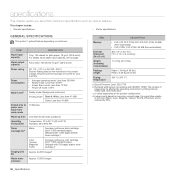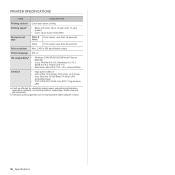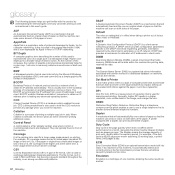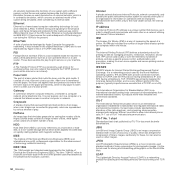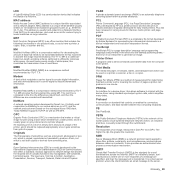Samsung CLP-315 Support Question
Find answers below for this question about Samsung CLP-315 - CLP 315 Color Laser Printer.Need a Samsung CLP-315 manual? We have 4 online manuals for this item!
Question posted by bmitchell on January 13th, 2015
What Do The Colored Lights On The Top Of The Printer Mean?
Current Answers
Answer #1: Posted by LuxuriKnows on January 18th, 2015 5:09 AM
the red light means means there is a paper jam; to resolve see page 46 :here
and the the blue light is on it means that the blue cartrige is all most empty and you need to buy a new one to replace it, you can check the status of the toner if you click on the samsung symbol in your Taskbar on the bottem of your screen.
★ Hit "Accepted" or "Helpful" ✔ : If I Helped to Resolve Question.
✘ Didn't help? Resubmit Your Question : Include More Details if Possible |✘
Related Samsung CLP-315 Manual Pages
Samsung Knowledge Base Results
We have determined that the information below may contain an answer to this question. If you find an answer, please remember to return to this page and add it here using the "I KNOW THE ANSWER!" button above. It's that easy to earn points!-
How to Clear Jam Inside the Printer for CLP-510/510N SAMSUNG
How To Change The Lamp In Your DLP TV CLP-510N 349. How to Clear Paper Jams CLP-300/300N 348. Color Laser Printers > How to Clear Jam Inside the Printer for CLP-510/510N Using the handle, open the right cover Using the handle, open the right cover. 611. Product : Printers & Multifunction > -
How To Clear A Jam In Feed Area CLP-510/510N SAMSUNG
How To Clear A Jam In Feed Area CLP-510/510N Color Laser Printers 281. Product : Printers & Multifunction > -
How to Clear Jam in MP Tray for CLP-510/510N SAMSUNG
..." appears on the display when you satisfied with this content? very dissatisfied very satisfied Q2. Color Laser Printers > How to Clear Jam in MP Tray for all of the printer. How to Clear Jam in MP Tray CLP-600N/650N 607. If no paper or the paper is not feeding properly, pull the paper...
Similar Questions
good day. What does it mean when the printer CLP-315 shows red light and does not want to work wen t...