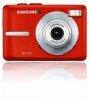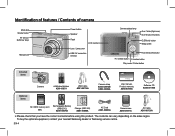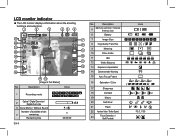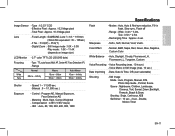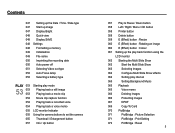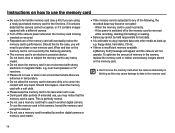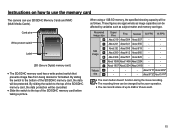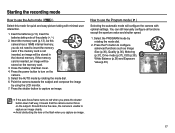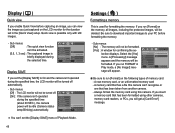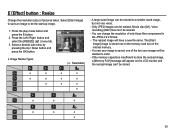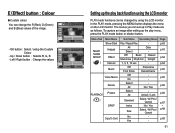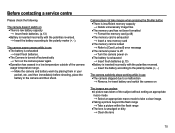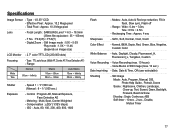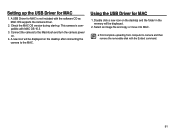Samsung BL103 Support Question
Find answers below for this question about Samsung BL103 - 10.2 Mega Pixels Digital Camera.Need a Samsung BL103 manual? We have 3 online manuals for this item!
Question posted by wehamil on November 14th, 2011
Memory Is Full How Do I Delete Existing Memory
The person who posted this question about this Samsung product did not include a detailed explanation. Please use the "Request More Information" button to the right if more details would help you to answer this question.
Current Answers
Related Samsung BL103 Manual Pages
Samsung Knowledge Base Results
We have determined that the information below may contain an answer to this question. If you find an answer, please remember to return to this page and add it here using the "I KNOW THE ANSWER!" button above. It's that easy to earn points!-
General Support
..., High Shot Mosiac: 2 x 2 3 x 3 Zoom: Digital: 4x Manual: 0 to Removable Media Supported: Yes Camera Specifications: Mega Pixel Rating: 1.3 MP Resolution Settings: 1280 x 1024 Estimated Avg. What Are The Camera / Camcorder Specifications On My SGH-T539 (Beat)? File Size 195 kb 1024 x 768 Estimated Avg. Settings: Self Portrait Mode: Self Timer: 3 sec, 5 sec, 10 sec Multi-Shot: 6 - Normal... -
General Support
...: 10 seconds Multi-Shot Options: 3, 5 Zoom: 1 to MMS and Normal Support for long movie format: 176 x 144 Video Usability: Wallpaper, Caller ID Image Camera General Camera Type: CMOS Camera's ... Phone Memory: 19 MB Shared Between: Images, My Videos, My Ringtones, My Sounds, Applications, Pic/Video Msg. Shared Direct Save to Removable Memory Supported: Yes Camera Image Format: JPG Mega Pixel Rating:... -
General Support
... Specifications On My Cricket SCH-A870 (Siren)? Antique. Shared Camera Image Format: JPG Camera Specifications: Mega Pixel Rating: 0.8 MP Resolution Settings: 640 x 480 320 x 240 160 x 120 Image Usability: Wallpaper, Caller ID Image, Group ID Image Camera Controls & Settings Self Portrait Mode: Yes Self Timer: 3, 5, 10 seconds Zoom: 1 to 4 Brightness Options: -4 to +4 White Balance: Auto...
Similar Questions
How Do You Delete Pictures On A Samsung Bl103 Camera?
(Posted by AirriRamb 10 years ago)
Samsung Bl103 10.2 Megapixel Digital Camera Troubleshooting Wont Turn N
(Posted by acheebaur 10 years ago)
Saving Images To Memory Card
i have a memory card and it works but when i put it in my camera the pictures i take wont save to it...
i have a memory card and it works but when i put it in my camera the pictures i take wont save to it...
(Posted by tierraaustin123456789 12 years ago)
My Camera Won't Recognize My Memory Card. Card Works In Other Devices
The icon on the camera shows the internal memory, I inserted a 2gb disk and it still shows the inter...
The icon on the camera shows the internal memory, I inserted a 2gb disk and it still shows the inter...
(Posted by rodneyjones 12 years ago)
My Photos Appear Too Bright And It Seems That The Colors Are Faded
I HAVE A SAMSUNG SL35 DIGI CAM. MY PHOTOS APPEAR TOO BRIGHT AND IT LOOKS THAT THE COLORS ARE FADED. ...
I HAVE A SAMSUNG SL35 DIGI CAM. MY PHOTOS APPEAR TOO BRIGHT AND IT LOOKS THAT THE COLORS ARE FADED. ...
(Posted by dreamerfoxylesjim 13 years ago)