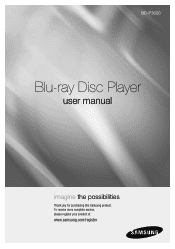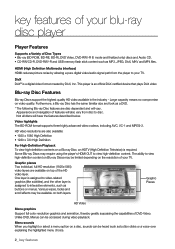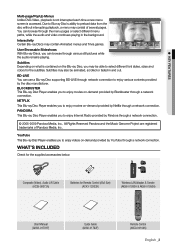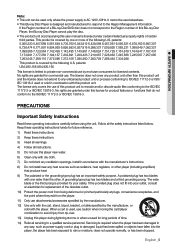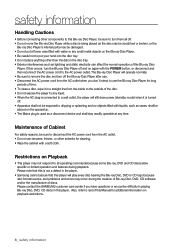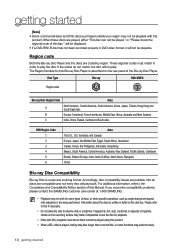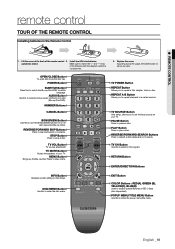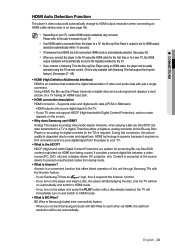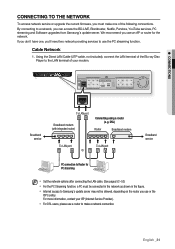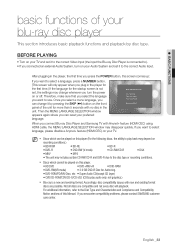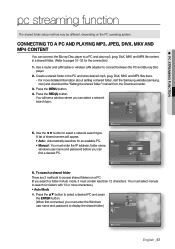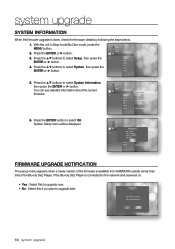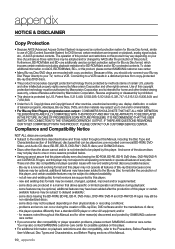Samsung BD P3600 Support Question
Find answers below for this question about Samsung BD P3600 - Blu-Ray Disc Player.Need a Samsung BD P3600 manual? We have 3 online manuals for this item!
Question posted by wom12 on May 2nd, 2014
Samsung Bd-p3600 Cannot Find Access Point
The person who posted this question about this Samsung product did not include a detailed explanation. Please use the "Request More Information" button to the right if more details would help you to answer this question.
Current Answers
Related Samsung BD P3600 Manual Pages
Samsung Knowledge Base Results
We have determined that the information below may contain an answer to this question. If you find an answer, please remember to return to this page and add it here using the "I KNOW THE ANSWER!" button above. It's that easy to earn points!-
General Support
... specify SSID Select "Other Network" If network is admin, or vice versa. For example, to access your Blu-ray player will fail to connect to it as an available access point on your Blu-ray Player will not appear as only "Jones" Basic Wireless Settings and enable SSID Broadcasting . Important: Changing... -
General Support
... transfers are vcard, vmsg, vcal and vnote. The profile roles include the network access point, group ad-hoc network and personal area network user. For more Bluetooth enabled devices...download and browse the phone book from the mobile's phone book will be heard through a network access point. BPP Basic Printing Profile functions as a wireless data cable, connecting a PC or PDA to a... -
General Support
...entered all required information is necessary to assign applicable EAP type to Wi-Fi access point. If the router is not an encryption method. There are several EAP ...SSID (Service Set Identifier), the router information will always default to authenticate with the AP (Access Point). There are several standard supported Authentication methods listed. The Wi-Fi ...
Similar Questions
How To Update Samsung Bd-p3600 Firmware Via Usb
(Posted by viavcheat 9 years ago)
Samsung Bd-p1590 Blu-ray Cant Find Access Point
(Posted by kyosendju 9 years ago)
How Do I Get Firmware Onto A Usb Drive Samsung Bd-p3600
(Posted by keblad 9 years ago)