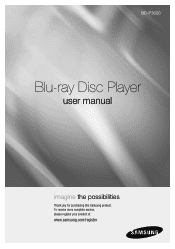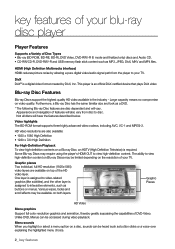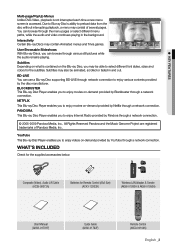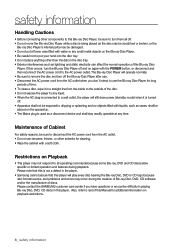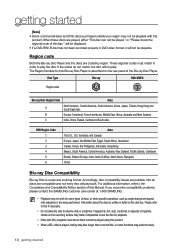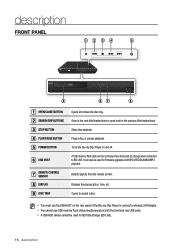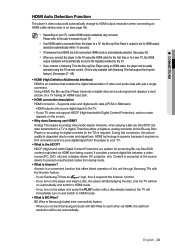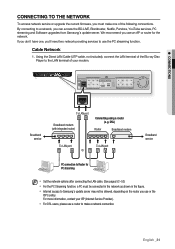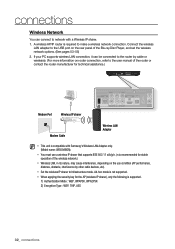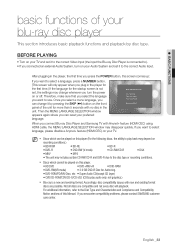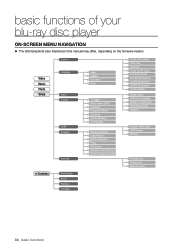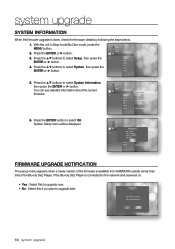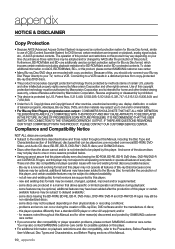Samsung BD P3600 Support Question
Find answers below for this question about Samsung BD P3600 - Blu-Ray Disc Player.Need a Samsung BD P3600 manual? We have 3 online manuals for this item!
Question posted by keblad on May 25th, 2014
How Do I Get Firmware Onto A Usb Drive Samsung Bd-p3600
The person who posted this question about this Samsung product did not include a detailed explanation. Please use the "Request More Information" button to the right if more details would help you to answer this question.
Current Answers
Related Samsung BD P3600 Manual Pages
Samsung Knowledge Base Results
We have determined that the information below may contain an answer to this question. If you find an answer, please remember to return to this page and add it here using the "I KNOW THE ANSWER!" button above. It's that easy to earn points!-
General Support
... LAN If your player is set to have a USB drive connected to update the firmware. BD-P1500 Getting Started With BD-Live Getting Started with an established internet connection, all future firmware updates will be downloaded and installed automatically. If a USB drive is here. Using a USB Flash Drive All models except for all Blu-ray discs contain Bonus Content... -
General Support
... TV and Blu-ray Player need to remove all files from the player and power the player back on the back of the player. Connect the USB flash drive to be confused with the Update by following models BD-P1000, BD-P1200, BD-P1400 and BD-P5000. YES and [press] "Enter" How verify that the firmware has been successfully... -
How To Choose Your Video And Audio Connections For Your DVD Player SAMSUNG
... high definition or digital signals. connections can be stereo or mono. Product : DVD Players 221. HDMI or High Definition Multimedia Interface is the second highest quality video connection format... connected to connect have the appropriate jacks. How-To Update The Firmware On Your BD Player Using A USB Flash Drive 631. These tuners are found in HD and digital set top boxes and ...
Similar Questions
How To Update Samsung Bd-p3600 Firmware Via Usb
(Posted by viavcheat 9 years ago)
Samsung Bd-p3600 Cannot Find Access Point
(Posted by wom12 10 years ago)
Where Do I Find The Firmware Update For Bd-p1400/xac Player
(Posted by edwards27 11 years ago)