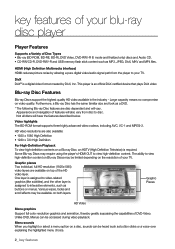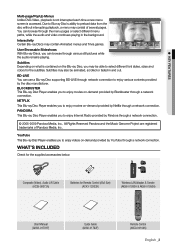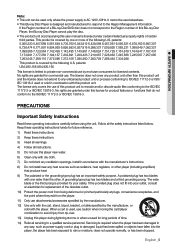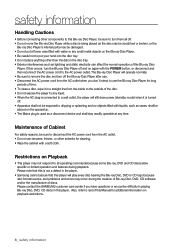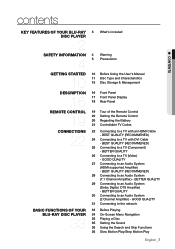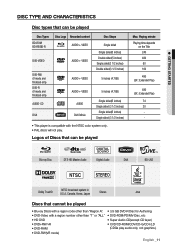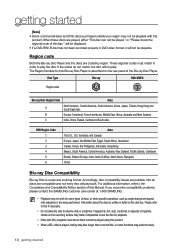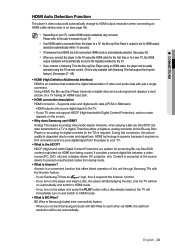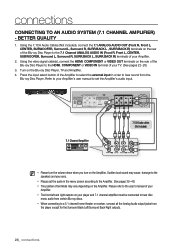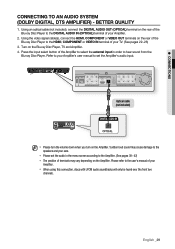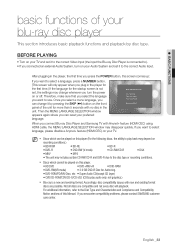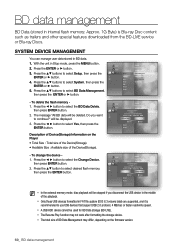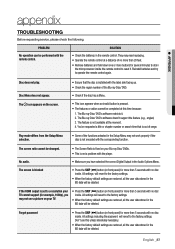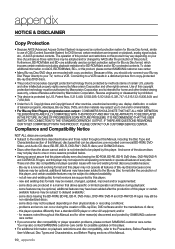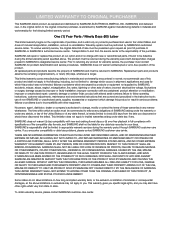Samsung BD P3600 Support Question
Find answers below for this question about Samsung BD P3600 - Blu-Ray Disc Player.Need a Samsung BD P3600 manual? We have 3 online manuals for this item!
Question posted by kaukenj on November 15th, 2011
Reset Or Correct Analog Audio Out.
BD-P3600 delivers all channels out during play back of BLU-RAY disc. However, Wifi decode is missing center and rear channels. How do I reset the player back to factory specifications? Ken
Current Answers
Related Samsung BD P3600 Manual Pages
Samsung Knowledge Base Results
We have determined that the information below may contain an answer to this question. If you find an answer, please remember to return to this page and add it here using the "I KNOW THE ANSWER!" button above. It's that easy to earn points!-
General Support
... pass-through option. As with the PCM method, the Blu-ray Disc player takes the disc's PCM track or decodes the high resolution track to PCM and then mixes all of the disc's audio internally-including all of fully uncompressed digital audio, but it instead sends this information as an un-decoded bitstream via an HDMI 1.3 or higher connection to... -
How To Choose Your Video And Audio Connections For Your DVD Player SAMSUNG
... with such features as LPCM, Dolby Digital, DTS, DVD-Audio, Super Audio CD, Dolby TrueHD, DTS-HD Master Audio, and MPCM. It does not carry audio. devices you want to connect a DVD player to play back DVDs, verify the DVD player has an HDMI out and the TV has an HDMI in digital format. Below is normally... -
How To Choose Your Video And Audio Connections For Your Home Theater SAMSUNG
... of light. It is the second highest quality, separate audio connection. RCA Audio RCA audio is the highest quality, separate audio connection. How To Choose Your Video And Audio Connections For Your DVD Player 198. Digital Audio (Optical) Audio (Optical) is the lowest quality, separate audio connection. HDMI audio supports more audio types and is the best connection to hear the...
Similar Questions
I Had To Reset To Factory Setting.wireless Works Can't Get Message Off Screen To
When I go to Internet tv a message aboua all languagein wont go off the screen. Tried to update soft...
When I go to Internet tv a message aboua all languagein wont go off the screen. Tried to update soft...
(Posted by Juliewissler 10 years ago)
Upgrade My Blu Ray Player
I have aBD-P1500 and I want a3D blu ray player I nerd the same conectors on yhe rear panel as the ol...
I have aBD-P1500 and I want a3D blu ray player I nerd the same conectors on yhe rear panel as the ol...
(Posted by sealya 11 years ago)