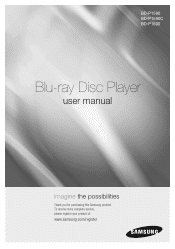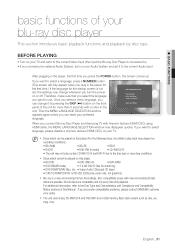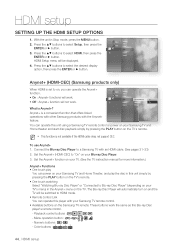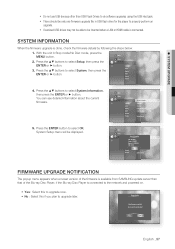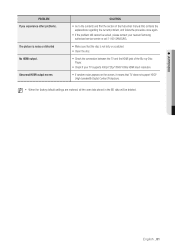Samsung BDP1600 Support Question
Find answers below for this question about Samsung BDP1600 - Blu-Ray Disc Player.Need a Samsung BDP1600 manual? We have 3 online manuals for this item!
Question posted by djtolman on February 3rd, 2012
Wireless Samsung Adapter
wireless samsung adapter working with Q1000 router and VDSL. how to make work?
Current Answers
Related Samsung BDP1600 Manual Pages
Samsung Knowledge Base Results
We have determined that the information below may contain an answer to this question. If you find an answer, please remember to return to this page and add it here using the "I KNOW THE ANSWER!" button above. It's that easy to earn points!-
General Support
..., please contact the SAMSUNG customer care center at 1-800-SAMSUNG. If you encounter compatibility problems with your Blu-Ray player and dual-layer DVDs, a firmware update may be needed in order to play later-version discs. The BD-P1000 Blu-ray disc player supports BD-ROM Profile 1 version 1.0 specification discs only. Firmware upgrades are available from the Download Center . -
General Support
..., many wireless network adapters (including the one in Access Point Selection. Example: If your is a set of characters that uniquely names a WLAN (Wireless Local Area Network). Manually specify SSID Select "Other Network" in your network. If no label is provided as a program on your Blu-ray Player and you must do not make changes... -
How To Activate Your Netflix Account SAMSUNG
... want to stream to your Instant Queue are "instantly available" BD-P1600 STEP 2. How To Setup Your SWA-4000 With Your Samsung Home Theater System Content Feedback Q1. Product : Blu-ray > Your selection will begin watching. Blu-ray Players > for all of the page. 17343. very dissatisfied very satisfied Q2...
Similar Questions
Screen Mirroring A Blu-ray Disc Player Bd-e5900
how do i screen mirroring a blu-ray disc player BD-e5900
how do i screen mirroring a blu-ray disc player BD-e5900
(Posted by josuemejia1jm 7 years ago)
How To Setup My Wireless Connection On A Samsung Blu-ray Disc Player Bd-p1600
(Posted by beamyrajmay 9 years ago)
How To Set Up Wireless On Samsung Blu Ray Player Bd-p1600 Mac Address Fail
(Posted by riBBWAN 9 years ago)
Register Blu-ray Disc Player Bd-p1500
Register my samsung blu ray disc player bd-p1500(xaa) device
Register my samsung blu ray disc player bd-p1500(xaa) device
(Posted by pattigame 10 years ago)
How To Enter A Mac Network Address In Blu Ray Disc Player Bd-p1600
(Posted by dparmom3k 10 years ago)