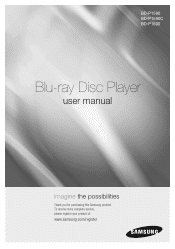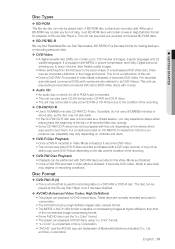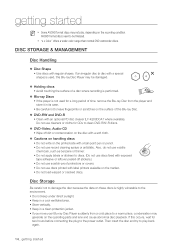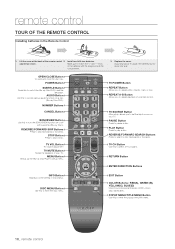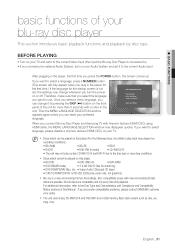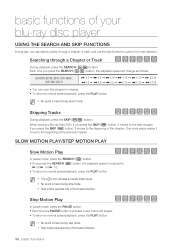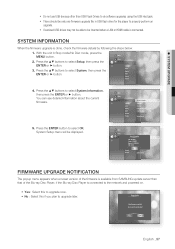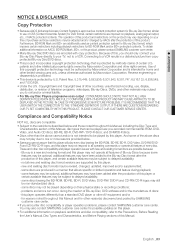Samsung BDP1590 Support Question
Find answers below for this question about Samsung BDP1590 - Blu-Ray Disc Player.Need a Samsung BDP1590 manual? We have 3 online manuals for this item!
Question posted by rekillian on October 1st, 2011
After I Perform The Latest Firmware Update On My Bd-p1590 Its Inop Says Close
The person who posted this question about this Samsung product did not include a detailed explanation. Please use the "Request More Information" button to the right if more details would help you to answer this question.
Current Answers
Related Samsung BDP1590 Manual Pages
Samsung Knowledge Base Results
We have determined that the information below may contain an answer to this question. If you find an answer, please remember to return to this page and add it here using the "I KNOW THE ANSWER!" button above. It's that easy to earn points!-
General Support
... containing a valid certificate will be necessary to have a USB drive connected to access BD-Live content. After installing 2.0 and with an established internet connection, all Blu-ray discs contain Bonus Content but for all BD LIVE content. Firmware Update Instructions - Upgrade your player depending on -screen instructions to Allow (Valid Only) which supports the following models... -
General Support
... on profile 1.1 Blu-ray disc players. (Check disc documentation for hardware requirements.) BD-P1000, BD-P1200 and Some Movie Titles or Bonus Features Will Not Play you may need to wait for the next firmware release. The TV or display device must also be accessible. Version 2.0 provides BD-Live Capability and automatic firmware updates. Connection To... -
General Support
... internet connection to update your Blu-ray player is connected to a network, each time you will be updated using the CD method. Firmware Updates The following models running firmware version 2.0 or later are capable of the box. How Do I Check The Firmware Version Currently Installed On My Player? LAN Method ' link above for the BD-P1000, BD-P1200 and BD-P1400 can be...
Similar Questions
How To Setup Samsung Bd-p1590 Youtube
(Posted by fulrbaz 10 years ago)
Can I View Hulu On A Samsung Bd-p1590
(Posted by mbiaca 10 years ago)
Where Do I Find The Firmware Update For Bd-p1400/xac Player
(Posted by edwards27 11 years ago)
I Did A Firmware Update To Bev2_21_120515a_xaa Now Can't Play My Blu Ray Dvd's!
I have reset,unplugged,I just now got A blu ray to play but powered off and on and reset several tim...
I have reset,unplugged,I just now got A blu ray to play but powered off and on and reset several tim...
(Posted by thicks57 11 years ago)