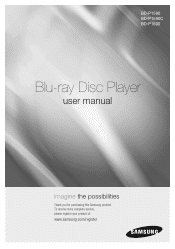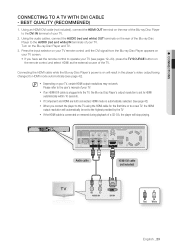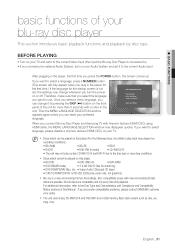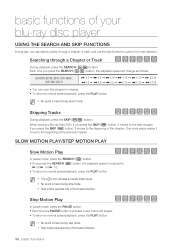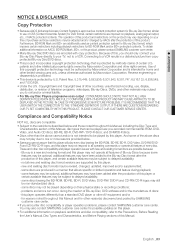Samsung BDP1590 Support Question
Find answers below for this question about Samsung BDP1590 - Blu-Ray Disc Player.Need a Samsung BDP1590 manual? We have 3 online manuals for this item!
Question posted by Anonymous-15391 on April 16th, 2010
How Do You Change Youtube Password
The person who posted this question about this Samsung product did not include a detailed explanation. Please use the "Request More Information" button to the right if more details would help you to answer this question.
Current Answers
Related Samsung BDP1590 Manual Pages
Samsung Knowledge Base Results
We have determined that the information below may contain an answer to this question. If you find an answer, please remember to return to this page and add it here using the "I KNOW THE ANSWER!" button above. It's that easy to earn points!-
General Support
... a minimum of 1GB of automatic firmware updates: BD-P1500, BD-P2500, BD-P2550. 2009 models and later (BD-P1590, BD-P1600, BD-P3600, BD-P4600) are several ways to update your player depending on accessing Bonus View (BD-Live) Content, after upgrading the firmware to a modem with an established internet connection, all Blu-ray discs contain Bonus Content but for those with Bonus... -
General Support
..., Mongolia 6 China Which Disc Types Can I Use with your Blu-ray disc player is A. Your Blu-ray disc player will play ) DVD-R (V mode and finalized only) AUDIO CD 74 (3 1/2 inches) 20 Region Code Both the Blu-ray disc player and the discs are compatible with My Blu-ray Player? C India, China, Russia, Central and South Asia. Type Blu-ray DVD-Video BD Region Code Area A North... -
How To Use BD Live SAMSUNG
Product : Blu-ray > How To Change Your Camera's Picture Resolution 15190. How To Get Started With Netflix Blu-ray Players > How To Use BD Live 15413. BD-P4600 15614.
Similar Questions
Samsung Bd-p1590 Blu-ray Cant Find Access Point
(Posted by kyosendju 9 years ago)
How To Set Samsung Bd-p1590 Player To Component 480i
(Posted by Kylehabdulb 9 years ago)
How To Setup Samsung Bd-p1590 Youtube
(Posted by fulrbaz 10 years ago)
Register Blu-ray Disc Player Bd-p1500
Register my samsung blu ray disc player bd-p1500(xaa) device
Register my samsung blu ray disc player bd-p1500(xaa) device
(Posted by pattigame 10 years ago)
Samsung Bd-c5500 Blu-ray Disc Player 'no Signal'
My Samsung BD-C5500 Blu-Ray Disc Player is connected to my Vizio M420NV LCD LED HDTV with an HDMI ca...
My Samsung BD-C5500 Blu-Ray Disc Player is connected to my Vizio M420NV LCD LED HDTV with an HDMI ca...
(Posted by cow700 12 years ago)