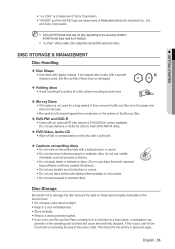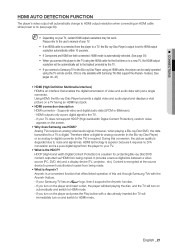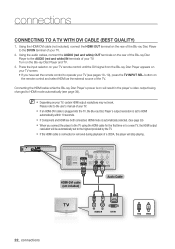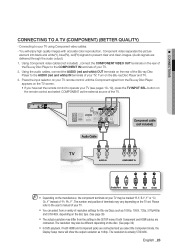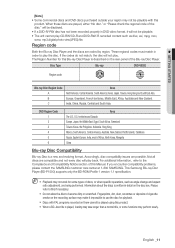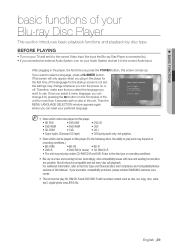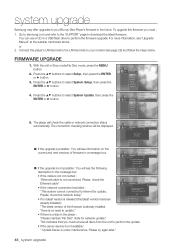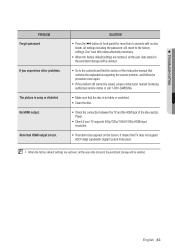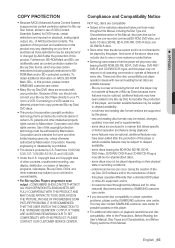Samsung BDP1500 Support Question
Find answers below for this question about Samsung BDP1500 - Blu-Ray Disc Player.Need a Samsung BDP1500 manual? We have 3 online manuals for this item!
Question posted by kurtgas on February 13th, 2012
I Cant To See The Disc New For Blue Rey I Need How Solution This Problem.
The person who posted this question about this Samsung product did not include a detailed explanation. Please use the "Request More Information" button to the right if more details would help you to answer this question.
Current Answers
Related Samsung BDP1500 Manual Pages
Samsung Knowledge Base Results
We have determined that the information below may contain an answer to this question. If you find an answer, please remember to return to this page and add it here using the "I KNOW THE ANSWER!" button above. It's that easy to earn points!-
General Support
... storage for those with an established internet connection, all Blu-ray discs contain Bonus Content but for downloaded content and other indication can be updated using the CD method. Accessing BD Live Content On Your Player Bonus features vary by step BD-Live Settings After upgrading the firmware, new menu options will be set to a network, each... -
General Support
...HDMI 1.1 or higher connection. As with the PCM method, the Blu-ray Disc player takes the disc's PCM track or decodes the high resolution track to work with...Need A Special Av Receiver Or Sound Processor To Use This Feature? So, far from old-school DVDs. Instead of the heavy lifting-decoding, bass management, and digital-to-analog conversion. , on the other hand, is recorded on the disc... -
General Support
... care center at 1-800-SAMSUNG. Firmware upgrades are available from the Download Center . The BD-P1000 Blu-ray disc player supports BD-ROM Profile 1 version 1.0 specification discs only. My Blu-ray Player Isn't Playing Dual-Layer DVDs. If you encounter compatibility problems with your Blu-Ray player and dual-layer DVDs, a firmware update may be needed in order to play later-version...
Similar Questions
I Need The Samsung Blu Ray File .ruf To Update System.
I need the Samsung blu ray file .RUF to update system.
I need the Samsung blu ray file .RUF to update system.
(Posted by davidpthompson 6 years ago)
Screen Mirroring A Blu-ray Disc Player Bd-e5900
how do i screen mirroring a blu-ray disc player BD-e5900
how do i screen mirroring a blu-ray disc player BD-e5900
(Posted by josuemejia1jm 7 years ago)
Wont Play Videos. Comes With Cannot Play This Disc
(Posted by richardseguin 10 years ago)
Register Blu-ray Disc Player Bd-p1500
Register my samsung blu ray disc player bd-p1500(xaa) device
Register my samsung blu ray disc player bd-p1500(xaa) device
(Posted by pattigame 10 years ago)
Update
Trying to update my BD P1500 XEE Got a download version called bd p1500 XAA (NOT XEE) on Samsung ...
Trying to update my BD P1500 XEE Got a download version called bd p1500 XAA (NOT XEE) on Samsung ...
(Posted by isaksen68 12 years ago)