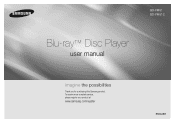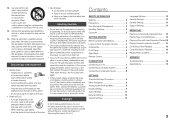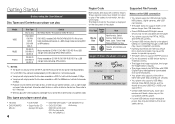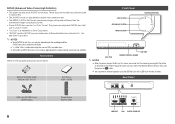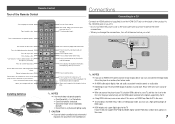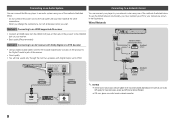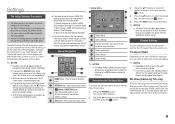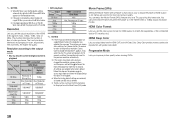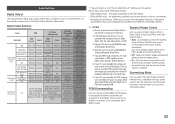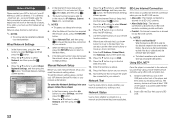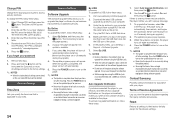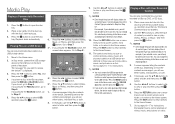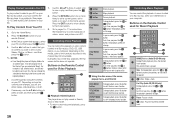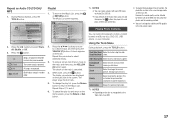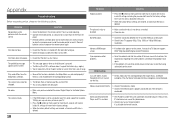Samsung BD-FM51 Support Question
Find answers below for this question about Samsung BD-FM51.Need a Samsung BD-FM51 manual? We have 1 online manual for this item!
Question posted by thehound541 on July 11th, 2014
Is There A Universal Remote That Can Be Purchased For Replacement. For My Bd-fm5
Current Answers
Answer #1: Posted by BusterDoogen on July 11th, 2014 5:46 PM
I hope this is helpful to you!
Please respond to my effort to provide you with the best possible solution by using the "Acceptable Solution" and/or the "Helpful" buttons when the answer has proven to be helpful. Please feel free to submit further info for your question, if a solution was not provided. I appreciate the opportunity to serve you!
Related Samsung BD-FM51 Manual Pages
Samsung Knowledge Base Results
We have determined that the information below may contain an answer to this question. If you find an answer, please remember to return to this page and add it here using the "I KNOW THE ANSWER!" button above. It's that easy to earn points!-
General Support
...automatic firmware updates: BD-P1500, BD-P2500, BD-P2550. 2009 models and later (BD-P1590, BD-P1600, BD-P3600, BD-P4600) are several ways to update your player depending on the remote control. Related Article... you power on accessing Bonus View (BD-Live) Content, after upgrading the firmware to version 2.0 it begins downloading. If your Blu-ray player is here. In order to view Bonus... -
General Support
...to request a free firmware update disc Check Your Current Firmware Version: Power on the Blu-ray Disc player. On the Blu-ray remote control, press the MENU button. The unzipped file will return all information thoroughly before downloading...) and double click it 's tuned to the inputs to which the BD player is connected. A series of your CD burner to create the update disc will close ... -
General Support
...-Top-Box, Satellite Box, VCR, or DVD is not a universal remote. Press the Set button on the remote control. The cable box, set -top-boxes, DVD players, and VCRs from that manufacturer . Try the codes listed in the attached files above, you can purchase replacement Samsung remote controls at the top of a Mode button. which device to...
Similar Questions
my blu ray player will play dvd's but wont play blu ray movies. It kicks the disc out. What is the p...
When I got my player it played both blu Ray and regular dvds now it won't play blu Ray at all how do...
UnivUniveUniverUnive