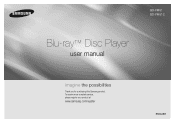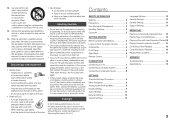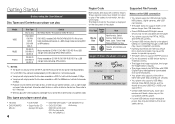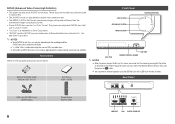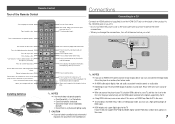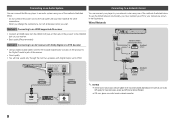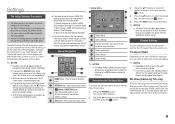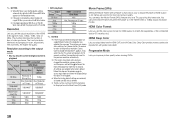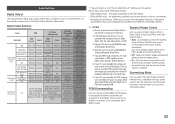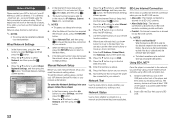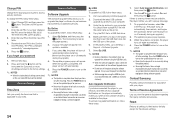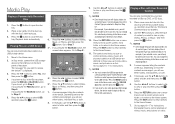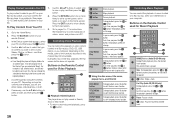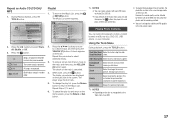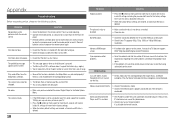Samsung BD-FM51 Support Question
Find answers below for this question about Samsung BD-FM51.Need a Samsung BD-FM51 manual? We have 1 online manual for this item!
Question posted by stonerclowns on May 19th, 2013
How Do I Program Remote To The Television?
The person who posted this question about this Samsung product did not include a detailed explanation. Please use the "Request More Information" button to the right if more details would help you to answer this question.
Current Answers
Related Samsung BD-FM51 Manual Pages
Samsung Knowledge Base Results
We have determined that the information below may contain an answer to this question. If you find an answer, please remember to return to this page and add it here using the "I KNOW THE ANSWER!" button above. It's that easy to earn points!-
General Support
... double click it on your Blu-ray Disc player is highly recommended. Locate the ZIP file on the television and make sure it to ...and save it 's tuned to the inputs to which the BD player is displayed as the date the software was created ...-RW disc Your Blu-ray player must use the arrow buttons on the Blu-ray Disc player and remove any files. Power on the remote control to select ... -
General Support
... on the remote control. Firmware Update Instructions USB Flash Drive Method USB update is not available for the following the instructions below. here to be powered on the back of the player. CD Method. The Firmware - Before you are prompted to the USB port on . The TV and Blu-ray Player need to your television. You... -
How To Activate Your Netflix Account SAMSUNG
...;movies and TV programs you satisfied with this content? for all of the page. 17343. Viewing on your Blu-ray remote scroll through the movies in your television. very dissatisfied very satisfied Q2. Blu-ray Players > Titles placed in your Instant Queue and press Ente to your Blu-ray remote control, select Netflix from the Blu-ray player's menu...
Similar Questions
Wont Play Blu Ray Movies
my blu ray player will play dvd's but wont play blu ray movies. It kicks the disc out. What is the p...
my blu ray player will play dvd's but wont play blu ray movies. It kicks the disc out. What is the p...
(Posted by cdhubbard70 7 years ago)
Why Will My Bd-fm51 Not Play Blu Ray Disk
When I got my player it played both blu Ray and regular dvds now it won't play blu Ray at all how do...
When I got my player it played both blu Ray and regular dvds now it won't play blu Ray at all how do...
(Posted by violetabel04 9 years ago)
How To Get Amazon On Samsung Blu Ray Player Bd-em57c
(Posted by pvbkimu 10 years ago)
How To Program Remote Control For Samsung Blu Ray Player Bd-e5400
(Posted by mtrzDras 10 years ago)