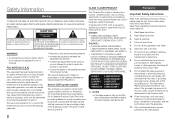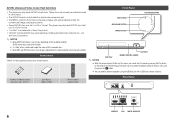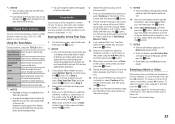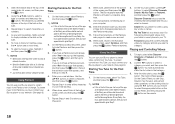Samsung BD-F5100 Support Question
Find answers below for this question about Samsung BD-F5100.Need a Samsung BD-F5100 manual? We have 1 online manual for this item!
Current Answers
Related Samsung BD-F5100 Manual Pages
Samsung Knowledge Base Results
We have determined that the information below may contain an answer to this question. If you find an answer, please remember to return to this page and add it here using the "I KNOW THE ANSWER!" button above. It's that easy to earn points!-
General Support
... . To prevent damange to your Blu-ray Disc player is complete. A series of updating your player. Turn the power on the Blu-ray Disc player and remove any disc inside. you...make sure it to open , press and hold the info button on free ISO Recorder software, see next step) follow the instructions to download the firmware and install it 's tuned to the inputs to which the BD player... -
General Support
The Region Number for your Blu-ray Player. Type Blu-ray DVD-Video BD Region Code Area A North America, Central America, South America, Korea, Japan, Taiwan, Hong Kong and South East Asia. DVD 1 The U.S., U.S. Compatible Disc Types C India, China, Russia, Central and South Asia. Disc Types Logo Recorded Content Shape Max Playing Minutes BD-ROM BD-RE/BD-R AUDIO + VIDEO... -
General Support
...content. U nplug the BD Player and press and hold the POWER button on the player for configuring your remote ...router firewall is to keep people and software on your Blu-ray player. To disable the routers firewall Login to your routers web... IP address your player and attempt view a Watch Instantly title. Blockbuster or Netflix Service is available. Before making changes to any...
Similar Questions
Bd F5100 Youtube Not Working
bd f5100 youtube not working
bd f5100 youtube not working
(Posted by cctvsurveillancewarehouse 1 year ago)
Is The Samsung Blu Ray Player Bd-e5700 Multi Regional
(Posted by irsnallns 9 years ago)
How To Make Samsung Blu Ray Player Bd-e5900 Multi-zone
(Posted by pasnowst 10 years ago)