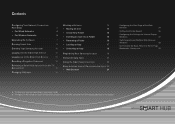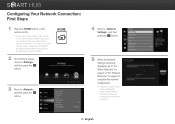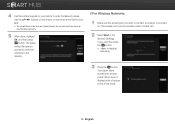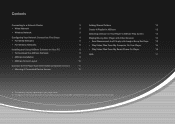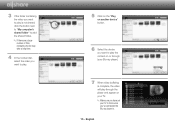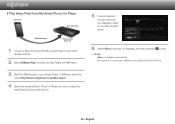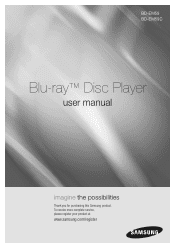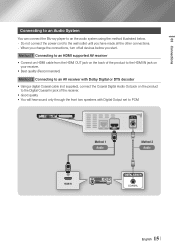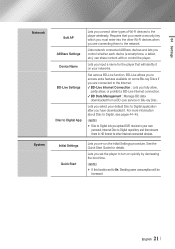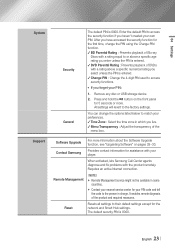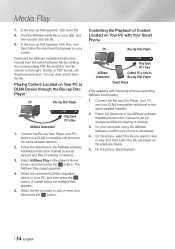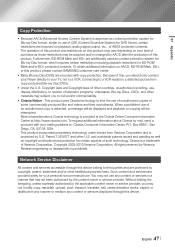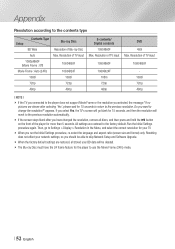Samsung BD-EM59C Support Question
Find answers below for this question about Samsung BD-EM59C.Need a Samsung BD-EM59C manual? We have 3 online manuals for this item!
Question posted by rjcooper01 on November 28th, 2012
How Do I Get Bf[bd]em59 Off My Wireless Network. It Is Overpowering My Fios
The person who posted this question about this Samsung product did not include a detailed explanation. Please use the "Request More Information" button to the right if more details would help you to answer this question.
Current Answers
Related Samsung BD-EM59C Manual Pages
Samsung Knowledge Base Results
We have determined that the information below may contain an answer to this question. If you find an answer, please remember to return to this page and add it here using the "I KNOW THE ANSWER!" button above. It's that easy to earn points!-
General Support
... to keep people and software on your Blu-ray player. Firewall / Security Router firewalls are unable to the Netflix Watch Instantly Queue, please contact Dynex for additional support. The router may appear due to the ISP modem. We have been reported with Windows Firewalls (or other network features work fine, it may require... -
General Support
... name (SSID) into the Internet Explorer address bar. A wireless device such as a laptop or Blu-ray player receives broadcast messages from all access points within range that uniquely names a WLAN (Wireless Local Area Network). your players configuration. in your Blu-ray Player will recognize it . If network is admin, or vice versa. This is disabled, the AP will vary by... -
How To Activate VUDU From Internet@TV SAMSUNG
... you will need: A wired or wireless network connection to your network. This takes about a minute or less depending on your Blu-ray remote enter your account. message is connected PC with online access Turn on your BD remote, move to activate your email address, and then select Done. Blu-ray Players > If 'Explore VUDU' is...
Similar Questions
My Samsung Bd-e5700 Blu-ray Player Wont Connect To My Wireless Network
(Posted by bijfishe 9 years ago)
How Do I Get Hulu Plus On My Samsung Bd-e5400 Blu Ray Player?
I just recently got the Samsung BD-E5400 Blu ray player and have no idea how to download apps. The o...
I just recently got the Samsung BD-E5400 Blu ray player and have no idea how to download apps. The o...
(Posted by blmason 10 years ago)
How Can I Watch Hbogo On My Samsung Bd-em59 Blueray?
(Posted by duck169du 10 years ago)