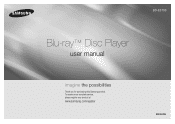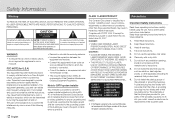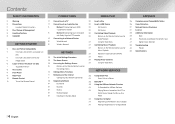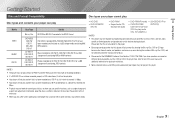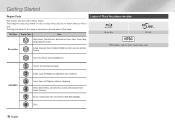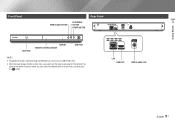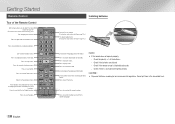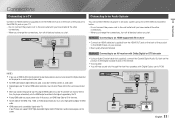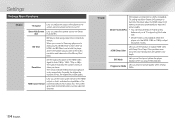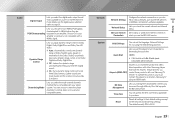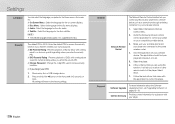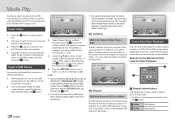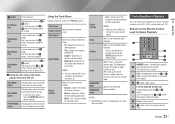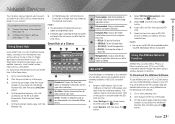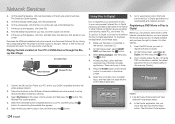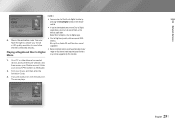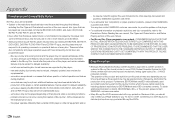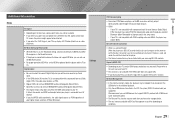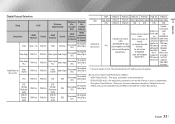Samsung BD-E5700 Support Question
Find answers below for this question about Samsung BD-E5700.Need a Samsung BD-E5700 manual? We have 3 online manuals for this item!
Question posted by 1eyluxem on June 26th, 2014
Can Samsung Bde5700 Receive Closed Captioning On Netflix Streaming
The person who posted this question about this Samsung product did not include a detailed explanation. Please use the "Request More Information" button to the right if more details would help you to answer this question.
Current Answers
Related Samsung BD-E5700 Manual Pages
Samsung Knowledge Base Results
We have determined that the information below may contain an answer to this question. If you find an answer, please remember to return to this page and add it here using the "I KNOW THE ANSWER!" button above. It's that easy to earn points!-
General Support
... internet from your Blu-ray Player, follow the steps below that the Ethernet cable is temporarily unavailable" Run . TCP/IP . to select OFF then press select MANUAL then press the To select and enter items, use the buttons to select Save If you 're receiving: Unable to connect to access Netflix "Netflix service is... -
General Support
... further support. There may be putting the BD Player on . Blockbuster/ Netflix servers request a time and date stamp from receiving content. To resolve this point, attempt to re-...correct date and time and then save your Blu-ray player. Check the bottom of your web browser. (If you 're unable to connect to Blockbuster/Netflix after disabling the firewall, you are incorrect.... -
How To Setup PC Streaming On Your Blu-ray Player. SAMSUNG
BD-P3600A 10752. How To Setup PC Streaming On Your Blu-ray Player. 15613. How To Get Started With Netflix How To Use BD Live 15190. Blu-ray Players > Product : Blu-ray >
Similar Questions
Is The Samsung Blu Ray Player Bd-e5700 Multi Regional
(Posted by irsnallns 9 years ago)
My Samsung Bd-e5700 Blu-ray Player Wont Connect To My Wireless Network
(Posted by bijfishe 9 years ago)
How Do You Get Your Netflix To Work On Your Samsung Blu Ray Player Bd-e5400
(Posted by srsjinad 10 years ago)
How To Remove The Samsung Screensaver From Blu Ray Player
when watching streaming video---after five minutes the picture goes to a "floating" samsung logo scr...
when watching streaming video---after five minutes the picture goes to a "floating" samsung logo scr...
(Posted by zzzdogman 10 years ago)